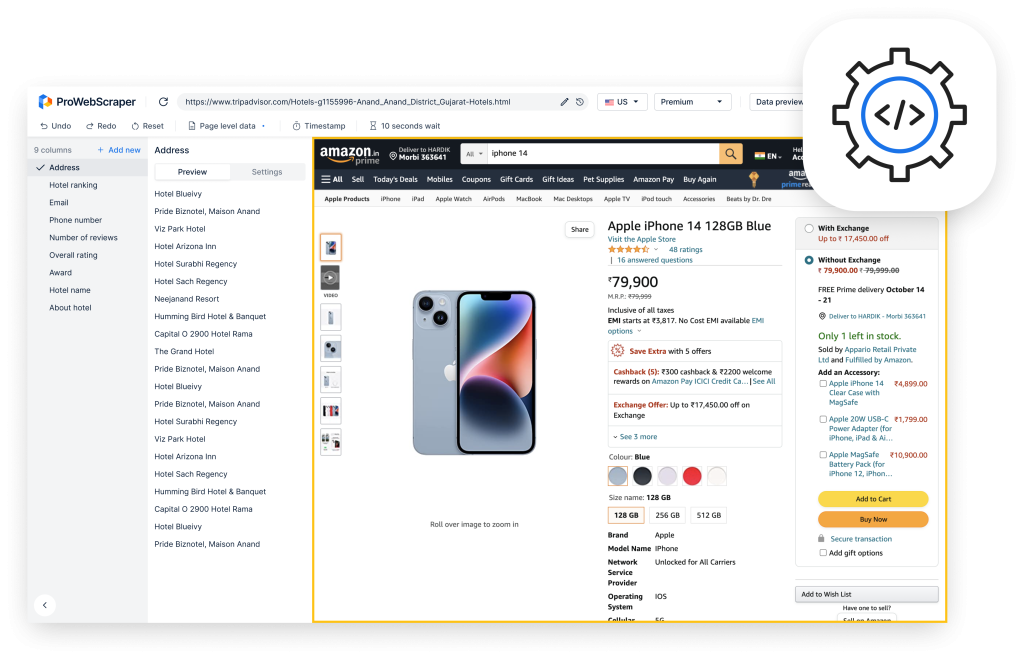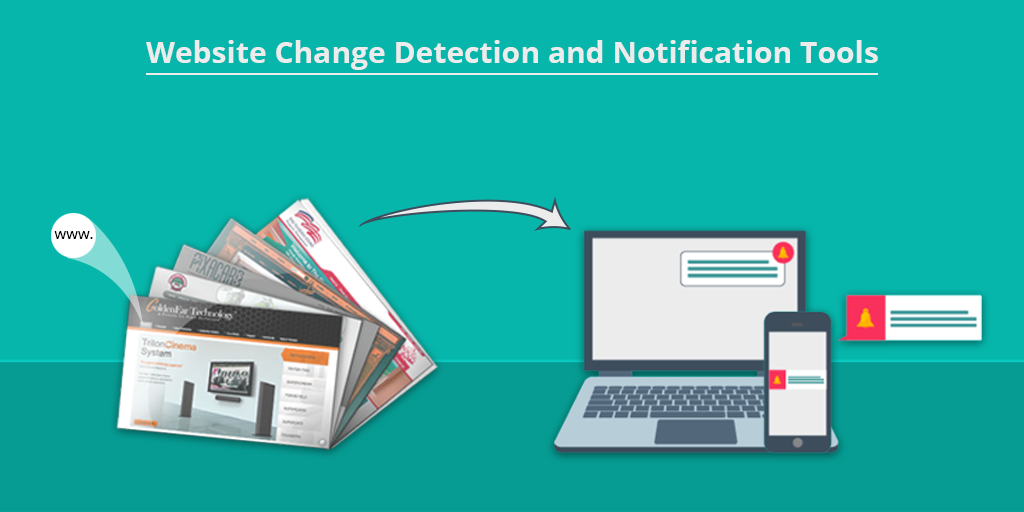
What is Website Change Detection, Monitor and Notification?
Website change detection is all about tracking and monitoring changes that are made on the websites or web pages. Earlier, this process was manual. One would need to revisit the website in order to monitor website changes. Or one would need to search for the content again and detect changes manually. However, website change detection and notification have now become fully automated.
Since 1996, tools have been evolved to automate the process. At present, these tools have become highly sophisticated and efficient. With the help of these tools, it has now become possible to track and monitor website changes as they occur. While website changes don’t occur that often for many websites, it is advisable to keep in mind that website changes occur quite frequently for segments like e-commerce. In order to keep pace with changes happening in e-commerce and other such dynamic segments, it is imperative to monitor website changes as quickly as they occur. As businesses have gone online and specialized segments such as e-commerce have come to the fore, website change detection, monitor and notification have grown enormously significant. To cater to such a demand for website change monitor, the industry has enthusiastically responded with a flurry of website change detection, monitor and notification tools.
Why Website Change Monitor is Important?
Since there is a phenomenal growth of the Internet, e-commerce etc., web pages get updated more often than ever. This is why website change monitor is of paramount significance. It does not matter what your business may be, monitoring website changes are vital for you.
For instance, you could simply be a shopper. However, if you can leverage website change monitor tools, you can buy at the best possible price. Likewise, if you are a store owner, you would be able to keep track of how your competition is doing business. You would be able to monitor website changes in terms of price and accordingly devise your strategies. You can monitor your own website and ensure that nobody makes changes on the website without your knowledge. If you are a website owner, you would be able to track whenever one of your pages is not available online. If you are a recruiter, you would be able to keep track of new job openings posted by different companies.
The applications of website change detection, monitor and notification are endless. No matter which industry you belong to, website change monitor has its unique applications in how it can make your work easier. On account of its myriad applications, website change monitor has emerged as integral to the way companies go about managing and developing their business.
Quick Comparison Table
| Website Change Detectors | Visualping | Versionista | ChnageTower | Onwebchange | Trackly |
|---|---|---|---|---|---|
| Free Trial? | Yes (65 checks/month) | Yes (465 checks/month) | Yes | Yes | Yes |
| Initial Price | $13/month | $19/month | $8/month | 1.2 € /month | $9/month |
| data retention | up to 3 months | Archive 10-50 versions per page | up to 7 years | not disclosed | 10 versions of every webpage |
| Minimum Crawling frequency | 5 minutes | 5 minutes | 5 minutes | 30 minutes | 60 minutes |
| Notification via | Email, SMS and Slack | Email and Mobile App |
Top 10 Website Change Detection, Monitor and Notification Tools:
1. Visualping.io
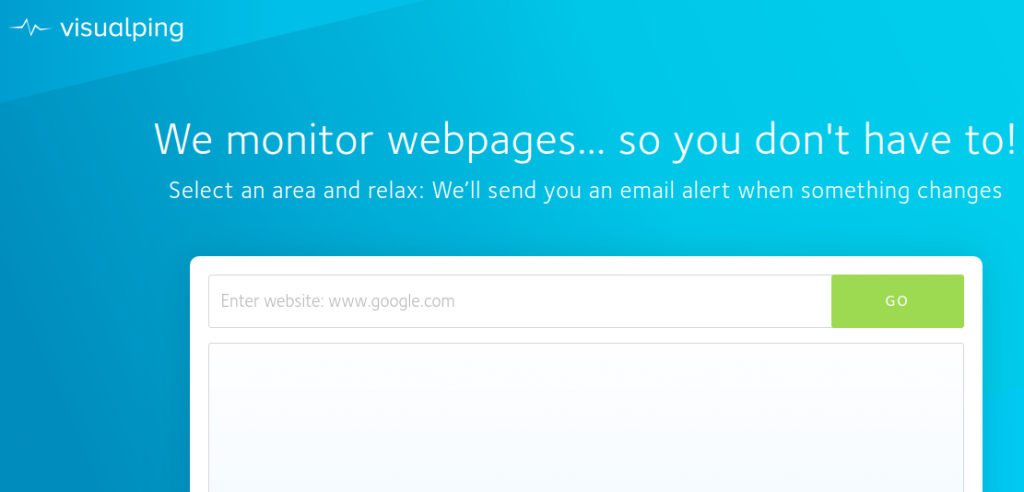
Overview:
If you are looking for a tool that effortlessly monitors website changes, you should go for Visualping. It is a robust website change detection and notification tool that tracks all sorts of web page changes for you.
All you got to do is introduce the URL of the web page you want to monitor, select the area with your mouse and choose the frequency of checks. The tool allows you to set up a series of advanced features to adjust it exactly to your needs. You can choose visual compare, text compare or select specific elements. You can also perform actions, choose keyword alerts and adjust the browser options.
Once you introduce your email address and click on start monitoring, you will automatically create an account and you will be able to manage and modify your jobs from your dashboard.
Then, you can sit back and relax as Visualping will monitor all website changes for you. It will compare the pages and notify you if there are any changes. Whether the remarkable technical finesse or matchless customer service, Visualping.io is simply unrivaled.
Free:
- Free for individuals
- Yes, 2 free checks a day or 65 free checks a month.
- Free for Corporate
- By choosing corporate plan you can get x2 as many credits compared to starter plans. This is 4 free checks a day (instead of 2) or 125 free checks/month.
Cost:
- For individuals: It starts at $13/month for 1,200 checks/month
- For Corporate: Plans start at 3 accounts for $20 per month per user for a total of $60 per month for 4,000 checks/month/user. When corporate plans are paid annually, you get 2 months free.
Monitoring and Tracking:
- Monitor web page changes to any public web page
- Monitor Password Protected pages
- Monitor availability of web pages
- Monitor if keywords or phrases are present or missing
- Monitor visual or code changes
Notification and Change Detection:
- Direct Email
- Slack channel
- Push notification in mobile apps (Android and iPhone)
Bulk Tracking: Yes
Data Retention: Up to 3 months
Custom Crawling Frequency:
- Yes
- Minimum crawling frequency: 5 minutes
Accessing, sharing and viewing your tracker data:
- You can manage and modify your jobs in your Visualping-Dashboard.
Help and Support:
- Email support available
Integrations:
- Visualping.io offers access to public API and custom development work.
Custom Service / Scalable Service: Yes
Additional Features:
- Widget for website owners: Automatically alert visitors when important things change on your site.
- Browser Extensions: Install Visualping browser extension to monitor websites directly from the website, without having to copy-paste the URL into the web-based tool and totally free.
- Mobile apps: Coming soon for iPhone and Android devices.
- Other pro-tools available are Slack, Hipchat, Webhook, RSS and text message notifications, false alarm reduction tools.
2. Versionista
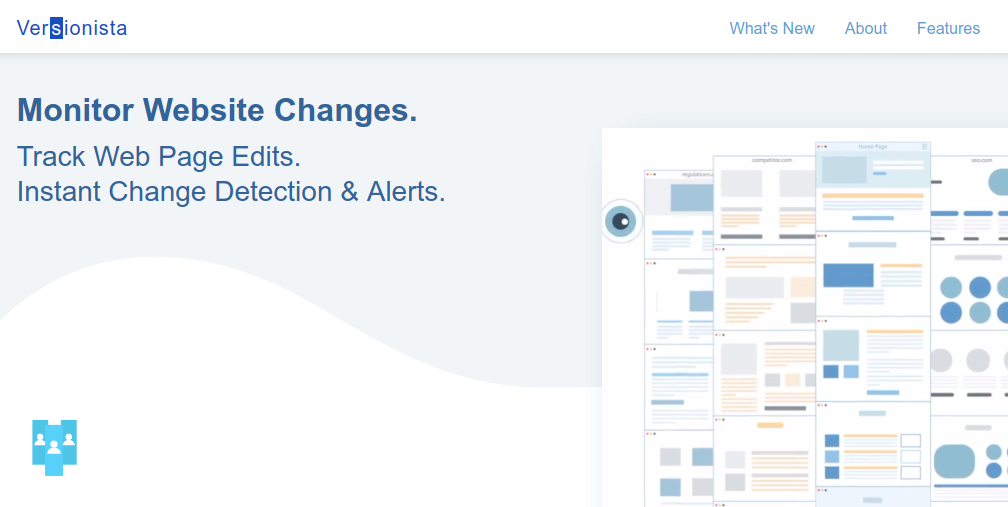
Overview:
For instant website change detection and prompt alerts, Versionista has carved its niche in the market. For even highly customized and specific requirements, Versionista can provide reliable and comfortable functionalities that can help you monitor website changes. Versionista also stands out for its fast and efficient notification service. When there are changes to the web pages that you are interested in, you get notified on email as well as Slack. For its unique functionalities and robust customer service, Versionista has rightly become a reliable website change detection and notification tool.
Free Trial / Free:
- Free
- You can monitor 5 URLs every day for free or 465 checks per month.
Cost:
- Basic plans start from $19/month for 20 URLs.
Monitoring and Tracking:
- Monitor changes for entire sites
- Auto-crawl and monitor changes to key web pages
- Monitor changes to HTML, PDFs, dynamic content
- You can apply default filters for monitoring websites
- Monitor Dynamic web pages
Notification and Change Detection:
- Direct email
- Notification via Slack channel
Bulk Tracking: Yes
Data Retention: Not Disclosed
Custom Crawling Frequency: No
Accessing, sharing and viewing your tracker data:
- Versionista generates monitoring reports for comparing and analyzing tracker data.
Help and Support:
- Email support ( You get a reply within 24 hours)
Integrations:
- No Integrations
Custom Service/Scalable Service:
- Yes
- Minimum crawling frequency: Not disclosed
Additional Features:
- You can download track data into Excel and CSV files.
- It provides wide range of default filters. (like: ignore comments, ignore changes in date and time)
3. ChangeTower
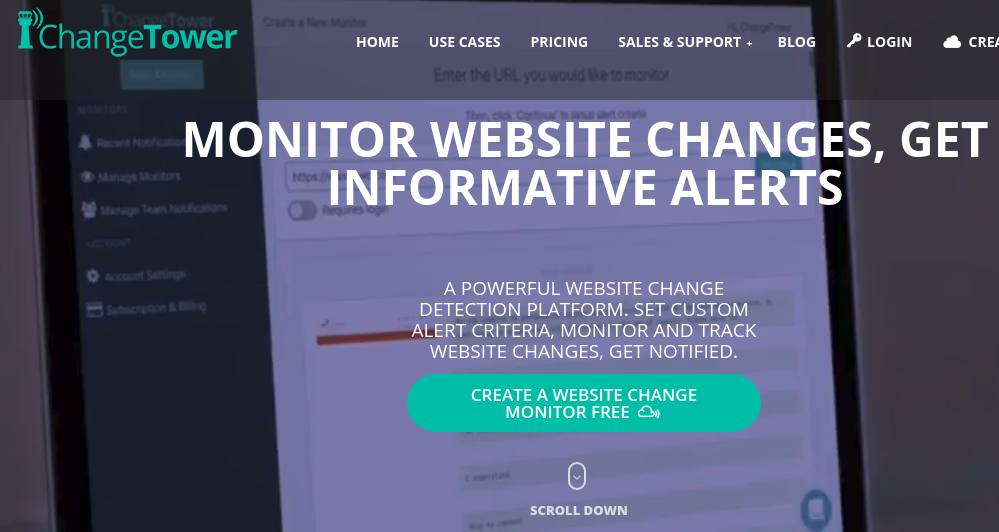
Overview:
ChangeTower is a powerful website change detection and notification tool. It is an efficient cloud-based tool that provides amazing custom alerts every time there are changes on the web pages. No matter what you want to track and monitor, ChangeTower is one of the most reliable tools in the market. From visual changes to keywords and code updates, ChangeTower towers above the rest when it comes to website change detection and notification. For its numerous features, wide variety of services and exemplary customer service, ChangeTower has earned its rightful place in top 3 website change detection and notification tools.
Free Trial / Free:
- Free
- Monitor 3 pages
- Monitor Web page every 12 hours
Cost:
- Basic plan starts at $8/month (Billed Annually) for monitoring 10 web pages in every 20 minutes.
Monitoring and Tracking:
- Monitor web page changes to any public web page
- Monitor Keywords & Phrases is present or missing
- Capture a screenshot of the page when changes are detected
- Monitor when your page goes down and comes back online
- Monitor when any or only significant changes
- Easily see what content was added or removed
- Monitor specific part of the web page
- Monitor entire website
Notification and Change Detection:
- Direct email
- Group-based Email Notifications (Notify a select few or create dynamic user groups for each monitor)
Bulk Tracking: Yes
Data Retention: Up to 7 years
Custom Crawling Frequency:
- Yes
- Minimum crawling frequency: 5 minutes
Accessing, sharing and viewing your tracker data:
- You can get detailed change reports, which you can filter and sort in notification feed
- You can also quickly locate the changes that matter most, reference and compare time-stamped web page snapshots.
Help and Support:
- All of premium plans offer expert, dedicated support from real U.S-based ChangeTower staff.
- Chatbot is also available for support.
Integrations:
- ChangeTower offers limited API access to select enterprise customers and select distribution partners.
Custom Service / Scalable Service: Yes
Additional Features/services:
- Multi-user alerts
4. OnWebChange
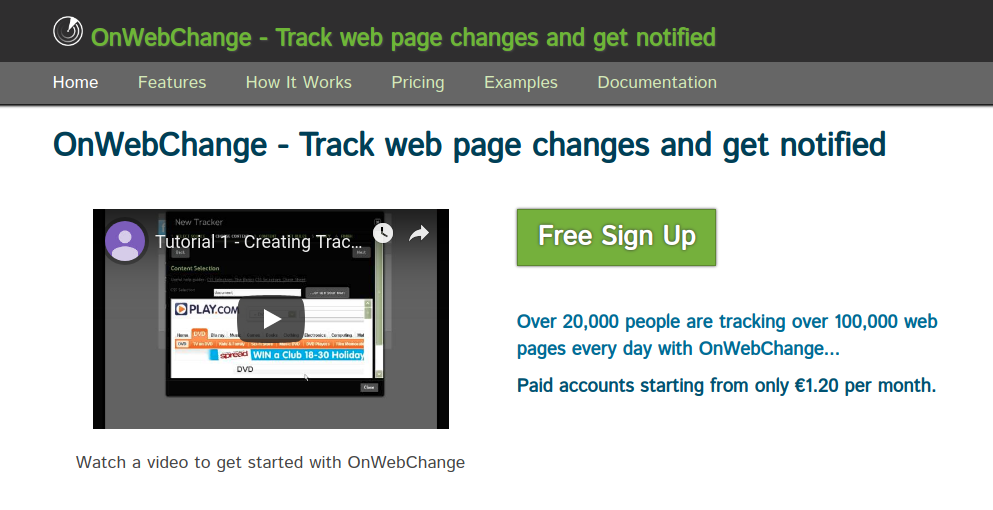
Overview:
When it comes to sheer speed and accuracy, OnWebChange trumps them all as a website change detection and notification tool. You may want to track a particular web page or specific parts of a web page, OnWebChange can deliver notification regarding website changes to you in no time. With OnWebChange, you can also monitor website changes with respect to online files such as PDFs, images etc. In all, OnWebChange is a terrific website change detection and notification tool on par with the best and better than most
Free Trial / Free:
- Free
- 3 trackers with 30 checks per month
Cost:
- Basic plan starts at 1.2 € /month with unlimited trackers and 10,000 checks per month
Monitoring and Tracking:
- Monitor specific part of the web page
- Monitor web page changes to any public web page
- Select and monitor multiple parts on the page
- Intelligent warning system – informs you when page structure has changed or is no longer available
- Track changes to PDF document text
- Track changes to files – PDF documents, graphics, and multimedia
Notification and Change Detection:
- Direct email
- Pushover – An awesome notification service for mobile devices (iPhone and Android)
- Email distribution list (a list of additional email address to receive tracker notifications)
- URL ‘CallBack’ (to support asynchronous, event-driven, 3rd party application development)
Bulk Tracking: Yes
Data Retention: Not disclosed
Custom Crawling Frequency:
- Yes
- Minimum crawling frequency: 30 minutes
Accessing, sharing and viewing your tracker data:
- Produce graphs and charts of historic tracker data
- RSS Feeds: OnWebChange generates your own RSS tracker feed for use with other devices like mobile phones
- ‘Change Report’ with visually highlighted content changes (additions, deletions and differences)
Help and Support:
- User contact form and email support
Integrations:
- No integrations provided
Custom Service / Scalable Service: Yes
Additional Features:
- Use ‘CSS Selectors’ for advanced and ‘multi-point’ content selection
- Export trackers and manage them externally in Excel
- Multi-language support – track pages in Chinese, Japanese, Russian, Greek etc.
5. Trackly.io
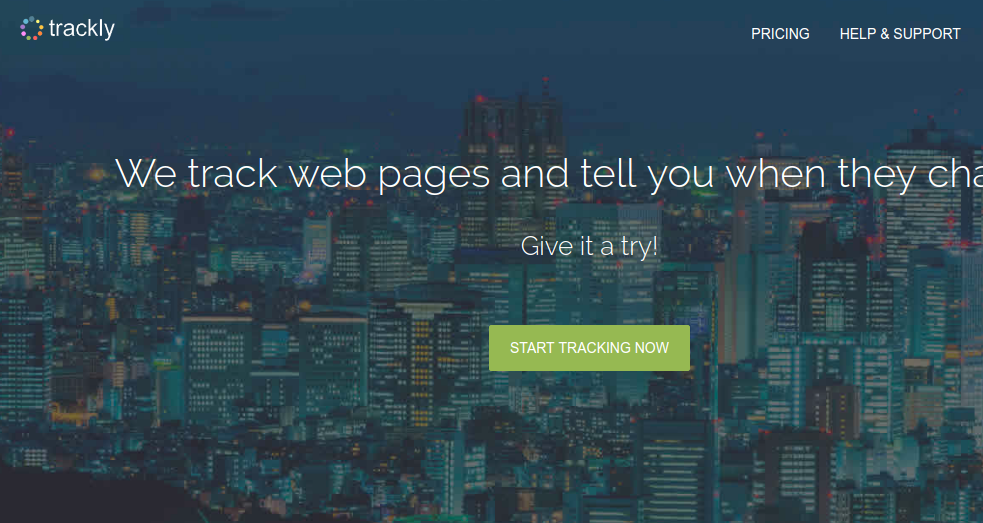
Overview:
Trackly is an extremely efficient website change detection and notification tool. It has plenty of functionalities that make your task of monitoring website changes a whole lot easier. You can simply select a particular part or multiple parts of a web page. Whenever there are changes, Trackly sends you prompt emails regarding the website changes. Changes would be highlighted so that it is easier for you to spot the changes. It provides a host of functionalities regarding website change detection at an affordable rate. You can avail a 30-day trial for each plan. It is one of the leading website change detection and notification tool because of its functionalities and prompt customer service.
Free Trial / Free:
- Free
- Monitor 3 pages
- Monitor web pages hourly, daily or weekly
- Free Trial :
- The 30-day free trial for each plan has the exact same functionality as the paid version.
Cost:
- Basic plans start at $9/month for tracking 20 web pages hourly, daily or weekly with 10 versions stored.
Monitoring and Tracking:
- Monitor web page changes to any public web page
- Monitor specific part of the web page
- Select & monitor multiple parts on the page
Notification and Change Detection:
- Direct Email
Bulk Tracking: Yes
Data Retention: It stores 10 versions of every web page.
Custom Crawling Frequency:
- Yes
- Minimum crawling frequency: 60 minutes
Accessing, sharing and viewing your tracker data:
- You can access and monitor your task through dashboard.
- You can share task with read-only view by sharing summary of task link.
Help and Support:
- Unrivaled customer support for paid subscribers
Integrations:
- No Integrations
Custom Service / Scalable Service: Yes
6. Wachete
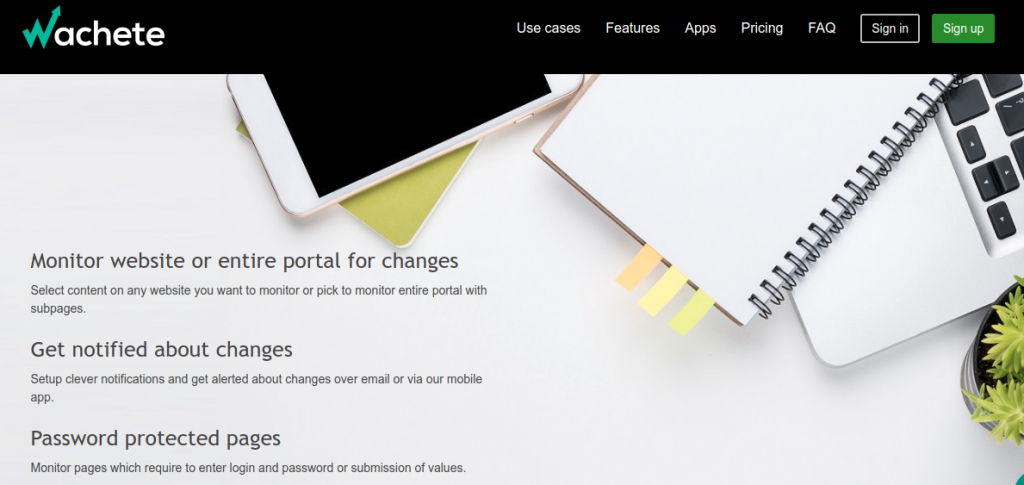
Overview:
Wachete is a pioneering website detection and notification tool. It stands out for its wide array of spectacular features and commendable service. Whether you want to monitor web changes to any public web page or password protected pages, Wachete provides peerless service in terms of website change detection. With its amazingly seamless notification service via email and push notifications, you can keep track of website changes wherever you are. It offers a few services for free for a trial period. However, when you need to pay for it, it’s highly cost-effective and totally worth your investment. In all, Wachete rightly tops the list of website change detection and notification tools.
Free Trial / Free:
- Free:
- Monitor 5 pages
- Monitor web pages every 24 hours
- Free Trial:
- 7 days free trial period for any paid plan.
Cost:
- Basic price starts at $4.90 / month for monitoring 50 pages per hour.
Monitoring and Tracking:
- Monitor web page changes to any public web page
- Monitor Password Protected pages
- Monitor Dynamic and JavaScript pages
- Monitor specific part of the web page
- Select & Monitor multiple parts on the page
- Monitor whole web page including crawled subpages
- Monitor pages with different locations
- Monitor updates of text in PDF, MS Word, DOCX, XLSX files or JSON on the web or track size changes of files.
- Monitor availability of web pages
Notification and Change Detection:
- Direct email
- Push Notification – for mobile devices (iPhone, Android, and Windows)
Bulk Tracking: Yes
Data Retention: up to 6 months
Custom Crawling Frequency:
- Yes
- Minimum crawling frequency: 5 minutes
Accessing, sharing and viewing your tracker data:
- You can view your tracker data by sorting data.
- You can share tracker data with anyone via unique sharable link.
- You can download data in Excel sheet.
Help and Support:
- Chatbot for quick help
- Email support available
Integrations:
- Wachete integrates with Zapier. By integration, you can create your own custom workflows.
- REST interface is in place for 3rd party partners.
Custom Service / Scalable Service: Yes
Additional Features:
- Mobile app for Android, IOS and Windows through which anyone can monitor from anywhere and get notified.
- Browser Extension is available for Chrome, Firefox, and Opera
7. Sken.io
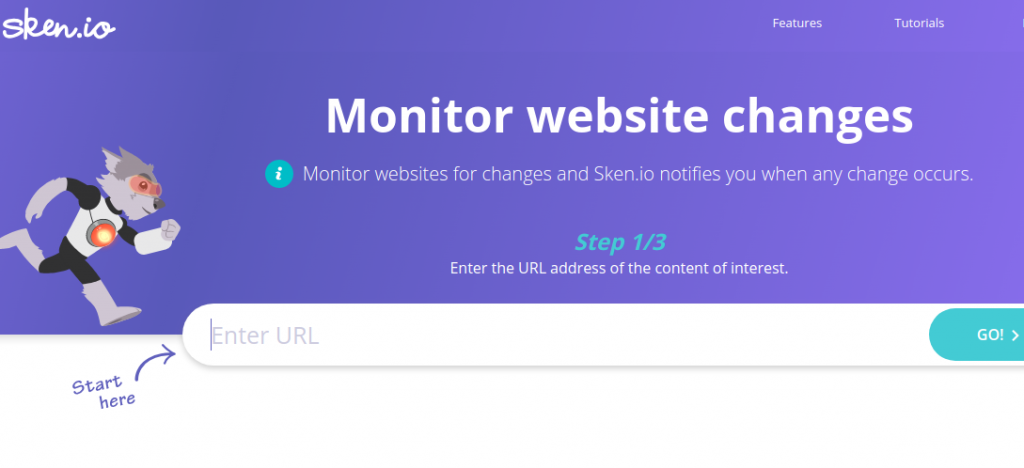
Overview:
Sken.io is a reliable and proven website change detection and notification tool. It is simple to use and easy to manage. All you need to do is enter a URL of the web page and Sken.io will notify you regarding any and every change that occurs. You can use a Chrome extension or a mobile application if you like. There’s a 14-day free trial that you can avail to explore its unique features. For its remarkable features and prompt customer service, Sken.io is making a mark on the market.
Free Trial/Free:
- Free Trial
- 14-day free trial with 140 free checks
Cost:
- Basic plan starts at € 3/month for 500 checks/month
Monitoring and Tracking:
- Monitor specific part of the web page
- Select & monitor multiple parts on the page
- Schedule monitoring web pages by using custom time scheduler
- Monitor web pages by selecting page element or area
Notification and Change Detection:
- Direct email notification
- Push notification in Mobile app (Android)
Bulk Tracking: No
Data Retention: It stores last 12 snapshots per job.
Custom Crawling Frequency:
- Yes
- Minimum crawling frequency: 1 min
Accessing, sharing and viewing your tracker data:
- Changes in numerical values can be displayed in a chart.
- It is quite easy to use a dashboard to manage tracker.
Help and Support:
- Priority email support available.
Integrations:
- No Integrations provided
Custom Service/Scalable Service: Yes
Additional Features:
- Chrome extension
- Creating and Monitoring Tracker is very easy by chrome extension
- Mobile App (Android)
- Get Notification in the mobile app
- Monitor your tracker via mobile app
8. Distill.io
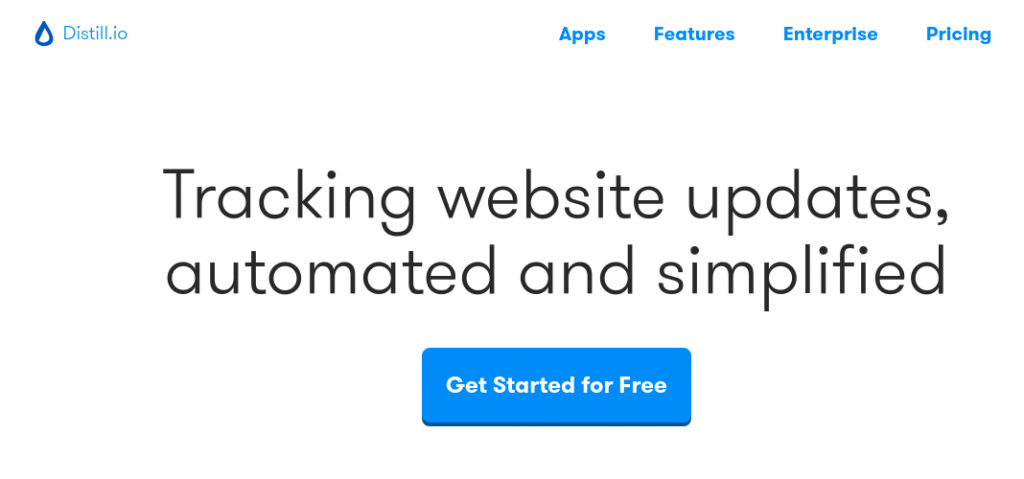
Overview:
If you are looking for an efficient as well as affordable website change detection and notification tool, your search ends with Distill.io. It quickly monitors website changes for web pages of your choice and instantly notifies via a variety of tools that it leverages. You can get the notification on email, mobile or SMS. You can simply relax once you get access to Distill.io because you will not need to worry about minor or major website changes. It will provide seamless website change detection with reliable customer service.
Free Trial / Free:
- Free
- Monitor 1000 checks/month in every 6 hours
Cost:
- Basic price starts at $9/month for 40 URLs every 10 minutes
Monitoring and Tracking:
- Monitor web pages with single or compound conditions
- Monitor specific part of the web page
- Select & monitor multiple parts on the page
- Track changes in PDFs and Private Pages too
- Use custom proxies as you require for web page change detect
Notification and Change Detection:
- Direct Email
- Push Notifications in Mobile App (iPhone and Android)
- SMS notifications
Bulk Tracking: Yes
Data Retention: It stores 20 versions of every web page.
Custom Crawling Frequency:
- Yes
- Minimum crawling frequency: 2 min
Accessing, sharing and viewing your tracker data:
- Manage Version History of all changes
- View and edit monitor configs through JSON
Help and Support:
- Contact form for support
Integrations:
- API Access for developers and teams on request
- Integration with webhook
Custom Service / Scalable Service: Yes
Additional features:
- Import/Export data as JSON/CSV files
- Desktop Browsers
- Create monitors and check your watchlist through extensions for Chrome, Firefox and Opera Browsers
- Mobile Apps
- Keep track of your monitors anytime, anywhere with the apps for iOS and Android
9. Pagescreen
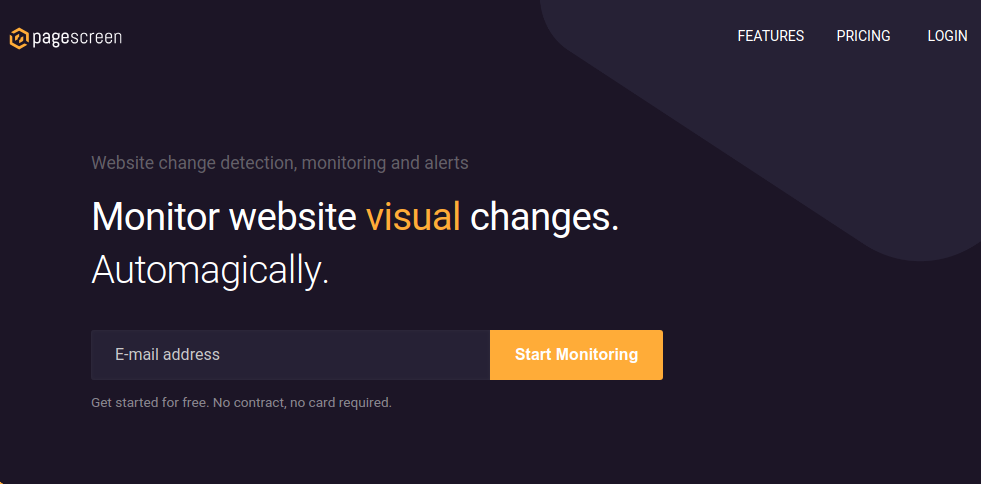
Overview:
Pagescreen allows you to keep track of website changes “automagically”. With Pagescreen, you get instantly alerted on every small or significant change that occurs on web pages you are interested in. Monitoring website changes was never easier. Pagescreen provides a host of functionalities that you can capitalize on. You can choose the way you would like to be notified. You can get alerts via email, Slack or Webhook. A 14-day free trial can help you get first-hand experience of magic that Pagescreen weaves when it comes to website change detection and notification.
Free Trial / Free:
- 14-day Free Trial with monitoring 5 URLs every hour
Cost:
- Basic plan starts at €14.90/month for 1000 checks.
Monitoring and Tracking:
- Monitor any website for changes: hourly, daily, weekly or at a custom frequency
- Monitor webpage by screenshots in high resolution, at any viewport size
- Monitor Password Protected pages
- Monitor and track any website’s visual change
Notification and Change Detection:
- Receive a change notification by email, slack or Webhook
Bulk Tracking: Yes
Data Retention: Up to 12 months
Custom Crawling Frequency:
- Yes
- Minimum crawling frequency: 60 minutes
Accessing, sharing and viewing your tracker data:
- Easy to use Dashboard for monitoring tracker data
- Tracking all the pages of a single website you monitor for changes by automatic grouping feature simplifies your research
- Compare, sort, organize and share your screenshots anywhere, anytime using dashboard.
Help and Support:
- Priority email support
Integrations:
- Smoothly integrated with Webhook or Slack notification systems
- REST API: Build powerful connectors and extra automation with RESTful API.
Custom Service / Scalable Service: Yes
Additional features:
- Screenshot Image API : Generate and display a screenshot of any web page with a single, secure and hosted URL
10. SEOSAN
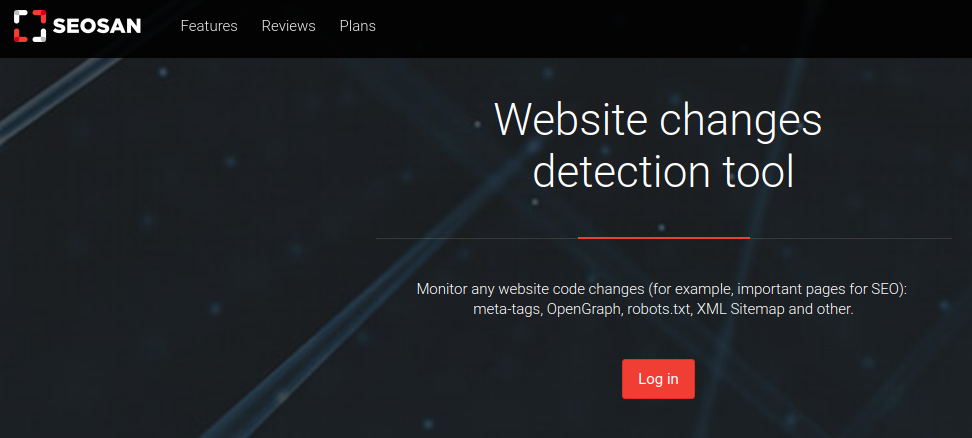
Overview:
Whether it is verification of metatags or structured data changes, SEOsan is emerging as a remarkably reliable tool to monitor website changes. You may have a small website or a huge project, SEOsan can efficiently detect website changes and help you keep track of changes that occur. It also provides prompt customer service that you can rely upon. For its unique focus on SEO related functionalities, SEOsan is growing as a website change detection and notification tool.
Free Trial / Free:
- Free
- Detect change in 10 web pages
Cost:
- Basic plan starts at $9/month for 250 web pages (from 7 websites)
Monitoring and Tracking:
- Verification of meta-tags and structured data changes for search engines and social media
- Monitor Custom HTML-codes
- Monitor XML sitemap
- Monitor via Different User-Agents
Notification and Change Detection:
- Direct email notifications
Bulk Tracking: Yes
Data Retention: Up to 8 days
Custom Crawling Frequency:
- Yes
- Minimum crawling frequency: Not disclosed
Accessing, sharing and viewing your tracker data:
- You can track and access your data by sections like page snapshots, robot.txt, and sitemap etc.
Help and Support:
- Email Support Available
Integrations:
- No integrations provided
Custom Service / Scalable Service: No
Conclusion
As you can see, there are a variety of website change detection and notification tools available in the market. Each one is unique in the way it helps you monitor website changes. Each one is also unique in the way it notifies the changes to you. It is not possible to pronounce a judgment regarding which tool is the best among all.
It will depend on your customized and specific needs. You need to study your needs and accordingly choose a tool that caters to the specific needs you have.
Since website changes have a clear bearing on the way business is done online, choose the best possible website change detection tool and gain a competitive edge over others!