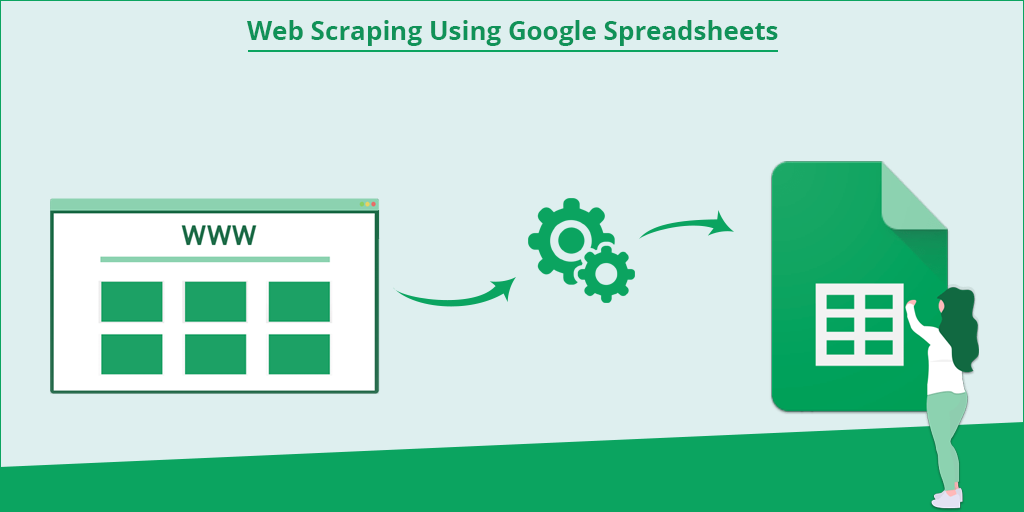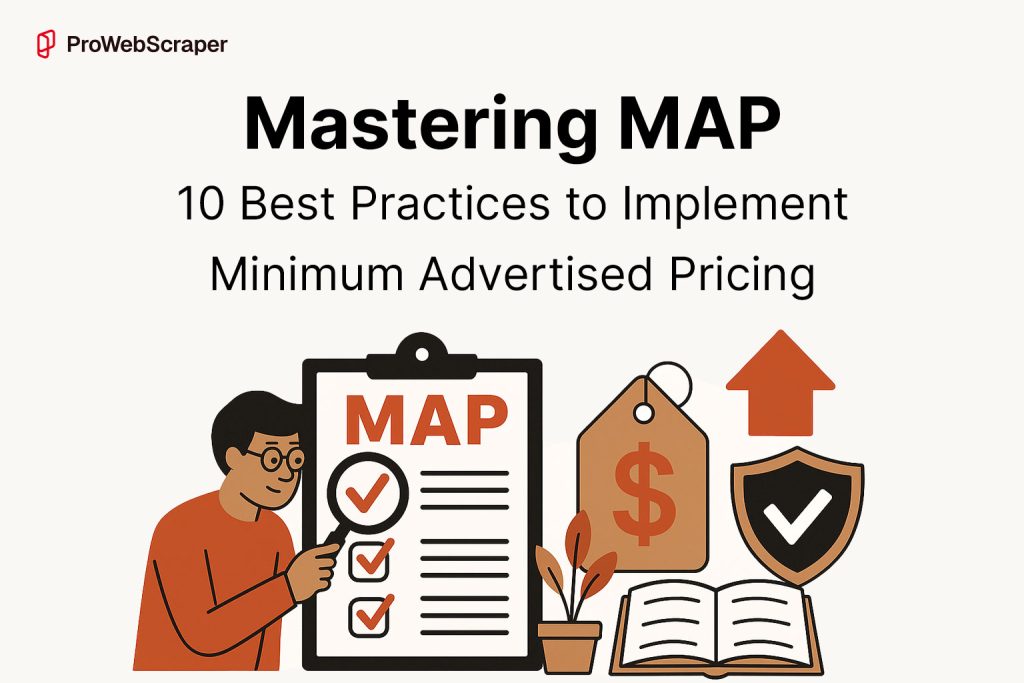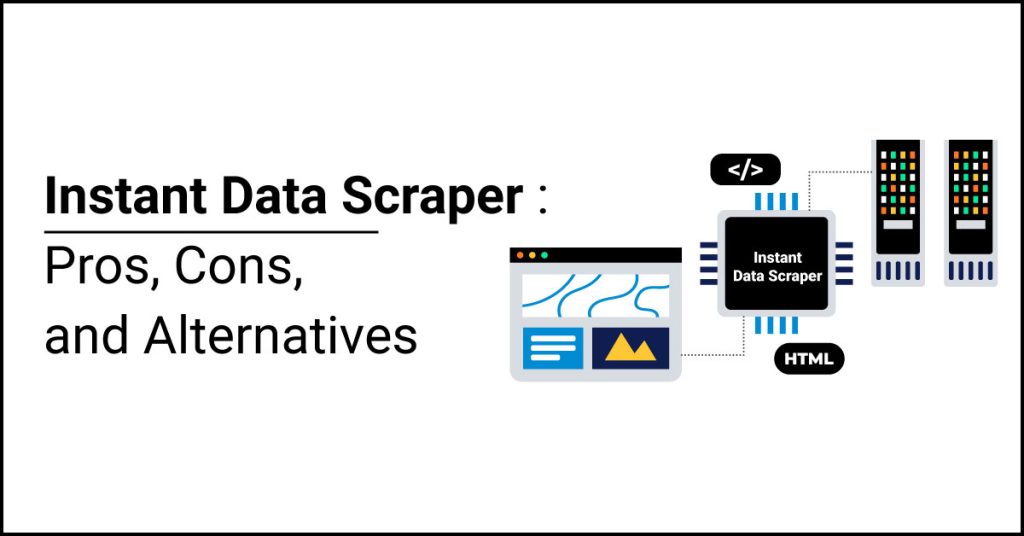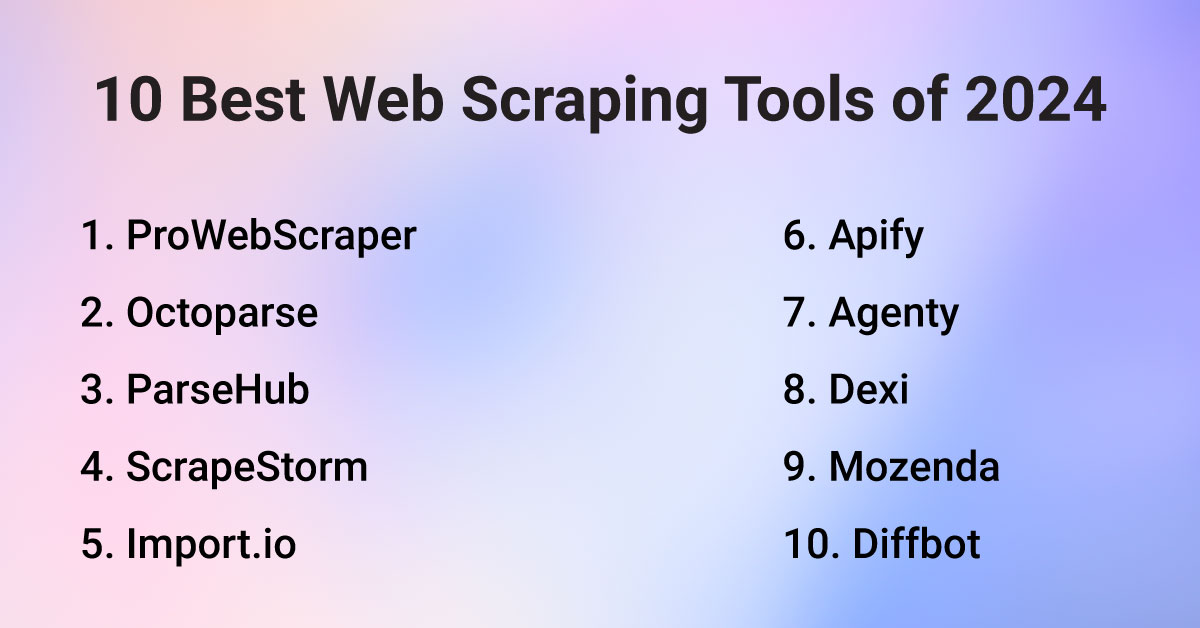
Introduction
Web scraping is your magic mantra for getting the web data you need to power your business to new heights. The world has come to a point where web scraping is not something you debate about whether to use it or not; it is now a compulsion. Today’s scenario is like this- you have a business, you need data, sorry, large quantities of data and you need web scraping to get that data. There are no two ways about it!
However, now we also know it cannot be done manually. You need advanced tech tools to scrape the data from web pages. That is why there is a surge of web scraping tools in the market today. It is natural that the more tools there are, the more confusing it may be for you to select the right tool.
This is precisely why we have worked out this blog that will give you in-depth survey and analysis of all the leading tools in terms of their diverse features and functionalities. Going through this blog will help you select the right tool for you.
How’s this blog different from any other list of tools? Well, unlike any other blog, we have manually configured a project using each of these tools. It scrapes a List page -> Paginates -> Scrape Detail page from an ecommerce website. This is to make sure that we give you first-hand tips and insights regarding each tool based on reliable evidence and hands-on experience. This is why this blog is your one-stop guide for selection of the right web scraping tool.
Let’s get started!
Comparison of Tools: A Quick Glance
To help you pick the right tool for your highly specific needs, we have put together a comparative analysis in the following table that gives you a great way to see the different tools, their various features, strengths and limitations etc.
| Tool | Best Suited for Users | Scale of Project | Scalability | Ease of Use | Interactive Scraping | Customer Support | Cost | Platform | Rating | Anti Scraping Bypass |
|---|---|---|---|---|---|---|---|---|---|---|
| ProWebScraper (editor choice) | Technical & Novice Users | Large | High | User-Friendly | Moderate | Outstanding | Moderate | Cloud | ⭐⭐⭐⭐ | Strong |
| Octoparse | Technical & Novice Users | Medium | Moderate | Moderate | High | Satisfactory | Moderate | Desktop | ⭐⭐⭐ | Weak |
| ParseHub | Technical & Novice Users | Medium | Moderate | Challenging | High | Satisfactory | Moderate | Desktop | ⭐⭐⭐ | Weak |
| ScrapeStorm | Novice Users | Small | Low | Challenging | High | Poor | Moderate | Desktop | ⭐⭐ | Weak |
| Import.io | Technical & Novice Users | Large | High | User-Friendly | Moderate | Satisfactory | Expensive | Cloud | ⭐⭐⭐⭐ | Strong |
| Apify | Technical Users | Large | High | Challenging | Moderate | Satisfactory | Moderate | Cloud | ⭐⭐⭐⭐ | Strong |
| Agenty | Technical & Novice Users | Medium | Moderate | User-Friendly | Moderate | Poor | Moderate | Cloud | ⭐⭐⭐ | Weak |
| Dexi | Technical Users | Large | High | Moderate | Moderate | Satisfactory | Expensive | Cloud | ⭐⭐⭐⭐ | Strong |
| Mozenda | Technical & Novice Users | Medium | Moderate | User-Friendly | High | Satisfactory | Moderate | Desktop | ⭐⭐⭐⭐ | Strong |
| Diffbot | Technical Users | Large | Moderate | User-Friendly | Moderate | Satisfactory | Expensive | Cloud | ⭐⭐⭐ | Weak |
| WebScraper.io | Novice Users | Small | Low | Moderate | Low | Poor | Cheap | Desktop | ⭐⭐ | Weak |
Now let’s talk about each of these tools that we personally tried out so that we can tell you which ones are really better for you.
Let’s get started!
1. ProWebScraper
Website: https://prowebscraper.com/
Overview:
- We do not merely offer a great web scraping tool; we provide truly tailor-made web scraping services. No matter what your need may be- setting up a scraper or help with an intricate web scraping task, we are committed to helping you in every aspect of web scraping so that you can easily and safely get the data you require.
- We have the necessary and varied experience related to each of the major industry segments to help you get the data you need – whether it is real estate listings, product prices, hotel reviews, news articles, e-commerce or any other.
- In addition to this, global e-commerce market leaders around the world rely on us for their unique and complex web scraping requirements. Portwest, a leading workwear and safety wear manufacturer, Snapdeal, one of India’s leading e-commerce marketplaces and Hasbro UK, a toys and games company are among our clientele.
Unique Benefits of ProWebScraper:
- Anti-Scraping Mechanism Bypass: Automatically bypasses CAPTCHA and IP blocks
- Rapid Support: Provides an average first response time of 3 hours, ensuring 100% customer satisfaction each time
- Quick Sample Data: Offers free sample data within 24 hours at no additional cost
- Versatile Data Scraping: Can tackle dynamic websites with complex structures, with options for customized daily, weekly, or monthly extractions as per user needs
- Quality Assurance: Ensures data accuracy through automatic and manual QA processes
- Data Post Processing: Includes proven processes for data cleaning, deduplication, and preprocessing
- Custom Reporting: Customized reporting options available as per requirement
- Scalability: Competently handles complex and large-scale scraping projects, tackling millions of data points
- Management of Technical Concerns: Effectively manages changes in website structures and data formats
Features:
User Interface:
- No-Code Software: No coding required. Scrape data as easily as you browse the internet.
- Data Cleaning & Transformation: Inbuilt regex function within the scraper UI.
- Advanced Data Selection: Select hidden HTML data with custom CSS or XPath selectors in merely two clicks.
- Transparent Credit Usage Tracking: Keep track of your usage easily and in a transparent way.
- Bulk URL Input: If required, you can add or upload up to 100,000 URLs at one go for scraping.
- Cloud Service Integration: One-click integration with services like Google Sheets, Dropbox, Amazon S3, etc.
- Ready-to-Run Scraper: All you need to do is enter website URLs for instant and automatic data scraping.
Scraping Capability:
- Perfectly capable of simultaneous scraping of more than 100 sites for each user
- Scrapes data post-login using cookies, ensuring no credentials are stored
- Takes care of both pagination and infinite scrolling on websites
- Can scrape minute data points like prices by simply clicking on each product variation
- Provides location-specific scraping that can be useful for important information like shipping charges for different locations.
- Is powered by a large pool of data center and residential proxies to maintain complete anonymity during scraping.
Data Export:
- Export options include Excel, CSV, JSON
- Direct delivery to cloud apps like Google Sheets, Amazon S3
- REST API for business system integration
Premium service / out of box services
- Custom reports related to prices and dashboard building
- Competitor price monitoring reports
- MAP policy violation reports
- Lead generation and lead data services for bulk marketing
Scheduling:
- Enables flexible scheduling ranging from hourly to monthly
- Lets users to set a customized scheduler to extract data according to their unique requirements
Cost:
- Free trial available with all premium features and 100 free credits
- Plans start from $40/month for 5,000 credits
- $250/month for 50,000 credits
- $1,000/month for 500,000 credits
- $5,000/month for 5,000,000 credits
- A one-time plan is available for customers with single scraping needs.
Scraper Setup:
- We provide a 4-hour long scraper setup training to every customer who opts for our scraper.
- For customers spending above $2000 per month, ProWebScraper also offers complimentary setup and maintenance services so that they can have assistance where they need and have a hassle-free web scraping experience.
ProWebScraper Testing Results
| Attribute | Rating | Notes |
|---|---|---|
| Ease of Use | ⭐⭐⭐⭐ | It’s like browsing the internet |
| Unblocking | ⭐⭐⭐⭐⭐ | Excellent at bypassing blocks with a 99% success rate |
| Scalability | ⭐⭐⭐⭐ | Can scrape over 100k data points in 24 hours and run simultaneous multiple scrapers |
| Interactive Scraping | ⭐⭐⭐ | Tackles websites with intricate and interactive elements like size or color selection |
| Customer Support and Service | ⭐⭐⭐⭐⭐ | 24/7 support with various channels including Slack, email, WhatsApp |
| QA (Quality Assurance) | ⭐⭐⭐⭐ | Keeps track of and handles website structure changes, data accuracy, and offers data cleaning |
| Integration | ⭐⭐⭐ | Supports integration with Google Sheets, APIs, Amazon S3, Dropbox, etc. |
2. Octoparse
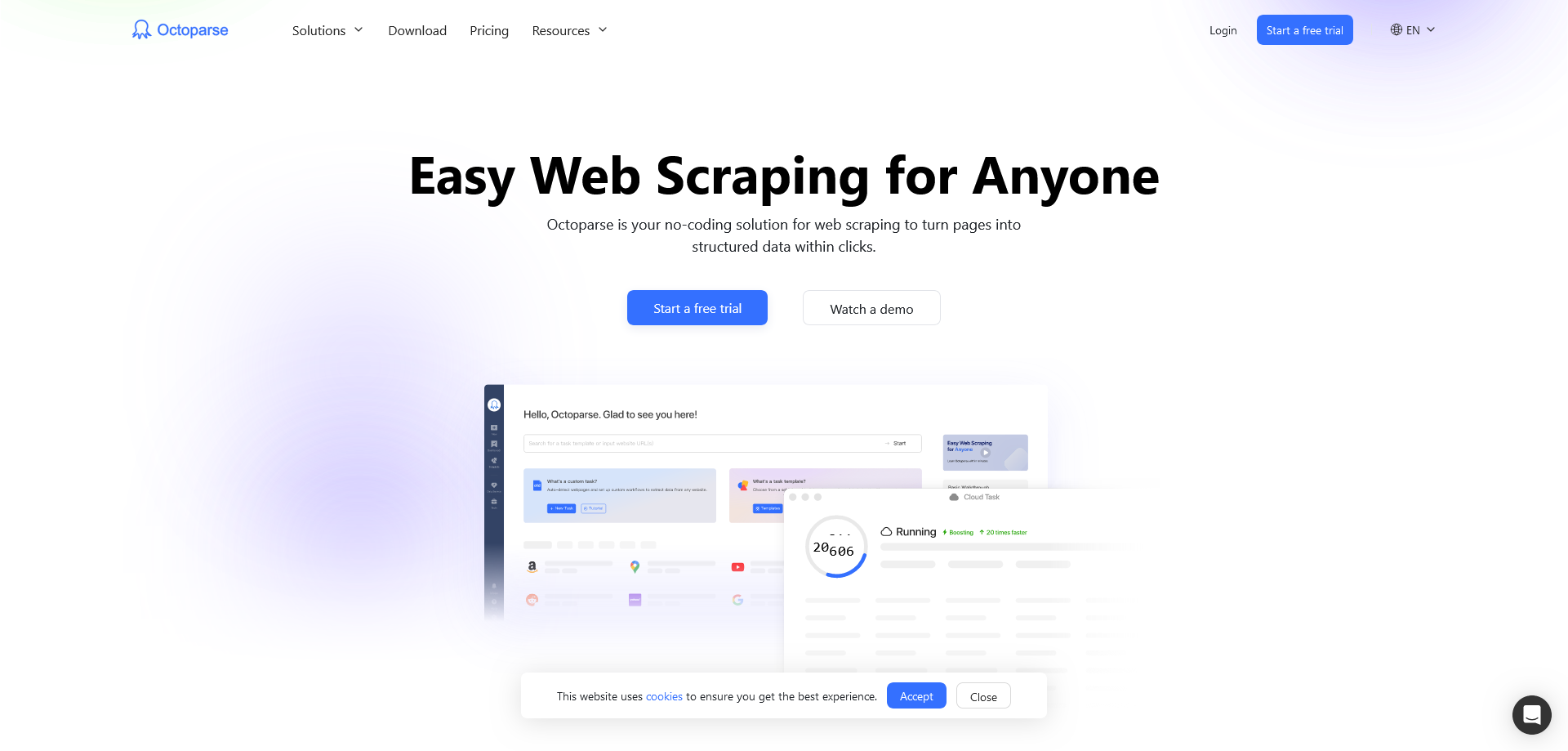
Website: https://www.octoparse.com/
Overview:
- Powerful no-code desktop software that enables web data extraction for even non-technical users
- Desktop-based application compatible with Windows XP, 7, 8, 10, and Mac 10.14+.
- Users can create scrapers locally but can run them on the Octoparse cloud for continuous 24/7 scraping without keeping the computer on.
- Two modes for data extraction:
- Pre-built Scrapers: Users only add input parameters like keywords and URLs to extract data from particular sites such as TripAdvisor, Yellow Pages etc.
- Custom Task: Lets users come up with tailored scrapers for intricate pages, including AJAX or dynamic websites
Price:
- Free trial available but cloud extraction not available
- Starting price: $75 per month.
- Scraper setup by octoparse team: The cost starts at $399 per site
- For detailed octoparse pricing, please visit: https://www.octoparse.com/pricing
Features:
User Interface:
- User interface is relatively user-friendly. Users can create projects using no code scraping platform or use predefined templates without any coding or programming knowledge.
- With the help of Octoparse Workflow, users can scrape data which needs URL navigation, form filling.
Scraping Capability:
- Capable of handling pagination (including infinite scroll) and interactive scraping
- Offers standard rotating proxies to scrape in anonymity
- Xpath & regex for custom data extraction
Data Export:
- Supports Excel, CSV, JSON, HTML, XML, MySQL, SQL, Google Sheets.
Scheduling:
- Yes, scheduling is available.
Pros & Cons:
- Using paid plans, the users can run scrapers on a cloud server.
- Over 100 pre-built scraper templates
- Provision to download images and files
- Captcha solving feature
- Requires local system installation (Windows, Mac, Linux).
- Scraper creation can be time-consuming, even for technical users.
- Issues in selecting prices using point-and-click or XPath selectors.
- No CSS selector provided to select hidden HTML elements.
- Difficulties while scraping data having pagination.
- Costs extra for high-quality IP proxies to bypass website blockades.
Octoparse Testing Results:
| Attribute | Rating | Notes |
|---|---|---|
| Ease of Use | ⭐⭐ | Workflow design helps but building projects can be challenging. |
| Unblocking | ⭐⭐ | Uses high-quality IP proxies for anonymous scraping |
| Scalability | ⭐⭐⭐ | Supports running tasks concurre mobile_tablently in the cloud |
| Interactive Scraping | ⭐⭐⭐ | Capable of scraping dynamic websites with interactive elements |
| Customer Support and Service | ⭐⭐⭐⭐ | Offers email and chat support, plus a dedicated manager for enterprise plans |
| QA (Quality Assurance) | ⭐⭐⭐ | Quality assurance available with enterprise plans |
| Integration | ⭐⭐⭐⭐ | Supports databases like MySQL, SQL, Zapier, Google Sheets, and API integration |
3. ParseHub
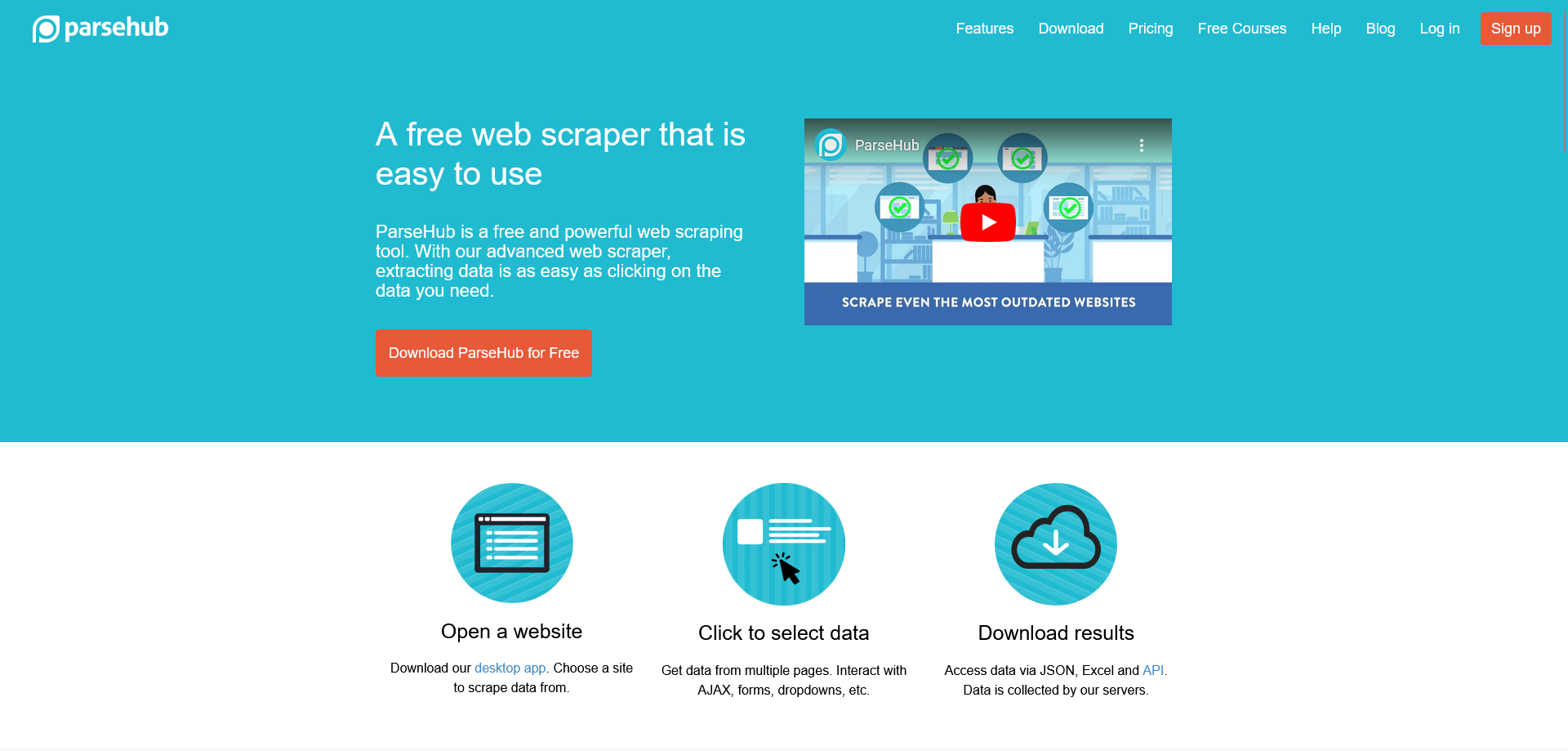
Website: https://www.parsehub.com/
Overview:
- Parsehub tool is a legacy desktop software for data extraction for Windows, Linux, and Mac users. It requires installation on the local computer.
- To use it effectively, users need to know the basics of HTML, XPath, and DOM elements.
- Users can build a scraper using 15 different commands such as select, click, extract, wait for, loop, if statement, and more.
- Can extract data from complex sites, including forms, dropdowns, maps, infinite scrolling, login-required pages, and other AJAX and JavaScript-powered features.
Price:
- Free trial: Users can get a free version of software with limited access.
- Starting price: Paid plans start from $189 per month.
- Scraper setup by parsehub expert: The cost varies based on the complexity of the website and requirements.
- For more details about parsehub pricing, please visit: https://www.parsehub.com/pricing
Features:
User Interface:
- A simple point & click interface for easy data extraction.
- ParseHub guesses and automatically select similar data elements on a page for ease of use
Scraping Capability:
- Can tackle chaining, pagination (including infinite scroll), and interactive scraping
- Can retrieve data behind log-in screens
- Can extract data that requires form-filling
- Can scrape data that loads after interacting with dropdowns, tabs, and pop-ups
Data Export:
- Offers CSV and JSON formats.
- Dropbox integration
- REST API and web hooks
Scheduling:
- Users can schedule their scrapers to run on specific time as per their needs
Pros & Cons:
- Is good at extracting data from pagination and dynamic websites.
- Provides API for data integration.
- Cloud-based data collection and storage.
- Needs to be installed on your own computer.
- Creating a project can take a lot of time.
- For non-technical users, setting up a successful scraper might require learning more about ParseHub.
- Faces complications on occasion while extracting data from sites like Amazon.
- Doesn’t include residential proxies in its paid plans, even though they are quite powerful.
ParseHub Testing Results:
| Attribute | Rating | Notes |
|---|---|---|
| Ease of Use | ⭐ | Project setup is challenging, even for technical users. |
| Unblocking | ⭐⭐ | Provides automatic IP rotation but lacks proxy IPs for anonymous scraping. |
| Scalability | ⭐⭐⭐ | Cloud-based scraping allows for data extraction even when the app is closed. |
| Interactive Scraping | ⭐⭐⭐⭐ | Capable of handling dynamic websites and various interactive elements. |
| Customer Support and Service | ⭐⭐⭐ | Offers support via email and social media platforms. |
| QA (Quality Assurance) | ⭐ | Data validation available only with the enterprise plan. |
| Integration | ⭐⭐⭐ | Supports integration with APIs, Google Sheets, Tableau. |
4. ScrapeStorm
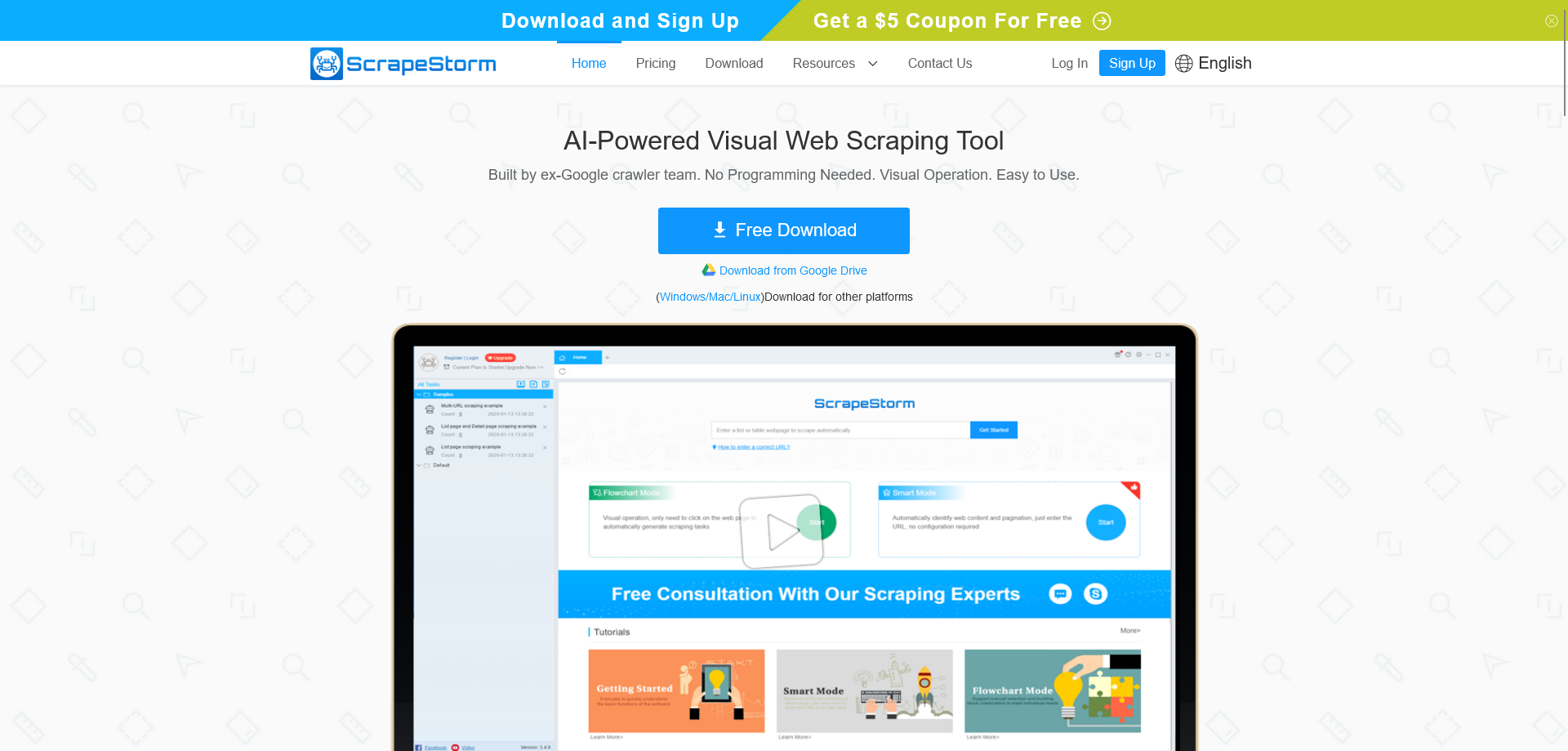
Website: https://www.scrapestorm.com/
Overview:
- Conceptualized by the former Google search technology team, ScrapeStorm is desktop based software for data extraction for Windows, Mac & Linux users.
- Scraperstorm offers 2 modes for scraping:
- Smart mode: It is easy-to-use. Users simply need to input the URL and Scraperstorm scrapes data from the page effortlessly. We tested it at our end. For most cases, it is giving unwanted data like every link & paragraph on the page.
- Flow chart mode: In this mode, it works differently. Users will need to add data collection rules using flow chart method and scrape data.
- It allows users to merge fields, text replacement, extracting numbers, extracting emails, add and delete characters, regular expression.
Price:
- Free trial is available with local scraping
- Starting price: $49 per month
- Scraper setup by scrapestrom expert: It depends on complexity of website and requirements
- Costs extra for proxy services
- For detailed pricing, visit: ScrapeStorm Pricing
Features:
User Interface:
- Smart Mode is easy, no-code interface conducive for both beginners and experts
- For complex web scraping tasks you need to use Flow chart mode, which is hard to understand and use
Customized Scraping/Capability:
- Custom data selection using CSS selectors, XPath, Regex, AI methods
- Can extract data in various scenarios including inputting text, clicking, moving the mouse, interacting with dropdown boxes, scrolling pages, waiting for loading, performing loop operations, and evaluating conditions etc
Data Export:
- Supports formats like Excel, CSV, databases (MySQL, SQL Server, Oracle), HTML, TXT etc.
Scheduling:
- Users can extract data daily, weekly or custom time intervals.
Pros & Cons
- Smart Mode allows you to set it up easily.
- It is cost-effective for scraping simple websites.
- Seamless integration with databases like MySQL, PostgreSQL, and MongoDB.
- Capable of extracting data that requires login.
- Features to deduplicate and filter out irrelevant data.
- Requires to be installed on a local computer.
- Lacks cloud scraping; the computer must be running during scraping.
- Difficulties in customizing data selection and configuring scrapers in flowchart mode.
- Costs extra for using proxies.
- Disabling JavaScript to speed up scraping can lead to missing data, as some rely on JavaScript for loading.
- Issues with pagination scraping, occasionally leading to an infinite loop.
ScrapeStorm Testing Results:
| Attribute | Rating | Notes |
|---|---|---|
| Ease of Use | ⭐⭐⭐ | Smart mode is user-friendly, but Flowchart mode is intricate. |
| Unblocking | ⭐ | Lack of proxy support leads to scraper blocks and local IP issues |
| Scalability | ⭐ | Limited scalability due to lack of cloud scraping |
| Interactive Scraping | ⭐⭐⭐⭐ | Capable of filling forms and scraping post-login data |
| Customer Support and Service | ⭐⭐⭐ | Provides email and phone support |
| QA (Quality Assurance) | ⭐ | Lacks QA tools or services |
| Integration | ⭐⭐ | Limited to database integration; no cloud app integration |
5. Import.io
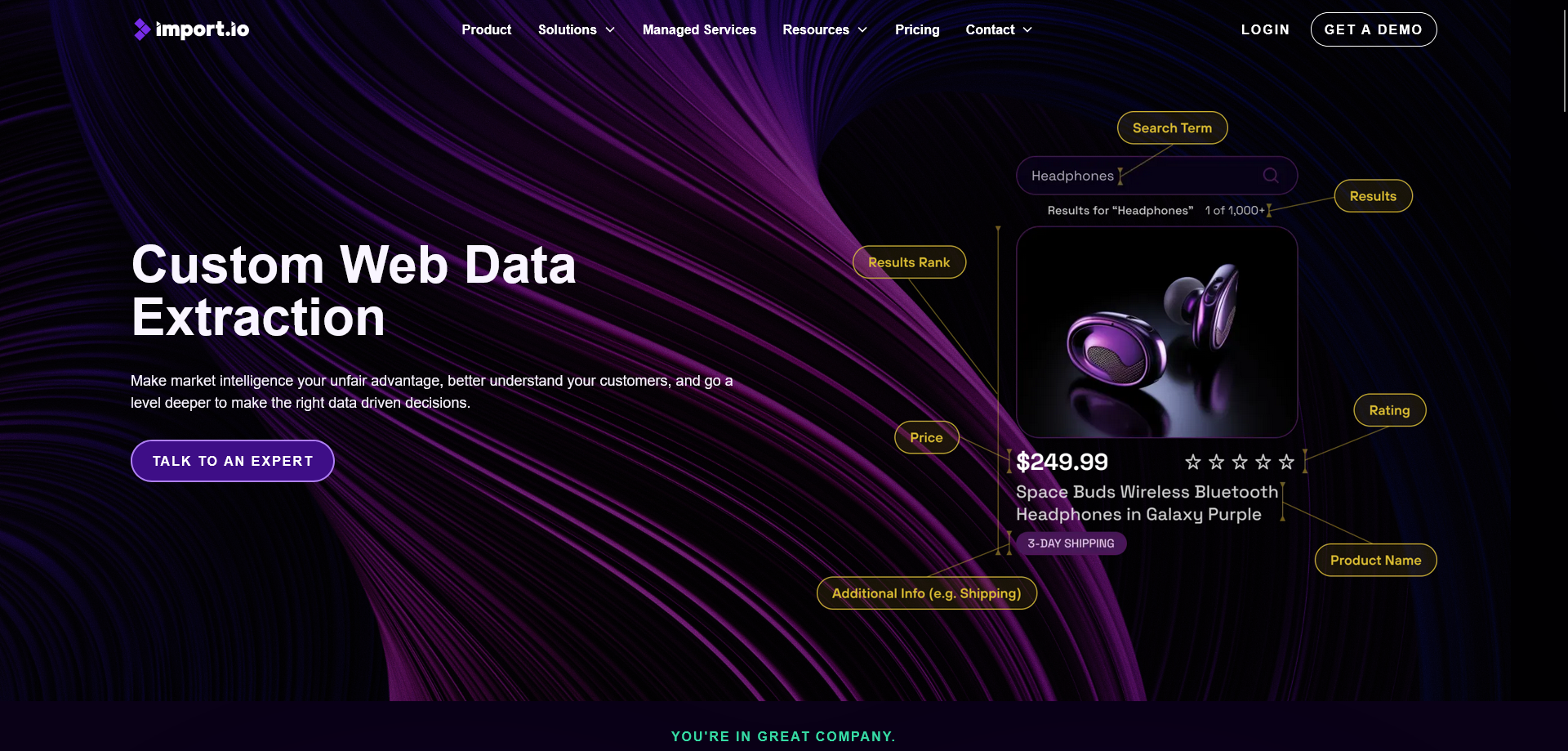
Website: https://www.import.io/
Overview:
- Import.io is a cloud-based tool that lets you scrape data directly from the web.
- It has a point-and-click interface that allows you to extract data easily from all kinds of websites.
- Offers three methods to build scrapers:
- Standard: Ideal for basic sites. This method allows you to point and click on the desired data to scrape it.
- Login: Specifically for websites requiring login. This method lets you scrape data in cases where it is protected behind login screens.
- Full Interaction: Suitable for scraping requirements where you need to interact on a page to get specific data. This method allows you to record and automatically playback actions while running similar bulk scraping jobs.
- It is able to take care of multiple queries as per user requirements. It uses a rotating IP address pool for each query that ensures smooth and safe scraping.
- If a URL fails, it is re-queued and retried from a different IP address so that data is extracted for sure in spite of glitches and challenges.
Price:
- Import.io offers a 14-day free trial. However, users can avail it after discussion with the sales team.
- Starting price: $399 per month for only 5,000 pages.
- Scraper setup cost depends on the complexity and size of the project.
- For more pricing details, please visit: https://www.import.io/pricing
Features:
User Interface:
- Users need to select a column in the dataset and point at whatever they want to scrape.
- It contains machine learning auto-suggest that lets a one-click transition from URL to dataset.
Scraping Capability:
- Takes care of pagination (including infinite scroll) and interactive scraping.
- Handles intricate tasks using features such as authenticated extraction, interactive extraction, image and file downloads, screenshot capturing, and access to premium proxies.
- Automatically optimize the extractors to run immediately as per the need.
- Offers CSV, Excel, JSON output, reporting, API access, and Webhooks.
Data Export:
- Supports CSV, Excel, and JSON formats.
Scheduling:
- Yes, scheduling is available for daily, weekly, monthly scraping.
Pros & Cons
- It’s cloud-based, so users do not need to keep the system running for data extraction.
- Offers screenshot capture during scraping.
- Provides data quality SLA.
- API access available.
- Includes charts to monitor data fill rate and completeness. This takes care of quality and accuracy in the extracted data.
- Can extract data from websites requiring login.
- It is significantly costlier compared to market rates.
- Premium proxies and login-required data extraction are not available in all plans.
- Takes time to learn how to use it. Detailed knowledge of HTML, XPath, Regex required.
- Point-and-click training does not work everywhere. Users often need to use custom XPath.
- Basic and slow email support.
- Limited documentation and knowledge base.
Import.io Testing Results:
| Attribute | Rating | Notes |
|---|---|---|
| Ease of Use | ⭐⭐⭐ | Complicated setup for non-technical users. |
| Unblocking | ⭐⭐⭐⭐ | Uses high-quality IP proxies for anonymous scraping. |
| Scalability | ⭐⭐⭐⭐ | Can run hundreds of scrapers concurrently in the cloud. |
| Interactive Scraping | ⭐⭐⭐ | Effective at scraping dynamic websites. |
| Customer Support and Service | ⭐⭐⭐ | Offers email and chat support, and a dedicated manager for enterprise plans. |
| QA (Quality Assurance) | ⭐⭐⭐ | Quality assurance available only with enterprise plans. |
| Integration | ⭐⭐⭐⭐ | Supports databases like MySQL, SQL, Zapier, Google Sheets, and API integration. |
6. Apify
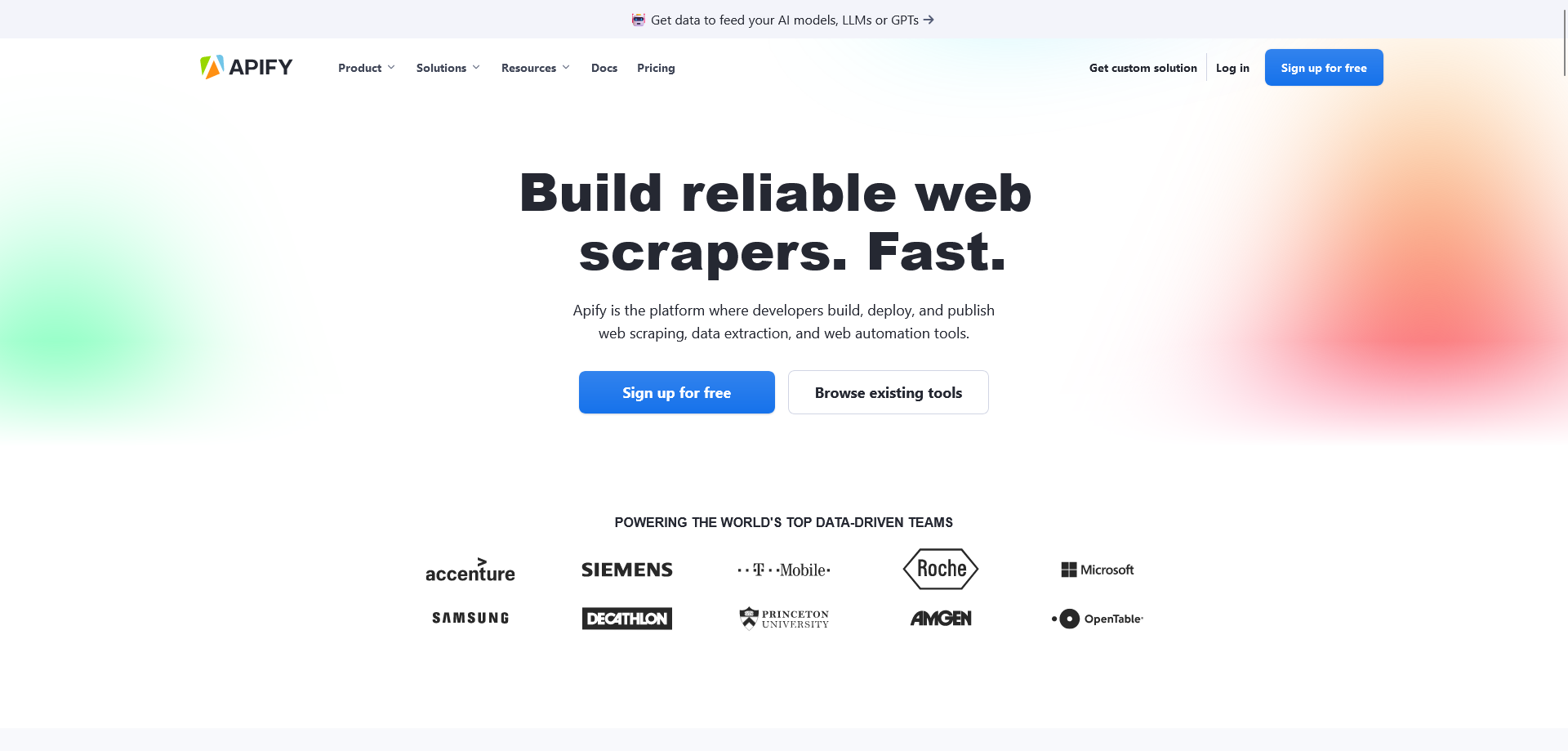
Website: https://apify.com/
Overview:
- Apify is a cloud platform offering a host of functionalities such as crawling framework, IDE to build, run & test scraper, cloud deployment facility, proxy infrastructure.
- If you are a developer and build a scraper using Apify platform, you can sell it there itself into the Apify marketplace and generate income.
- So in short, Apify has built a marketplace where non-technical users can come and explore the ready-made scrapers built by developers and start scraping data. So you can explore more than thousands pre built scrapers available in their marketplace.
- For developers, Apify is great because there is a great platform to build scrapers using the sophisticated platform and worrying about proxies.
Price:
- Free trial: Yes, a free plan with limited features is available.
- Starting price: $49/month + $13/GB for residential proxies + 30 data center IP included.
- Scraper setup cost only for enterprise users. Price starts from $3,000 per website.
- For detailed Apify pricing, visit: https://apify.com/pricing
Features:
User Interface:
- It is a technical setup. It requires in-depth JavaScript knowledge to build a new scraper.
- With Apify, you get ready-made actors. You simply need to select the right actor for you, input a URL or keyword and get started with data extraction.
- As Apify has relevant functionalities and a marketplace for developers, it is best suited for developers. A non-technical user may find it challenging to use it for their specific web scraping tasks.
Scraping Capability:
- Supports pagination and bulk scraping.
- Interactive scraping features include handling forms, clicking buttons, and managing inputs.
Data export formats:
- With Apify, users can download data in JSON, CSV, XLSX, XML, HTML table, RSS.
Scheduling:
- Yes, Apify allows you to run your Actors and tasks at specific times. Users can set schedules using cron expressions.
Pros & Cons:
- Apify is a platform that contains a marketplace with over 1,500 ready-made actors. It may work for you if you can find a scraper for a website you want to scrape. It will allow you to get data simply by entering inputs like URLs and keywords.
- Data center IPs are included in paid plans.
- Custom SLA and dedicated account manager are available for enterprise users.
- It can be scaled up because you can increase memory, servers based on your needs.
- Integration with zapier, slack, Make, landchain, Gmail, Google Drive, and more…
- In-depth coding knowledge required to create custom scrapers.
- Costs extra for larger jobs, residential/SERP proxies, personal training, and priority chat.
- Price calculation can be complex due to multiple parameters.
Apify Testing Results:
| Attribute | Rating | Notes |
|---|---|---|
| Ease of Use | ⭐⭐⭐ | Best for developers but challenging for non-technical users. |
| Unblocking | ⭐⭐⭐⭐⭐ | Residential proxies, SERP proxies access to bypass anti scraping system |
| Scalability | ⭐⭐⭐⭐ | Ability to run 25 – 256 scrapers simultaneously, depending on the plan. |
| Interactive Scraping | ⭐⭐⭐ | Capable of interacting with web elements. |
| Customer Support and Service | ⭐⭐⭐⭐ | Email, chat support, and dedicated account manager. |
| QA | ⭐⭐ | Basic QA tools like fill rate, success of scraping |
| Integration | ⭐⭐⭐⭐ | Integrates with Zapier, Slack, Google Drive, etc. |
7. Agenty
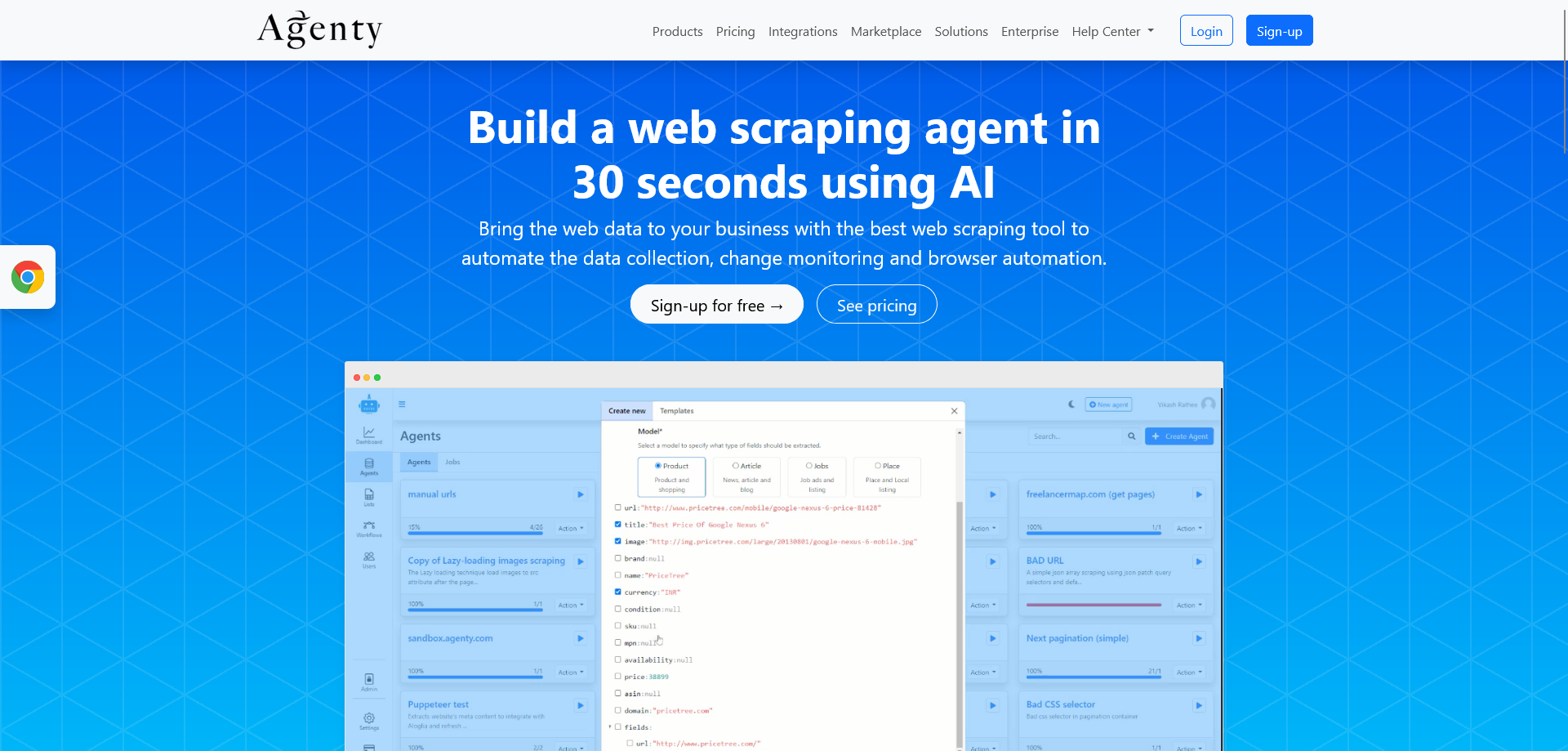
Website: https://agenty.com/
Overview:
- As it is a Chrome extension, Agenty makes data extraction an easy process for businesses.
- You can build a web scraping agent in 30 seconds flat using the power of AI. However, it is not as reliable because it draws blank data at times when tested.
- Although Agenty runs the scrapers on the cloud, you cannot use it there. You are required to build it in Chrome extension.
- The extension allows you to carry out a number of tasks such as data scraping, text extraction, OCR, categorization, change monitoring, and browser automation.
- You do not need to have coding knowledge. This makes it user-friendly to a large number of users.
Price:
- Free trial: Yes, 100 pages credit free and a 14-day free trial
- Starting price: $29/month
- Scraper setup: Yes but available at extra cost per site
- For more pricing information, visit: https://agenty.com/pricing
Features:
User Interface:
- The interface is powered by an AI scraper that only needs a URL to get started. So users enter the URL and the AI spots the relevant data which is then presented in a JSON form for user selection.
- While it is possible for users to build scrapers on their own using Chrome extension, the learning process can be time consuming and challenging.
- The design of the user interface is not exactly user-friendly. So it takes an effort to navigate credit usage, scraper lists, schedulers, and running jobs.
Scraping Capability:
- Can tackle pagination, extracting data behind login screens, and managing form submissions for data extraction.
- Uses regional proxies for accessing geo-level websites.
- Employs residential proxies, random user-agent switching, error retry mechanisms, and fingerprinting adjustments so that you don’t get blocked during scraping.
- Lets you connect multiple agents to fetch URLs from another scraping agent.
- Gives you provision to add JavaScript functions within the scraping tool so you can modify, clean, and refine the results that you have got from data extraction.
Data Export:
- Supports JSON, CSV, TSV formats.
- You can integrate Agenty with Zapier allowing you to directly get scraped data into the CRM and analytics software.
Scheduling:
- Yes, scheduling options are available.
Data Retention:
- From one week to longer duration. It depends on the plan you opt for.
Pros & Cons:
- Supports residential proxies for all geographics with the enterprise plan.
- Can handle interactive scraping and AI data extraction.
- Affordable for users who want to extract small quantities of data.
- Limited Scope: As it is a part of the browser, it cannot perform highly complex or large scale data extraction tasks. It is limited to small to medium scale web scraping projects.
- The CSS selector doesn’t work properly.
- Limited proxies available for the paid plan.
- Not suitable for scraping very large volumes of data (100k pages/day).
Agenty Testing Results:
- Difficulty scraping websites like Walmart and BestBuy.
| Attribute | Rating | Notes |
|---|---|---|
| Ease of Use | ⭐⭐⭐ | AI data extraction simplifies the process, but steep learning curve when set up scraper using chrome extension |
| Unblocking | ⭐⭐ | Uses residential IP proxies for not getting blocked. |
| Scalability | ⭐ | Limited in handling large data amounts. |
| Interactive Scraping | ⭐⭐⭐ | Can perform interactive scraping like form submissions. |
| Customer Support and Service | ⭐⭐⭐ | Offers decent customer support via email. |
| QA | ⭐ | QA services are not provided. |
| Integration | ⭐⭐⭐⭐ | Integrates with Google Sheets, SFTP, Dropbox, AWS, MongoDB, Zapier, etc. |
8. Dexi
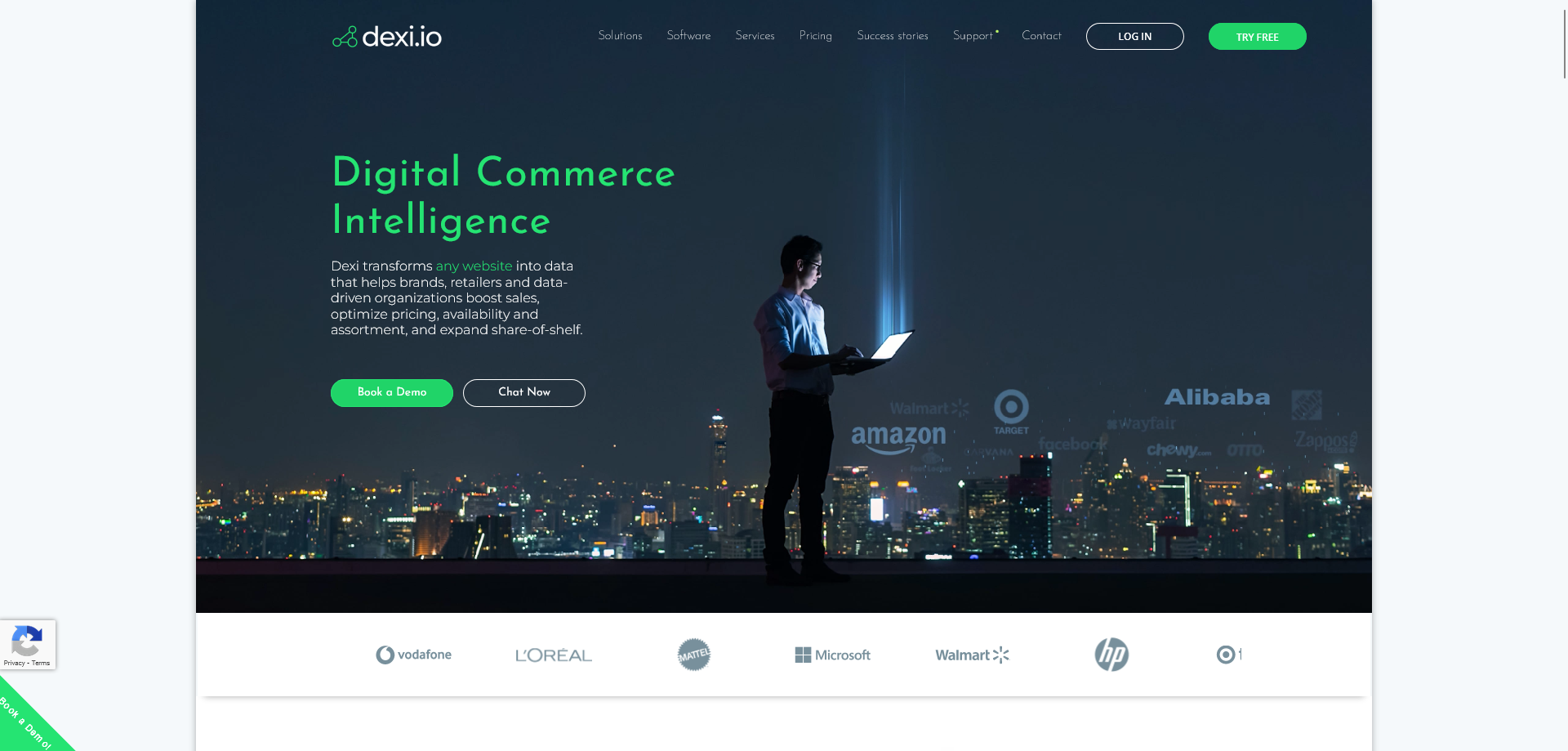
Website: https://dexi.io/
- Dexi makes use of web scraping robots that mimic human browsing behavior for web scraping. This ensures that it does not get blocked and scraping can go on uninterrupted.
- Dexi.io’s Pipe Robot combines data from APIs and websites, offering post-processing capabilities like data transformation and ETL.
- Allows you to carry out debugging, processing, scaling, integrations, deduplication, background checks, web crawling, and research management.
- Can also help you get password-protected content
- Uses a monthly or annual subscription model with support via documentation and live chat.
Overview:
Price:
- Free trial: No free trial offered. Users need to set a demo to access the software.
- Starting price: Prices are not listed on the website. Users need to contact the company directly for each plan.
- Scraper setup cost starts from $250 per site.
Features:
User Interface:
- Dexi has an easy-to-use interface that even non-technical users can navigate.
- It uses no-code software to let you build a scraper. However, it may take an effort to learn and make use of its various functions.
Scraping Capability:
- Dexi Supports pagination, infinite scrolling, and scraping data that needs post-login access.
- Can scrape in-depth detailed pricing data by clicking on each product variation.
- Can fill out and submit forms and then extract the resulting data.
- Can be integrated easily with various third-party proxy services to strengthen data extraction.
Data Export:
- Supports Excel, CSV, XML, JSON formats.
Scheduling:
- Yes, scheduling is supported by Dexi.
Pros & Cons:
- It’s cloud-based so it lets you scale up scraping.
- Suitable for Robotic Process Automation (RPA) for tasks like form submission and data scraping.
- Quick chat support when needed.
- Takes a long time to understand its various functionalities. In-depth knowledge of HTML, XPath, Regex required.
- Point-and-click does not work at places. It requires custom code.
- Third-party proxy services are needed for higher success rates leading to higher costs.
Dexi Testing Results:
| Attribute | Rating | Notes |
|---|---|---|
| Ease of Use | ⭐⭐⭐ | Difficult to set up scrapers, even for technical users. |
| Unblocking | ⭐⭐⭐ | Utilizes proxies from Oxylab and Bright Data for anonymous scraping. |
| Scalability | ⭐⭐⭐⭐ | Supports concurrent cloud processes for task execution. |
| Interactive Scraping | ⭐⭐⭐⭐ | Capable of scraping dynamic websites. |
| Customer Support and Service | ⭐⭐⭐⭐ | Offers email, phone, and chat support. |
| QA | ⭐⭐⭐ | Providing tool for data cleaning, but no feature for data fill rate, completeness checking |
| Integration | ⭐⭐⭐ | Integrates with Amazon S3, Google Cloud, Dropbox, etc. |
9. Mozenda
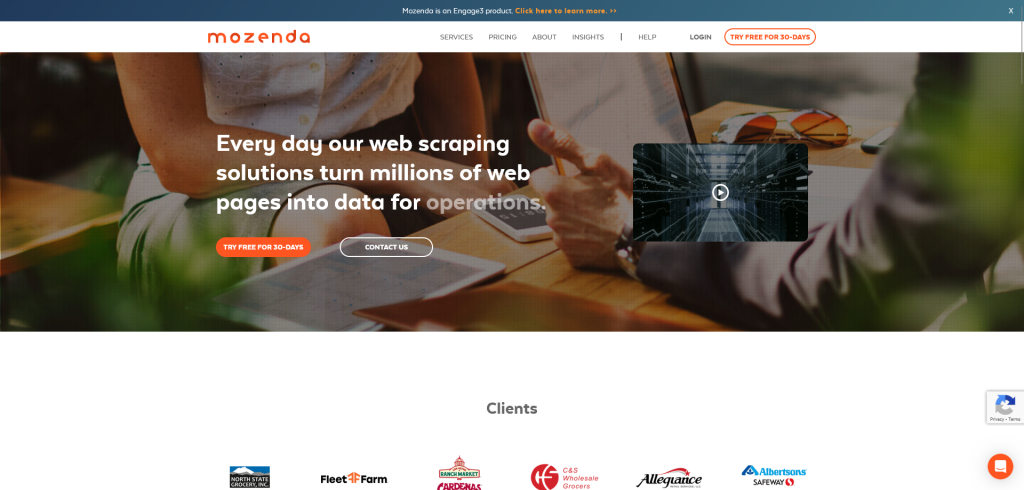
Website: https://mozenda.com/
Overview:
- Mozenda is cloud based data extraction software. It was launched in 2007.
- Mozenda was conceptualized to provide solutions for the repetitive and predictable tasks like fetch leads, monitor competitor prices, and submit forms automatically.
- Mozenda also provides on premise licensing if you need to secure your IP. If your data is subject to privacy regulations like HIPPA, government regulations like the Privacy Act, Mozenda may work better for you. If you need the flexibility and scalability of a system that you can control, Mozenda is a relatively better tool.
- It has a point-and-click interface that makes data extraction of data points like scraping text, files, images from web pages easy.
- Whether you are a technical user or a novice, it works for you. It gives you options for custom code integration and robust API for complex projects.
- Mozenda’s tool works like someone is browsing the internet. This ensures that it does not get blocked. It interacts with complex web elements like AJAX and JavaScript.
- You can scale it up as per your needs. It can replicate tasks across multiple pages and categories with ease.
Price:
- Free trial: A 30-day free trial is available.
- Starting price: It is not available on the website. Users need to contact Mozenda to get pricing details.
- For more information about Mozenda pricing, visit: https://www.mozenda.com/software-pricing/
Features:
User Interface:
- Easy-to-use interface that lets you scrape much like browsing on Chrome
- Simple way to build an agent for data extraction configuration
- One-click integration with cloud storage services like AWS, Azure
- Supports multi-user and department collaboration
- Offers 10+ customizable settings for user agents, country, cookies, etc
Scraping Capability:
- Can tackle pagination, infinite scrolling, and ‘load more’ buttons.
- Handles data extraction from pages requiring post-login access or extract data after submitting forms.
- Can select items from dropdown menus for data extraction.
- Can facilitate input of values from files into a text box for subsequent data scraping.
- Uses XPath selectors for custom data selection.
- Can extract and download image URLs.
- Can capture screenshots while scraping.
Data Export:
- Supports data export in various formats including Excel, CSV, XML, and JSON.
- Can deliver scraped data to platforms like Google Drive, Dropbox, Microsoft Azure, Amazon S3, Google Cloud, Trifacta, and more.
Scheduling:
- Yes, you can scrape as per interval of your choice- hourly, daily, weekly etc.
Pros & Cons:
- Hassle-free and conducive for non-technical users.
- Provides robust support to resolve issues quickly.
- Scalable as per user needs.
- Software prices go up as you keep using it. [based on online reviews]
- Scrapers keep running even after being stuck at times. This leads to unnecessary costs.
- It takes 3-4 weeks for complete software proficiency.
Mozenda Testing Results:
| Attribute | Rating | Notes |
|---|---|---|
| Ease of Use | ⭐⭐⭐⭐ | User-friendly for non-technical users. |
| Unblocking | ⭐⭐ | Additional proxies required for unblocking. |
| Scalability | ⭐⭐⭐ | Cloud-based, allowing for easy capacity increase. |
| Interactive Scraping | ⭐⭐⭐⭐ | Capable of form filling and data scraping. |
| Customer Support and Service | ⭐⭐⭐ | Provides email, phone, and chat support. |
| QA | ⭐⭐ | Offers deduplication features. |
| Integration | ⭐⭐⭐⭐ | Integrates with Amazon S3, Google Cloud, Dropbox, etc. |
10. Diffbot
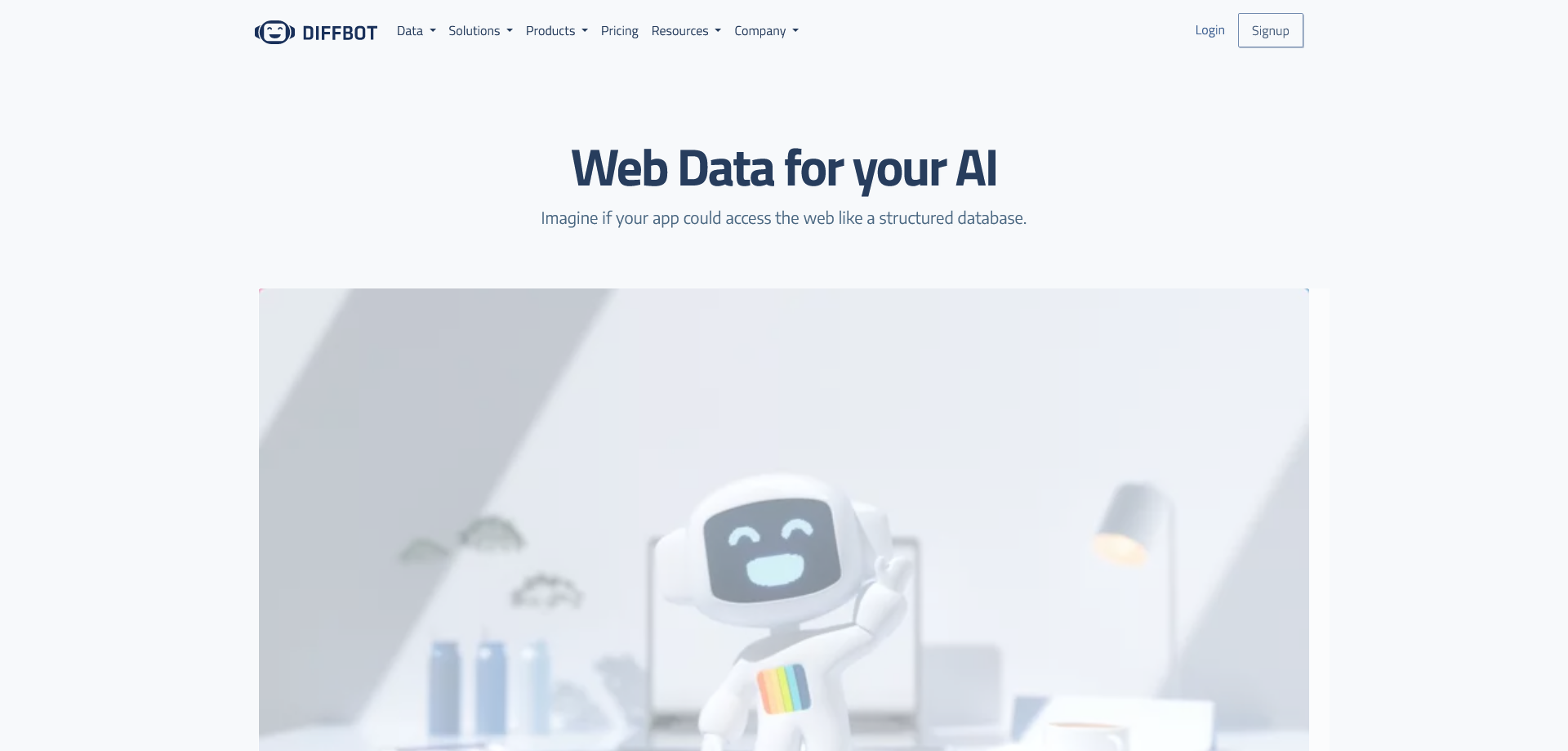
Website: https://www.diffbot.com/
Overview:
- Diffbot uses AI-based data extraction technology to give you an automated way to extract data from specific types of sites such as news, events, real estate, and e-commerce.
- Product Portfolio:
- Extract: Automatically categorizes and extracts web page contents into structured JSON.
- Crawl: Spiders a site for links and processes them with Extract.
- Knowledge Graph: Provides a graph database of over 10 billion entities (news organizations, people, etc.) structured from the public web.
Price:
- Free trial: Yes, a two-week free trial is available.
- Starting price: $299/month for 250,000 credits with Datacenter Proxies.
- For detailed pricing of Diffbot, visit: https://www.diffbot.com/pricing/
Features:
User Interface:
- It is suitable for developers as it comes with a user-friendly interface.
- It has a plug & play API for Extract, Crawl, or Knowledge Graph products.
Scraping Capability:
- Supports pagination and data extraction post-login.
- Access to premium proxies.
Data Export:
- With the help of API, one can access data from JSON, Excel.
Scheduling, Data Retention:
- Information not available on their website
Pros & Cons:
- As it is AI-based, you do not need to build a scraper. Their scraper can spot the structured data you need and extract it.
- You can scale it up to 25 requests per second so it is scalable in that sense.
- Its functionality is restricted to scraping data from particular types of websites. You cannot extract custom data or data points as per your needs.
- Not able to scrape data from websites that require interactions, such as clicking on product variations.
- Costlier compared to other options available in the market.
- The starter plan, priced at $299 per month, also comes with limitations on bulk scraping.
- Plans include only data center proxies. If you want to use additional proxies, it incurs additional costs.
- If you want to create custom APIs with Diffbot, you will need advanced technical knowledge and expertise.
Diffbot Testing Results:
| Attribute | Rating | Notes |
|---|---|---|
| Ease of Use | ⭐⭐⭐⭐ | Somewhat complex for technical users to set up scrapers. |
| Unblocking | ⭐⭐ | Requires third-party proxies for anonymous scraping. |
| Scalability | ⭐⭐⭐⭐ | Capable of handling large-scale data extraction projects. |
| Interactive Scraping | ⭐⭐ | Effective at scraping dynamic websites. |
| Customer Support and Service | ⭐⭐⭐ | Offers email, phone, and chat support. |
| QA | ⭐⭐⭐ | Supports additional services like data quality checking and normalization. |
| Integration | ⭐⭐⭐⭐ | Integrates with Amazon S3, Google Cloud, Dropbox, etc. |
11. WebScraper.io
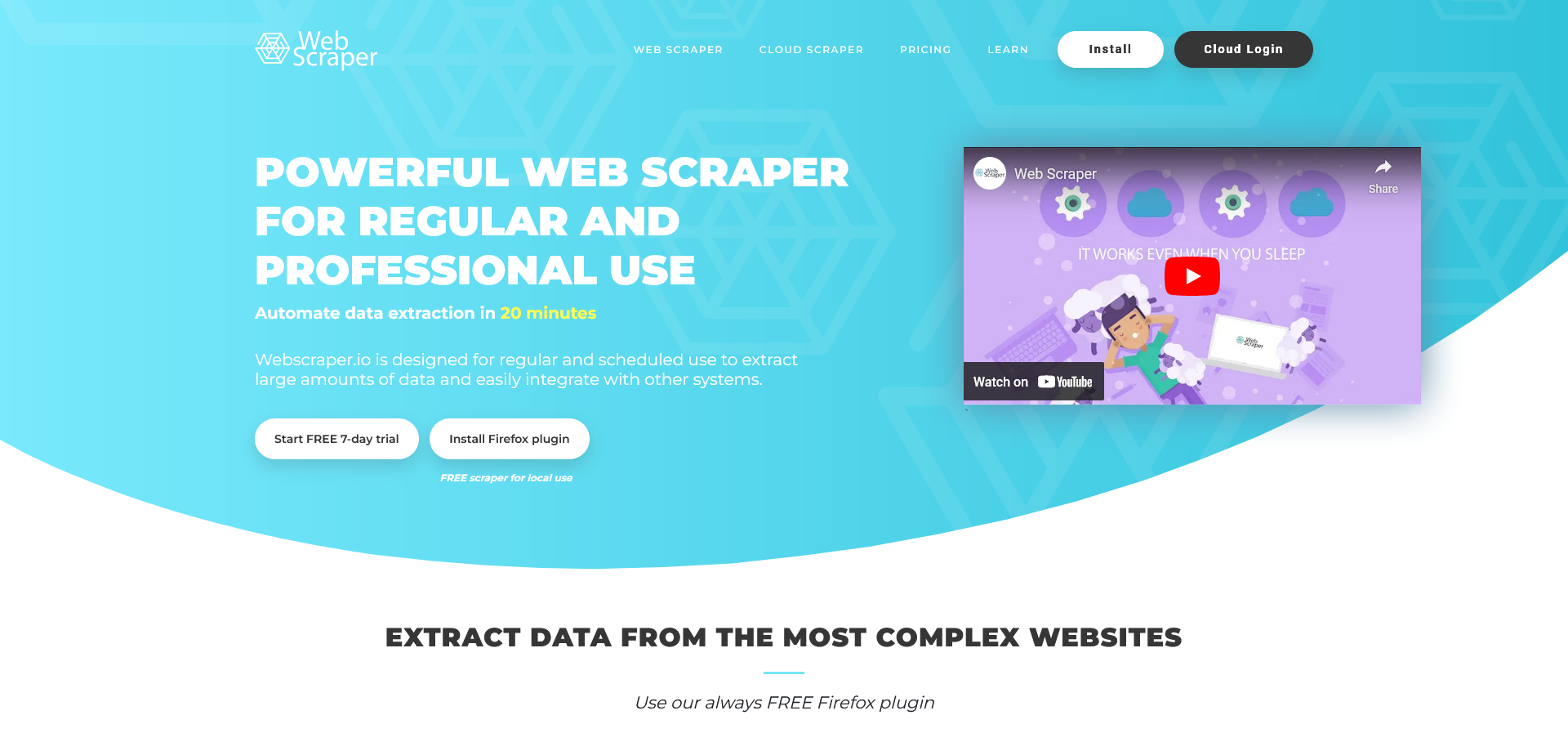
Website: https://webscraper.io/
Overview:
- WebScraper is a Chrome and Firefox extension for web scraping of different types- regular and professional.
- The point-and-click modality enables easy web scraping from websites.
- It offers CSV, XLSX, and JSON export options.
- If you are a beginner with basic knowledge of HTML and CSS selectors, you can use it without any programming knowledge.
- Lack of proxy integration is a limitation. It affects web scraping when dealing with large or popular websites with anti-scraping measures.
Price:
- Free trial: Yes, but allows only local data scraping
- Starting price: $50/month for 5,000 Credits with Datacenter Proxies.
- For more pricing details, visit: https://webscraper.io/pricing
Features:
User Interface:
- User-friendly interface with point-and-click functionality for browser-based scraper configuration and operation.
Scraping Capability:
- Supports pagination.
- Access to premium proxies available at additional cost.
Data Export:
- Offers CSV, XLSX, and JSON export options.
Scheduling:
- Scheduling is available.
Data Retention:
- Data retention period ranges from 30-60 days based on the plan.
Pros & Cons:
- Provides decent web scraping experience without programming knowledge.
- While extracting data from complex or dynamic websites, you may need advanced programming knowledge.
- Cannot handle websites with CAPTCHA, AJAX, or authentication requirements.
- Compatibility issues with some websites having anti-scraping mechanisms or unconventional data structures.
- Limited scalability for large-scale data scraping.
- One page can be scraped at a time: You can scrape one page at a time. It means that it will take around 1.5 to 2 hours to scrape 500 pages. It also means that you need to constantly monitor it to ensure it does not stop or get interrupted in between.
- Limited Support: You can access support only during specific hours. It may work well if you use it for simple and generic web scraping requirements. You may not get any help if you have highly specific requirements not covered by the tool. For instance, if you want to scrape data from sites like LinkedIn, you may not get any support. It is expected that you set up the scraper on your own. If you want custom scraper configuration, you will need to pay extra for it.
WebScraper-io Testing Results:
| Attribute | Rating | Notes |
|---|---|---|
| Ease of Use | ⭐⭐⭐ | Somewhat complex for technical users. |
| Unblocking | ⭐⭐ | Requires third-party proxies for anonymous scraping. |
| Scalability | ⭐ | Limited scalability for large-scale data extraction. |
| Interactive Scraping | ⭐ | Challenges scraping dynamic websites. |
| Customer Support and Service | ⭐⭐⭐ | Offers support via email. |
| QA | ⭐ | No post-scraping QA process provided. |
| Integration | ⭐⭐⭐⭐ | Integrates with Amazon S3, Google Cloud, Dropbox, etc. |
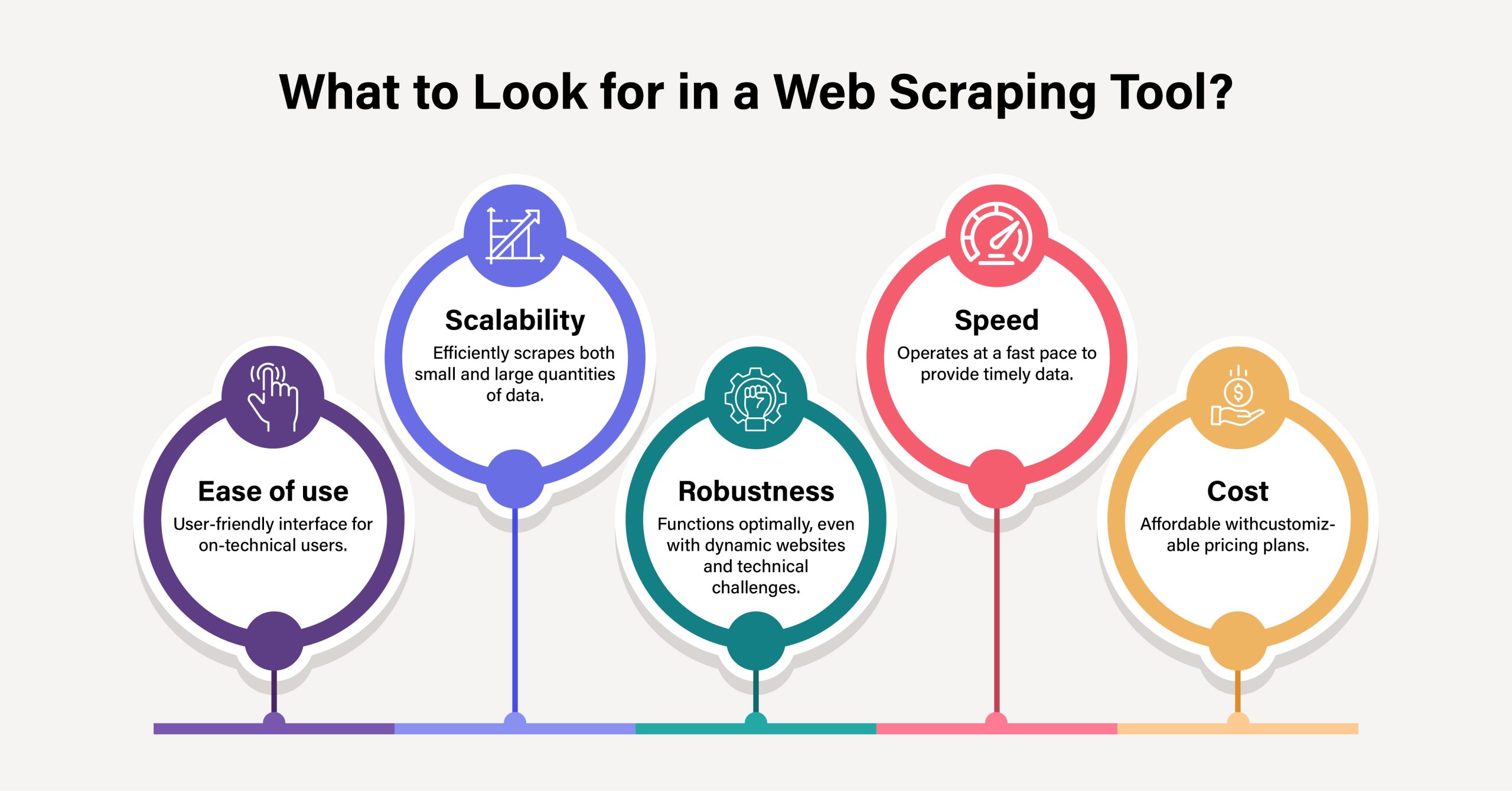
What to Look for in a Web Scraping Tool?
Identifying the right web scraping tool is difficult because it is not only about how good the tech part is but also whether it suits your highly specific needs and is affordable to you.
- Ease of use: Simply because it is an advanced tool, it may not be enough. The key is how user-friendly it is. Why? Because a lot of non-technical users are likely to use it for web scraping. So if they were to benefit from web data extraction, ease of use is the key.
- Scalability: If a tool is able to scrape small quantities of data efficiently, it may not suffice. It should be able to extract large quantities of data too with equal ease. Remember, users would always want to scale it up so scalability is the real test of a web scraping tool.
- Robustness: Even if it is able to scale up but if it is not able to function in an efficient way and runs into technical issues and stops working, it does not prove to be a good tool. On the other hand, a robust tool will be able to scale up and yet function in an optimal way while navigating dynamic websites and scraping data. So robustness is something to look for in a web scraping tool.
- Speed: While the rest of the things are in place, it needs to work at a speed because data in time is what you need and not data after ages. Just think of ecommerce, price changes so quickly. If the tool is slow, it will be of no use to someone working in ecommerce business. So you need a tool that scrapes data at a speed that gives you an edge.
- Cost: So you may come across various sophisticated tools which come with advanced functionalities and whatever you need. However, it has to fit into your budget. In other words, it should be affordable for you. Moreover, it should also give you customizable pricing plans as per your needs. So you need to look at the cost part as much as you need to look at the technical aspects because if you cannot afford it, you cannot use it in the long term and hence it will be of no use to you.
To learn more about web scraping, you should explore the following articles:
- Service vs. Tool: Since we provide both- the tool and the service, we understand the challenges and advantages of both. Explore Choosing The Right Solution: Web Scraping Service Vs. Web Scraping Tool.
- In-house vs. Outsourcing: Wondering what to do? You can go through this blog that explains everything you need to know regarding how outsourcing it to a service provider may be way better than trying to do it in-house. 6 Reasons to Choose a Web Scraping Service Provider over In-House Efforts can help you make the right decision.
Tips and Solutions for Effective Web Scraping
Web scraping can unlock opportunities for you but it has its own set of challenges that you need to tackle to benefit from it. You will need some tips and tricks that you can use while handling the challenges. Take a look at some of the tips for effective web scraping:
- Randomize Intervals: Don’t be too aggressive in web scraping. The website you are scraping will block you if you indulge in this kind of relentless data extraction. So it will be good to take some random breaks so that it looks like some human user is browsing or downloading the data.
- Stay Updated: Tech does not stand still. It keeps changing. Websites keep changing too. You need to make sure that your tools adapt to these website changes so that you keep getting the data you need. Otherwise, there will be technical glitches resulting in a delay in getting the data.
- Use Proxies: If you keep scraping without a break, you can get blocked or banned. So make sure you use rotating IP addresses to protect yourself ensuring web scraping can continue.
- Diverse User-Agents: Along with rotating IPs, switching between different user-agents can make it look like human interactions. This will reduce the chances of detection.
FAQs about Web Scraping Tools
It should be easy to use even for a non-technical user and yet quite robust. It should be able to tackle complex website structures and provide proxy rotation, varied data export options and have regular updates to take care of frequent changes in website structures.
As many of these tools come with point-and-click functionality, you simply need to select data items you want to scrape. So you do not need coding knowledge for many of the elementary web scraping tasks. However, for more advanced and complex needs. basic programming knowledge can be helpful.
Robust data extraction tools can render JavaScript, allowing them to scrape data from dynamic websites. This is often achieved using built-in browsers or integrations with tools like Selenium or Puppeteer.
It depends on the tool you select. Some tools may have a greater regard for it. They may ensure data privacy above all. So they do not store scraped data. It would be good to read the tool’s privacy policy and survey the user reviews to understand it better for each tool.
Tools take care of them either by using delay tactics, CAPTCHA solving services, or user prompts.
It varies a lot depending on the tool. Some tools are easy to navigate for beginners. Some others may require some time before you can explore its full functionalities.
A reasonably good tool should be able to get the data you need. However, some websites that use stringent anti-scraping strategies or undergo frequent changes or are loaded with dynamic content may pose some challenges for a regular tool.
Pricing is different for each tool. Each tool has its own ways to price web scraping. Some may price it on a monthly basis or based on features or the number of scraped pages, or the amount of data extracted.
Yes, it is possible for you to schedule scraping tasks with most of these tools. But how well each tool allows it may vary. In other words, your experience may vary with different tools.
Yes, most of the tools can extract data from websites having content in different languages. You may, however, need some more tools to process the data or content that you scrape.
Conclusion
Web scraping can give you a clear advantage over other businesses. The web contains large quantities of data that need to be unlocked for you to benefit from it. A good web scraping tool can facilitate it. No matter what your domain is and irrespective of your purpose of web scraping, we hope this in-depth blog will help you power your business with web scraping.