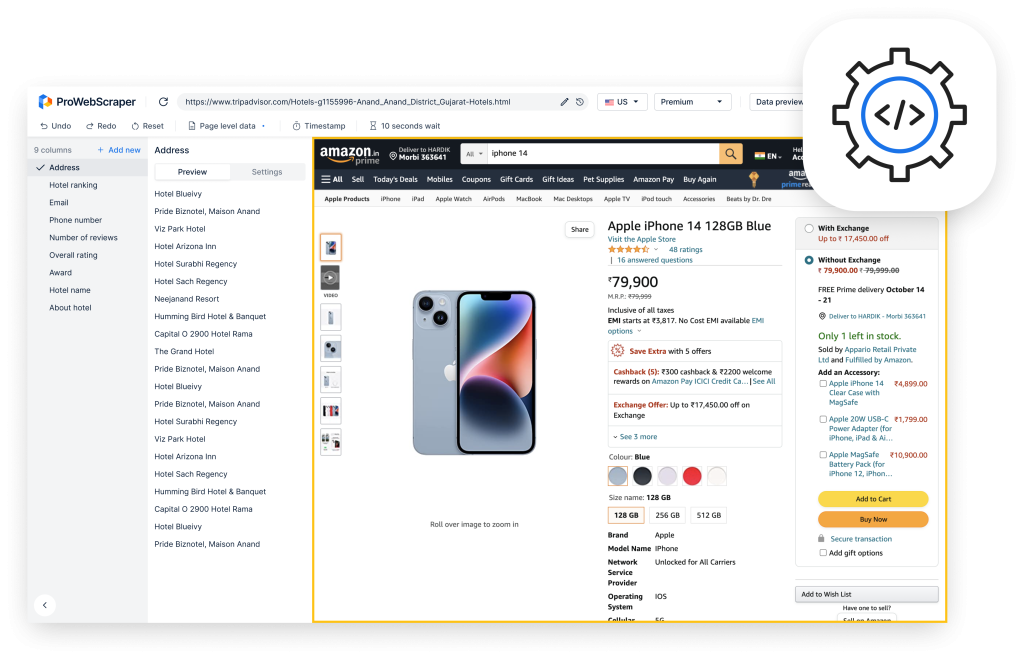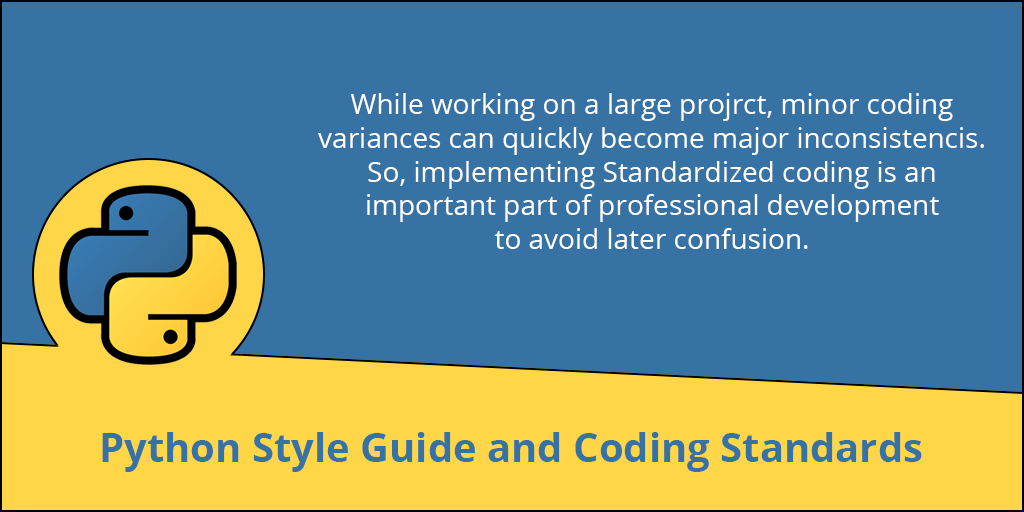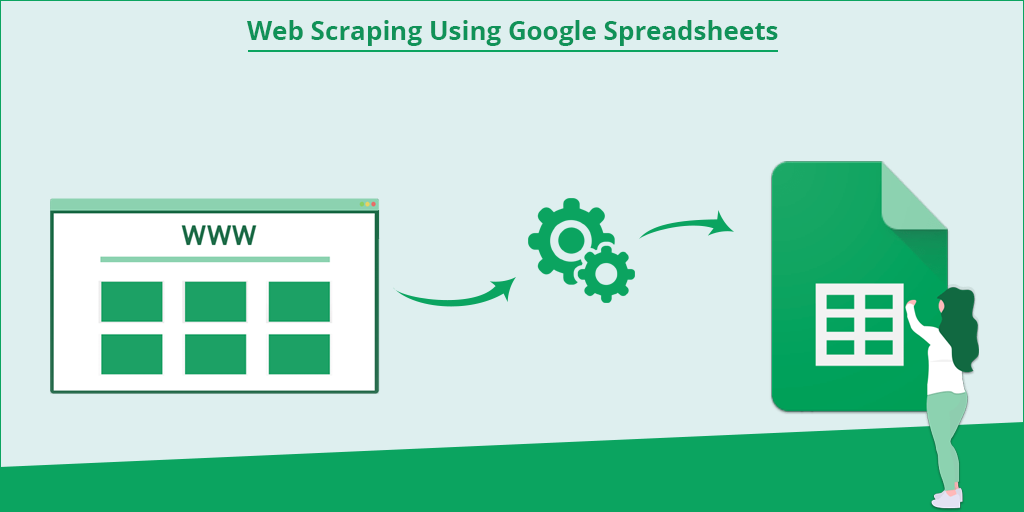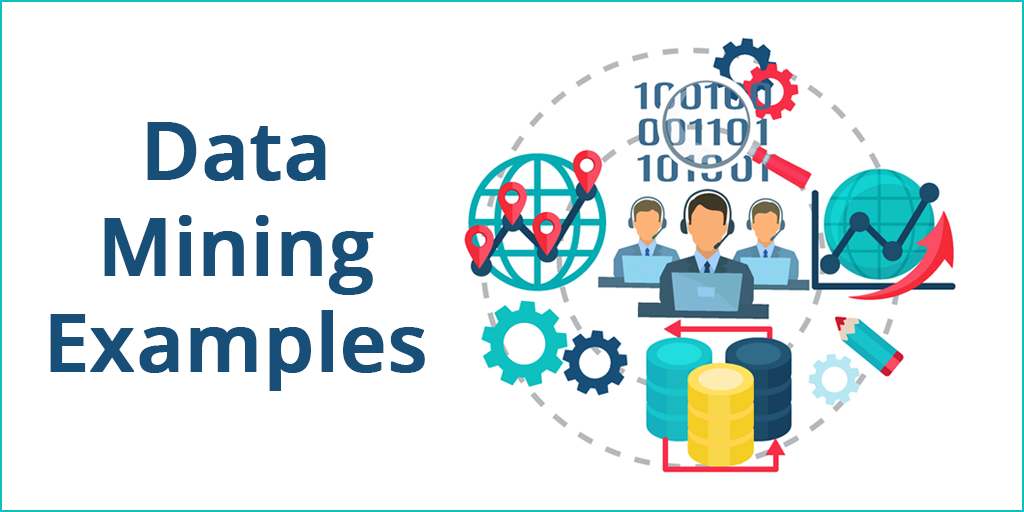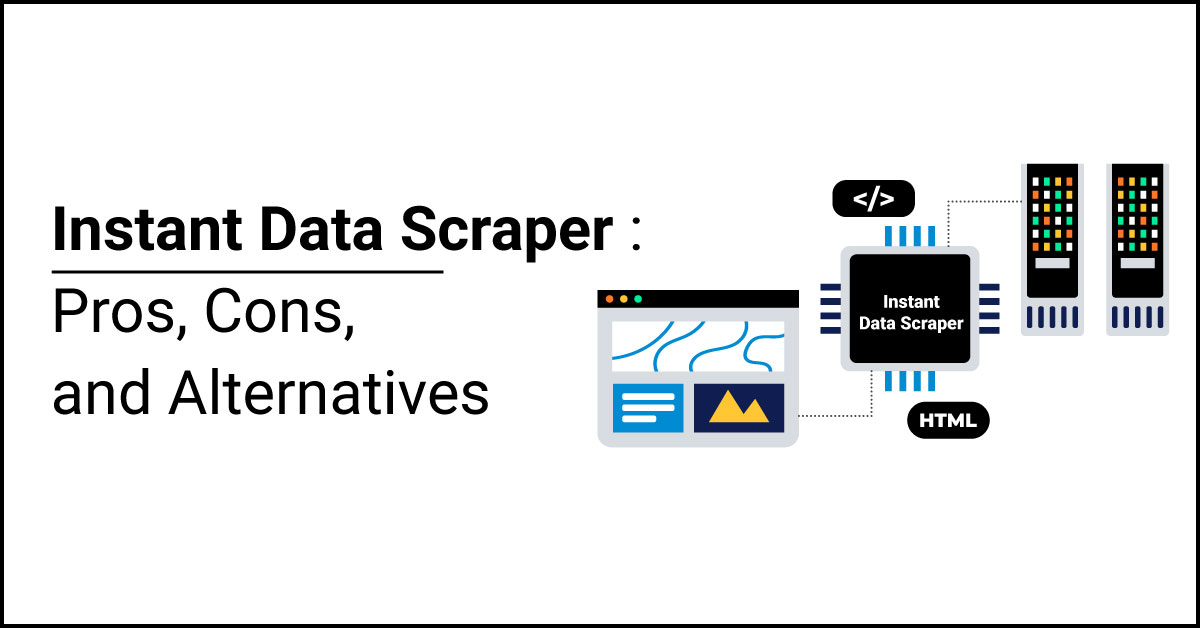
Introduction
Like the shiny web scraping Chrome extension called Instant Data Scraper? Planning to use it?
Well, hold on for a moment!
We believe there are unique strengths and limitations of every tool. As a user, you should be clear about both before getting started with it. We have put together this blog just to make sure you are aware of the strengths and limitations of Instant Data Scraper before you take the plunge.
Should you know about alternative tools? Yes. So we have included details of an excellent alternative tool.
Let’s dive into it then!
What is an Instant Data Scraper ?
Instant Data Scraper is a free Chrome extension. It lets you extract data from web pages. It also lets you save it/export it to Excel. It’s just DIY. To extract data from simple web pages, it works. If you face any technical issues, you can get the troubleshooting tips from the Instant Data Scraper community group on Facebook: https://www.facebook.com/groups/instantdata/.
FAQs
- Open the Google Chrome browser on your system. Go to the website and web page from where you want to extract the data.
- If you have not yet installed it, please install the Instant Data Scraper chrome extension.
- After the installation, all you need to do is click on the icon of the extension in the browser toolbar and open it.
- You won’t have to do anything. The extension will instantly detect the first tabular data on that given web page. It will then show it to you in preview. If you want to extract a different table, just click on “Try another table” to select something else.
- If you want to extract data from more than one web page, you need to click on “Locate ‘Next’ Button” in the extension. It will ask you to go to the next page by clicking on the right button for the same.
- Then you keep following the same process for extracting data for each page. All you need to do is find the “next” button and go to the next page manually.
- After the data is extracted, you can simply export to a CSV or Excel file. All you need to do is click on the “Export” button in the extension.
- For carrying out small little web scraping tasks. Maybe up to 1000 records. This is for those who want to do it on their own.
- For extracting data from listing pages that have data stored in tables.
- For scraping highly specific data items like prices, names of businesses, email ides, phone numbers, titles or lead data from platforms like Snov.io.
- For extracting stock prices from stock listing pages.
- It can only extract structured data.
- There may be multiple structures on the same page. It can only extract data from a single table on that page.
- It is manual and slow because you can scrape data from only a single page at a time. For the next page, you need to click on the “Next” link and follow the same process manually which takes time.
- Since its steps are manual, it cannot work in an automated fashion for large scale data extraction.
- No built-in proxy support. It means that scraping from big websites can get you blocked.
- Needs your time and involvement for each scraping exercise.
- Only scraping is possible. No provision for data cleaning and post-scraping processing.
- For technical issues, you can contact the community-driven Google group, but response times may not be that great. It is not like you are using a paid service.
No. You do not need coding skills to use Instant Data Scraper. But yes, what you need is a basic understanding of how web scraping works. You also need to know how the extension functions.
Instant Data Scraper can scrape one table at a time from a given page. It is not suited for extracting data from complex websites.
Unfortunately, Instant Data Scraper only works on the next button to take you to the next page. Without the next button, there’s no way to scrape the data. This is why you need a more sophisticated web scraping tool.
This is a limitation with Instant Data Scraper. When you are scraping website URLs, it may just stop gathering URLs and also delete scraped ones. The way to fix the flaw? You cannot do much about it. You can tweak the settings but not sure if it will solve the problem. You will need to look for alternative tools.
Since this is an elementary tool, it has this limitation. It cannot provide you this kind of specific data in a particular form. To get this kind of highly specific data organized in a particular way, you need to look for a more advanced and customizable web scraping tool. You can also think of writing custom scripts to Google search results for your specific requirements but you will need to know how to write the script.
ProWebScraper (https://www.prowebscraper.com) is your best bet if you are looking for a structured and efficient alternative to Instant Data Scraper. It is a complete solution in terms of web scraping. You can use its excellent interface and optimize the data extraction at a scale. You can effortlessly scrape data from sites like Amazon, Google Maps, Apollo.io, and real estate platforms.
Pros and Cons
Using paid plans, the users can run scrapers on a cloud server.
Over 100 pre-built scraper templates
Customizable: It has more than 60,000 pre-set extraction rules. You can also create customized rules as per your needs.
Secure and Private: It has strong privacy and security protocols. Your data is not sold or shared with any third party.
Regular Updates: To address emerging user requirements, it is regularly updated. New features keep getting added to make it more robust.
No Coding Required: It has easy-to-use functionalities such as the Easy Column Finder. The provision to run custom Javascript makes the Data Miner tool easy for all kinds of users.
Limited Scope: As it is a part of the browser, it cannot perform highly complex or large scale data extraction tasks. It is limited to small to medium scale web scraping projects.
No Proxy Support: It means that if a website blocks you, your scraping comes to an end. There is no alternative to continue the scraping from that particular site.
No API: Without API, you cannot integrate the extracted data into your system. You can only download and save it in CSV or Excel and then import it in your database.
Costly: The top paid plan lets you extract 9,000 pages/month for $200. If you compare it to a full-fledged web scraping service, it is highly expensive. You also have to pay $300 per website for custom multi-level scraper creation.
One page can be scraped at a time: You can scrape one page at a time. It means that it will take around 1.5 to 2 hours to scrape 500 pages. It also means that you need to constantly monitor it to ensure it does not stop or get interrupted in between.
Limited Support: You can access support only during specific hours. It may work well if you use it for simple and generic web scraping requirements. You may not get any help if you have highly specific requirements not covered by the tool. For instance, if you want to scrape data from sites like LinkedIn, you may not get any support. It is expected that you set up the scraper on your own. If you want custom scraper configuration, you will need to pay extra for it.
Reviews of Instant Data Scraper Chrome Extension : What Users Are Saying
Here’s what users are saying about the Instant Data Scraper Chrome extension:
Positive Reviews:
“Highly useful extension, excellent guidance and UI, very well done. I was able to create a custom recipe within 5 minutes without any reading of documentation. The automatic paging worked nicely as well.”
“Being in software for many many years and used various application, after so many years I found this app to be very useful. This is a great application however you need to first take lessons to learn and then try it. The documentation and videos are great. I used this from scrapping a very unorganised data and Zach help me to complete the recipe. Their customer support is great. Actually I do not mind paying a fee for the application even they refused to get them a cup of coffee also! I suggest you choose this software now and enjoy the functionalities. Wishing very best to the team.”
“I guess it doesn’t work for everyone, but it worked great for me!”
“Nice one.”
“Easy to use, fast and hassle-free, I recommend it to everyone.”
“It took some time to figure out how Data Miner actually works, especially combining pagination and crawl scrape, but Zack has been the most helpful with everything – starting from technical advices and finishing with suggestions for best plan combination for huge volumes of historical data scrape. I’ve not felt for a minute that I’m alone with it, Zack is very quick and very specific with all his responses, trying to help me out. I strongly recommend it, I really do! You just might have to do some testing and asking for some help, if there are some things that seem not to work as they should.”
“Worked perfectly for pulling season stats on nba.com. Love it!”
“Easy to use. Great support – live and email. Nice people too.”
Negative Reviews:
“Such a time waste. Most of the time didn’t work and sometime it hang the browser, when I click on data minor icon. Its better to do everything manually. 110% Time Waste.”
“Most time does not work. waste time.”
“Not useful and very bad search result.”
“Frustration with the overhaul in version 5. Preferred the simplicity of previous version v3.299.72.”
“It was a good piece of a tool for a while, now this is useless! Most time did not work! :(.”
“Too limited you can scrape only 3 pages. Requires paid subscription to try scraping anything worth scraping. Could not even test it to see if it works for what I need.”
“Requires paid subscription to try scraping anything worth scraping. Could not even test it to see if it works for what I need.”
“Used to be great. However this is no longer a free tool after it limited the URL list scrape into only three web pages for the free version.”
“Depressed! Could you tell why there are so many limited sites? Is it Chrome’s policy, or Data Miner’s? I spent hours to get familiar with the app, and was told that I have to upgrade to scrape my target pages, and I am still not sure if Data Miner works or not on it.”
“Shameful waste of time. Like playing a riddle, no page tells which site cannot be scraped with the free plan. I tried it on Indeed, Paypal(my own payment history), Craigslist and other 3 sites. It works only on Craigslist. Most of the recipes on public do not work or have little value. I do not know if you have reviewed such recipes before going public. It wastes more time… I like your clean UI. Hope to be better and would like to come back to update the rating.”
“I found another extension that could capture what this extension, Data Miner, couldn’t.”
“All of the five-star reviews for this extension are fake and were from a company that is paid to give five-star reviews. The extension doesn’t work on any major social media sites, and it is flagged as malware by windows. Don’t touch it.”
“Non of Free Recipe Works 🙁 You have removed the working versions by allowing others failed recipe to show up in public. These were working and now can’t be found in search again… Whats the point of giving us Free Plan when none of the currently available recipe works 🙁 Your Free Plan was Awesome Only with Working Google Map Data Extractions. Please review and enable some working Recipe for Free Plan.”
** Please note that the reviews provided are based on the given information and may not reflect the entirety of user experiences with the instant data scraper
Instant Data Scraper Alternative
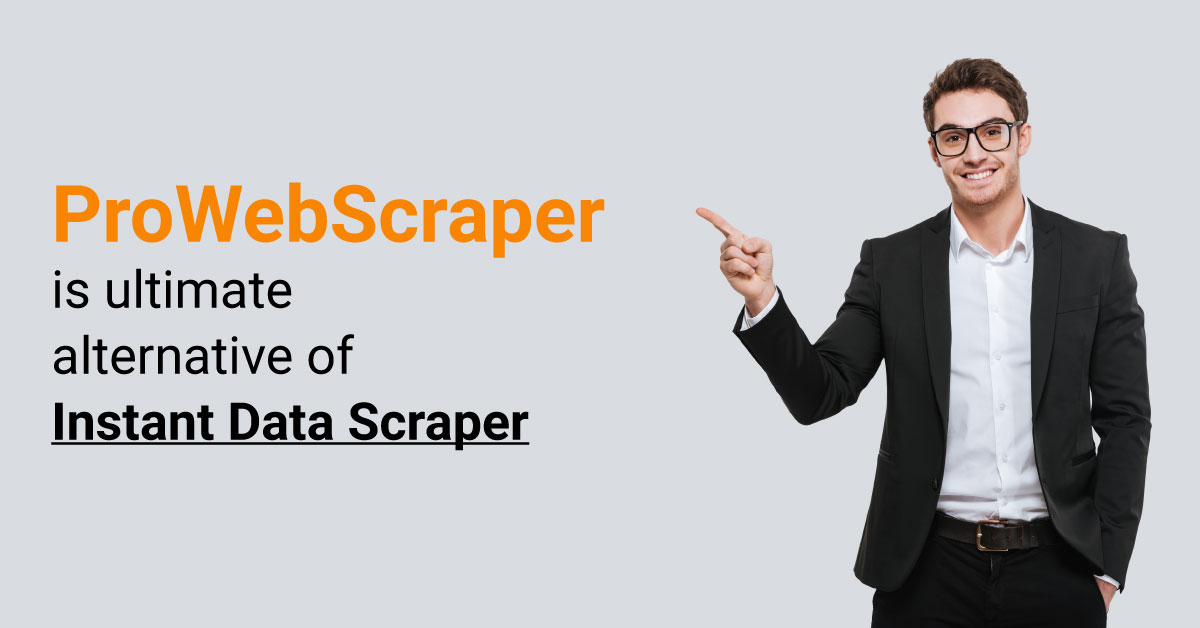
Do you want to scale up your web scraping tasks and Instant Data Scraper is not helping? Do you find it limited in its functionalities?
No worries. All you need to do is just switch over to ProWebScraper, the sophisticated and comprehensive web scraping solution. Smart features, smooth functionalities and capacity to customize make ProWebScraper the complete solution for your data extraction requirements.
We specialize not only in data extraction from complex structures but we also ensure that our customers get accurate and reliable data. You can readily get data scraped from Google Maps, Apollo.io, and more. We also have the expertise to bypass any kind of anti-scraping mechanisms so that you always get the data you need.
Unlike the manual and time-consuming extensions, ProWebScraper enables you to experience hassle-free web scraping in an automated fashion. The beauty of ProWebScraper is that it can easily be integrated in your ongoing workflow without disrupting your processes. We also provide robust customer support to help you out in case of technical issues you might face.
Considering your highly specific requirements and large quantities of data, there’s no need to make do with free extensions which are not made for such requirements. Switch over to ProWebScraper and experience a seamless web scraping experience. Your business will get an instant boost with the influx of completely accurate and reliable data.
Instant Data Scraper Chrome Extension vs ProWebScraper: A quick comparison
| Features | Instant Data Scraper Extension | ProWebScraper |
|---|---|---|
| Data Extraction | Scrapes data from a single web page and exports to Excel | Extracts data from any website in a customized way |
| Supported Websites | Extracts data from simple structures and listed pages only | Can scrape data from diverse websites irrespective of their complex data structures |
| Support | No professional customer support system. Only a community group on Facebook to help you with tips. | Robust customer support to address your technical issues in a quick and efficient way |
| Limitations | Has trouble scraping multiple tables and structured data | Offers more flexibility and versatility in scraping and data processing |
| Pricing | Free to use | Affordable, competitive and custom pricing options |
| Data Quality | Not capable of giving accurate or complete data in a sustainable way | Provides reliable, clean and accurate data using processes that ensure quality |
| Automation | It requires step-by-step manual execution to get the data. No automated scheduling options | Can schedule and get the data scraped in an automated way. Web scraping tasks can be customized on a daily, weekly, or monthly basis |
| Additional Features | It can scrape data in a basic way with limited functionality and little scope for customization | Sophisticated solution with smart features like data cleaning, preprocessing, and custom reporting |
| Scalability | Cannot be used to scale it. Meant for small stand-alone projects. | Can take care of large-scale scraping projects |
| Anti-Scraping Mechanism | Does not have in-built capacity to tackle anti-scraping mechanisms | Makes use of sophisticated data extraction techniques to bypass CAPTCHA and IP blocking |
| Technical Expertise | Since it has limited functionality, non-technical user can use it | You do not need any technical expertise as ProWebScraper handles all technical aspects. Enables you to focus on the core needs of your business |
Customer Testimonials and Success Stories
Conclusion
Instant Data Scraper is good for elementary web scraping tasks. But it has its obvious limitations in terms of functionalities and has thus received mixed reviews. For scaling up web scraping for large quantities of data, ProWebScraper is the proven alternative. With its comprehensive data extraction and processing capabilities, reliable customer support, and affordable pricing, ProWebScraper offers you not just a unique solution but a complete one. Take your specific web scraping requirements into consideration and switch over to alternatives such as ProWebScraper and leverage web scraping to take your business to the next level.