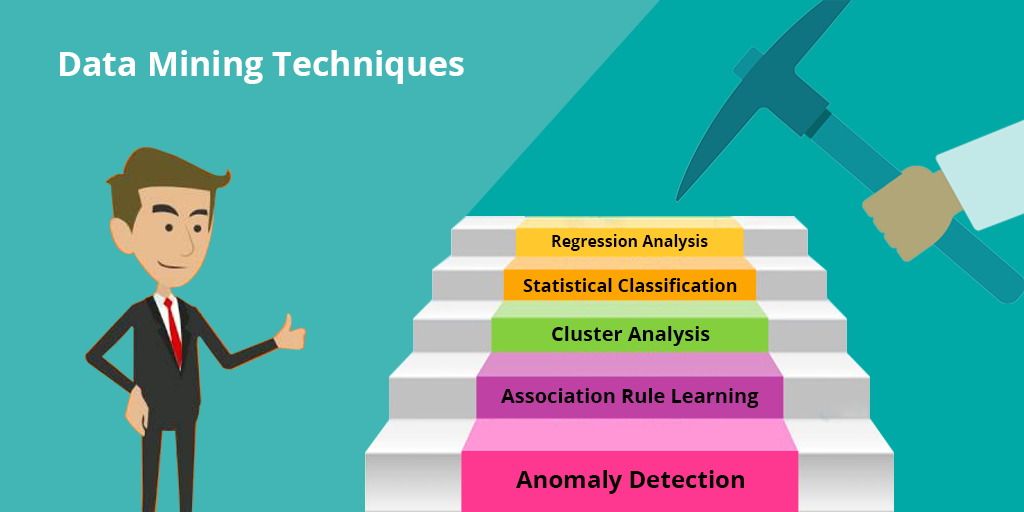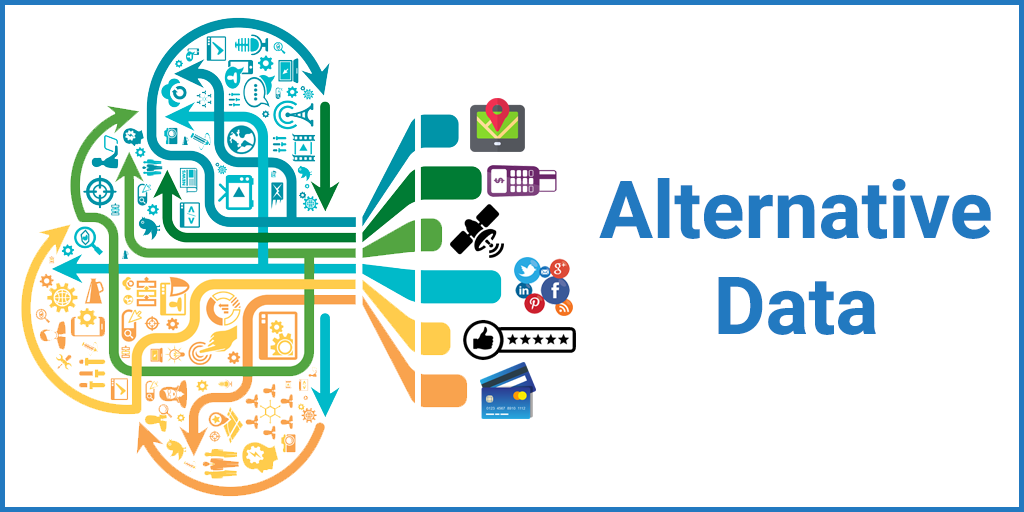Want to scrape bulk data without getting blocked?
10 Best Chrome Extension for Web Scraping in 2024
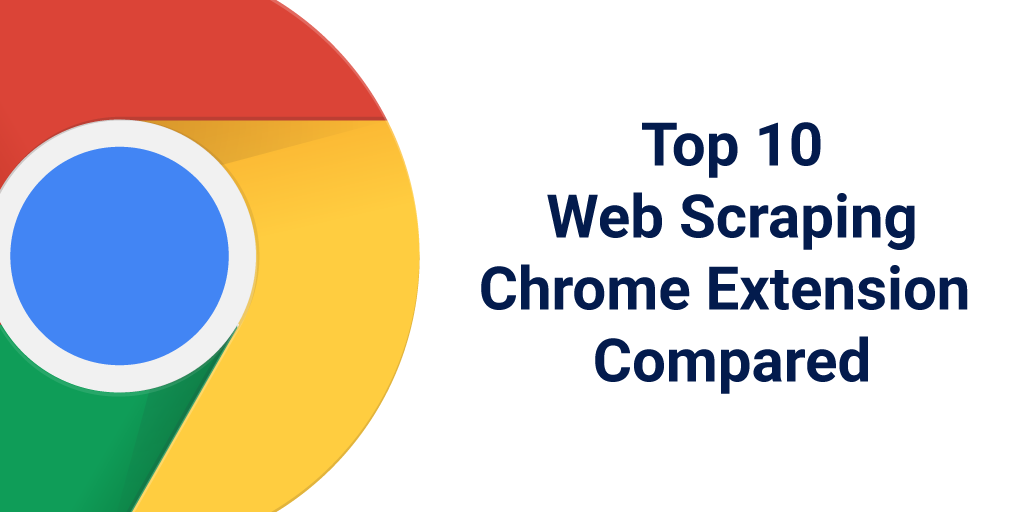
Introduction
Yes, we get it.
There are countless web scraping extensions. Each one seems attractive. You don’t know which one to go for.
No worries. You are not alone.
We understand the challenge of selecting the right extension for you. So we have put together a complete guide on Top 10 Web Scraping Chrome Extensions.
Whether you are a lay person or an expert, you will get valuable insights from it.
Keep reading!
What are Web Scraping Chrome Extensions?
Web scraping Chrome extensions are browser-based tools for extracting data. You can use it from the Chrome browser to scrape the data from a website without knowing much about programming. As they are extensions, they are mostly user-friendly and generally work for small data extraction tasks.
Why Should You Use Them?
If you are a non-technical user without any knowledge of programming or web scraping, you should explore web scraping Chrome extensions initially. They work better because they are simple to use, easy to navigate and good for small web scraping tasks. But it works initially when you are starting out. The moment you need to extract large quantities of data, you will discover the challenges and limitations of web scraping Chrome extensions.
How to Choose the Right One?
This is the question, right? Well, selecting the right kind of Chrome extension depends on a number of factors such as your specific web scraping requirements, the kind of technical knowledge and skills you have and the kind of websites you need to extract the data from. Not all tools are made equal. Some are good for big ecommerce sites which contain a lot of data. Some others work better on simple website structures. You also need to see if the tool you like can tackle technical challenges like captchas or can scrape data from dynamic websites.
Why Our Guide is Special?
How is our guide different from others? Well, good question. The difference is that we did not just make a list by surveying the web. We tried each one of these tools ourselves. We selected web scraping tasks and used these tools to carry them out. We also made notes as to what works in them and what the limitations are. So when we list them, it is not based on a Google search but our own hands-on experience and reflection on each tool.
Methodology for List of Web Scraping Chrome Extensions
Before we go to the extensions, let’s look at how we arrived at the list of Chrome extensions.
We will explain our research methodology so that you know how we analyzed a host of Chrome extensions to identify the best among them:
Selection of Tools:
- Analyzed download counts and user ratings to spot top 10 web scraping Chrome extensions
- Use this shortlist for further evaluation.
Hands-On Testing:
- Carried out hands-on testing of every selected web scraping Chrome extension
- To test it, set up scrapers on different websites. We also set it up for large websites like Amazon so we get to know whether these extensions can handle such large websites
- Carried out web scraping tasks which included extracting data from websites complex pagination structures
- Conducted tests on the extensions on websites that require user login credentials for data access.
- Analyzed the performance of each extension as to what happens when we use it for large quantities of data.
Evaluation and Analysis:
- Analyzed the results and derived insights based on the hands-on testing of each extension.
- Systematically arrived at the best web scraping Chrome extension based on real-world performance and usability.
- Derived a list of pros and cons for each extension to provide an in-depth insight into each extension.
Following this methodology, we could identify the best Chrome extensions for web scraping.
Quick Comparison Table of Best Web Data Scraping Extensions for Chrome
| Web Scraping Chrome Extensions | Starting cost | Best for | users rating/ reviews | Supported web scraping cases | Parallel Scraping | Proxy support | Ease of use | Customer support |
|---|---|---|---|---|---|---|---|---|
| webscraper.io | $50/month For 5,000 pages Moderate | Beginners who want to collect information from websites on their own | 600,000 users 4.1 ⭐(807 reviews) | ✅ list-detail page ❌ after login ✅ pagination ✅ bulk urls ❌ anti-scraping sites | 2-5 parallel task | Yes,need to pay extra | medium | Email support |
| dataminer.io | $19/month For 500 pages Expensive | Individuals interested in automating tasks like form filling and data scraping | 200,000+ users 4 ⭐(633 reviews) | ✅ list-detail page ✅ after login ✅ pagination ✅ bulk urls ❌ anti-scraping sites | Not Found | No | hard | Email support To write recipe: $50 (30 min) |
| Agenty | $29/month For 5,000 pages Moderate | Best for those who want to scrape websites which doesn’t have any anti-scraping mechanism | 10,000+Users 4.3⭐(173 reviews) | ✅ list-detail page ✅ after login ✅ pagination ✅ bulk urls ❌ anti-scraping sites | 10 – 250 scrapers parallel | Yes (only with higher plans) | hard | Email support |
| Instant Data Scraper | Free Forever | Individuals targeting single-page scraping, not bulk extraction | 500,000+ users 4.8⭐(3034 reviews) | ❌ list-detail page ❌ after login ❌ pagination ❌ bulk urls ❌ anti-scraping sites | 1 page at time | No | easy | Community support |
1. Webscraper.io
Web Scraper came up as a Chrome extension way back in 2013.
It is not just a free browser extension. It is also a Cloud based web scraping solution for complete automation.
It is a simple data extraction extension that comes with a point-and-click interface that is easy to use for everyone.
There’s a custom structure consisting of selectors. These selectors that direct the scraper as to how to navigate the website and what kind of data to be scraped. As it is structured like this, it becomes possible to navigate, mine and extract data from large and complex websites like Amazon, Tripadvisor, eBay and others.
Since it is an extension, it runs on your Chrome browser. You don’t need to install anything. You don’t need the programming knowledge and skills related to Python, PHP or JavaScript to start extracting data. If you want to automate it, you need to avail the Web Scraper Cloud.
You can download the scraped data as a CSV or XLSX file. You can then import the same to Excel, Google Sheets etc.
- Downloads: 600,000+ users
- Rating star: 4.1 (807 reviews)
- Free Trial: Yes, the user needs to run scraper on their local computer with no cloud access
- Last Updated: July 4, 2023
Pricing:
| Free[Local] | Project[cloud] | Professional[cloud] | Business[cloud] |
|---|---|---|---|
| 0 USD | $50/month | $100/month | $200/month |
| Local use only | 5000 cloud credits | 20,000 cloud credits | 50,000 cloud credits |
| 2 parallel tasks | 3 parallel tasks | 5 parallel tasks | |
| Email support | Email support | Priority email support | |
| Data retention 30 days | Data retention 30 days | Data retention 60 days |
What is Cloud credit?
A page credit represents a single page loaded by the Web Scraper Cloud. For example, if the scraper has to go through 100 pages, 100 page credits will be charged. If you are extracting 100 records from a single page, only one page credit will be charged.
Pros and Cons
Simple user interface
Parser: enables automating data post processing that would otherwise be done by a custom user written script or manually in a spreadsheet software
Custom selection using xpath
The user needs to remember many technical terms while building the scraper and be careful when to use which element type
Scraping performance : when scraping high volume data or scrape 5+ websites together, scraping is very slow
Learning curve for advanced features
Features
- Point and click interface: Point and click on elements to configure scraper. No coding required.
- Extract data from dynamic websites: Web Scraper extension can scrape data from sites having various barriers and multiple levels of navigation. It can navigate a website on all levels.
- Categories and subcategories
- Pagination button, load more pagination, infinite scrolling
- Javascript + ajax
- Scheduler: yes
- Proxy: basic proxy supported: To not get blocked at the time of extracting data from a website that uses anti scraping mechanism, the user needs to purchase additional proxy.
- Bulk url scraping: you can upload file only with cloud scraper, limit up to 20,000 per scraper
- Data export: Dropbox, amazon s3, google drive, google sheets
- Data download format: CSV, XLS, JSON
- Data retention: 30-60 days
- Parser for post data processing [like Data cleaning]: Only Web Scraper Cloud has provision for Parser as a feature. Post data processing is automated using Parser. It would otherwise require a custom user written script or manually in a spreadsheet software. It has a flexible design that enables you to create and configure multiple parsers for every column. This creates the most appropriate post processing methods. These methods could be simple or advanced depending on the requirement. In order to edit or delete a parser, all you need to do is click on the specific parser’s button. Parser sequence can be modified by dragging and dropping parser buttons within the row.
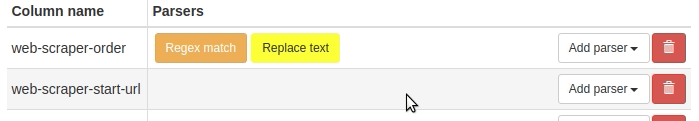
- Data quality control: The function of data quality control feature is that you can define and assess the quality of scraped data by setting criteria such as minimum record count, maximum failed page percentage, maximum empty page percentage, and minimum percentage of filled fields for each sitemap.
- Tutorial: yes, how to video and documentation available https://webscraper.io/tutorials
- Product Support: Email Support & community support https://forum.webscraper.io/
- API support: yes, only for paid users. https://webscraper.io/documentation/web-scraper-cloud/api It offers functionalities such as creating and managing sitemaps, initiating scraping jobs, retrieving scraped data, and monitoring job statuses. The API is accessible through HTTPS JSON calls and supports various programming languages like Node.js and PHP.
2. Data Miner
You can use any existing extraction recipes and convert most of the well-known websites like Amazon to CSV quite easily. These recipes are generated by users and can be used by anyone. There are more than 1 million of them.
Data Miner also has daily Office Hours where they screen share with customers and take user questions.
- Downloads: 200,000+
- Rating star: 4.1( 634 reviews)
- Free Trial: 500 free pages per month**
- ** The free plan consists of 500 pages/month. The count resets monthly if you don’t exceed the 500 page limit in any given month. If you do exceed the 500 page scrapes in a given month your account will be automatically locked indefinitely. You can unlock your account by upgrading to any of our paid plans.
- Last updated: February 27, 2023
Pricing :
| Standard | SOLO | SMALL BUSINESS | BUSINESS | BUSINESS PLUS |
|---|---|---|---|---|
| $0 | $19.99/ MONTH | $49/MONTH | $99/MONTH | $200/MONTH |
| 500 pages/month | 500 pages/month | 1,000 pages/month | 4,000 pages/month | 9,000 pages/month |
| Restricted on some domains | Scrape All Domains | Scrape All Domains | Scrape All Domains | Scrape All Domains |
Pros and Cons
Daily live Q/A and training session hosted by Data Miner team
Access to 50,000 pre build recipes that help you scrape data with one click
Automatically fill forms from Excel input file
Able to scrape data from pagination, infinite scrolling
RegEx to extract specific text from string
Google spreadsheet integration
Extremely expensive because it charges 200 USD per month for only 9,000 pages/month
Not possible to scale beyond 9000 pages/month as you can have max limit to scrape up to 9,000 pages/month
Data Miner team only develops the Data Miner tool. They do not operate scraping on behalf of Data Miner users. They only provide you a personal tool and you run it on your own computer with your own internet connection.
This website doesn’t mask user IP addresses, so there is a good chance the websites you are scraping may block you permanently
No cloud scraping, so all data will run on your computer and use your computer memory. This means it prevents you from working on other tasks
You need to pay $50 per 30 min to create custom recipes using which you can scrape data
Features:
- Recipe Creator: A Recipe is simply a list of specific instructions that the extension uses to read and scrape a site. The instructions are nothing but pieces of HTML code copied from the site. Data Miner extension then later references this code to extract the data. So, recipes are specific to a site. If the site changes and the reference HTML code changes, the recipe will not work. So this means you require a specific recipe for each site.
- Public & generic recipes: The recipes that users have created are called Public Recipes. They are available to all. Generic Recipes are common recipes created to ensure that they can be applied on any website. They have 50,000+ public recipes that you can use to scrape data without creating your own recipes.
- Extract Tables & Lists: Scrape data from lists and tables from websites with ease.
- Pages behind Login / Firewall: Extract data from pages behind a login or inside your corporate firewall.
- Scrape Paginated Results: Scrape data from next page pagination & infinite scrolling
- Automatically Fill Forms: Automatically fill forms with data you provide via an Excel file.
- Scheduler: not supported
- Proxy: not supported
- bulk scraping: Yes, you can upload urls from CSV file or fetch from saved scrape results
- data export: Google spreadsheet
- data format: XLS, CSV, XLSX or TSV files
- data retention: Data will be stored on your computer’s local storage
- API & webhooks: Not supported
- Download full HTML and Images: Yes
- Data cleaning: Add custom javascript code to clean extracted data. For example, you can extract emails from paragraph using RegEx.
- Tutorial: Video tutorials https://www.youtube.com/@Data-minerIo/videos & basic documentation: https://dataminer.io/help/start
- Support: Paid Support For a custom recipe, the starting price is $150. For one on one training, the starting price is $50 for 30 min.
3. Agenty
Agenty is a simple Chrome extension that has an easy-to-use point-and-click interface to scrape data from websites.
You can build free web scraper scripts using the Chrome extension and host on Agenty cloud for batch URL for bulk extraction. It has more advanced features like scheduling, anonymous website proxies, website crawling, scraping millions of web pages, extracting multiple websites simultaneously, uploading data to server, FTP, S3 etc.
- Downloads: 10,000+
- Rating star: 4.3
- Number of Reviews: 173
- Free Trial: Free for 14 days and 100 pages / records
- Last updated: August 2, 2023
Pricing:
| Basic | Professional | Business |
|---|---|---|
| $29/month | $99/month | $249/month |
| 5,000 pages | 75,000 pages | 250,000 pages |
| Up to 10 agents | Up to 100 agents | Up to 250 agents |
| 7 days data retention | 15 days data retention | 30 days data retention |
| Static proxy | Residential proxy [US, EU] | |
| API access | API access | |
| 1st agent setup, 1:1 training |
Pros and Cons
Bulk data scraping by entering or uploading urls
User can write and implement custom js to clean data
Can extract data available after login
REST API and data delivery to mongoDB, zapier, s3 and more…
Every time you want to extract highly specific data, you need to contact their team and seek their help because no proper tutorial for software is made available to users
Can’t scrape dynamic data which loads from ajax
Support documentation is not up to date
To scrape anti scrape websites like walmart, wayfair, etc. you need to upgrade to enterprise plan
Can’t select specific element https://prnt.sc/GVKjPlSAq0x8
Features:
- Point and click web scraper: You can use point and click css selectors and scrape HTML, text and attributes.
- Batch URL scraping: To scrape bulk data, you can upload a csv file of urls, import urls from other scrapers or generate urls.
- Scheduling : yes, you can use it to scrape data automatically every hour, day, week or any particular time
- Scrape websites with login: You can use login session cookies or enter credentials to scrape data available after login.
- Integrations : 12+ integrations to create and automate workflow like email notification, or send your scraped data to SFTP, Amazon S3, Dropbox, Google spreadsheet, and more…
- Advanced scripting: You can write your own javascript function to perform data cleaning, formatting, filtering , etc.
- Data Download Format: CSV, TSV or JSON
- Data Retention: Not mentioned
- Proxy: Static and residential proxy based on plan
- API & Web Hooks: Yes, supported both options
- Download full HTML and Images: Not supported
- Automatically Fill Forms: Not supported
- Scrape Paginated Results: Can scrape data from next page click, infinite scrolling, load more button click, or custom javascript function
- Support: Chat, email, or call
- API: Yes
4. InstantDataScraper
Instate Data Scraper Chrome extension is an AI based tool for extracting data from websites. It uses AI to predict which data points are relevant on an HTML page and lets you save it to an Excel or CSV file (XLS, XLSX, CSV). In that sense, it is an automated web scraping Chrome extension.
This extension is completely FREE.
The good thing is that it does not need website specific scripts. In place of such website specific scripts, it uses heuristic AI analysis of HTML structure to find out the relevant data for extraction. If you think that the prediction is not satisfactory, you can change the table selections.
If you want to extract data from a single page or directory websites like YellowPages, this kind of extension works well.
We have tested the extension on popular websites such as Walmart, Amazon, TripAdvisor etc. but it is not possible to scrape them using this tool. It is also not possible to add multiple urls to extract data in large quantities.
It uses your local processor and storage to extract and store data. So it occupies your system and space.
- Downloads: 500,000+
- Rating star: 4.8 (3,038 reviews)
- Last updated: June 27, 2022
- Pricing: Free [Local use only]
Pros and Cons
AI Data Extraction: The extension automatically detects data points using heuristic AI analysis of HTML structure and provides data within seconds.
Time-Saving: For simple scraping tasks, using this extension can save time compared to writing custom scraping scripts.
Dependency on Website Structure: If website structure changes, extension stops functioning optimally leading to broken scraping functionality.
Data Volume: It is not optimized for scraping large amounts of data. Its performance can also be affected.
Automatic data extraction using AI works only for a few websites.For amazon, they restricted me to scrape data as it is not supported.
Features:
- Detecting data for extraction with AI
- Delay and maximum wait time customization for desired crawling speed
- Pagination support
- Support for pagination on websites.
- Automatic navigation to the next page via buttons or links.
- Support for infinite scrolling.
- Extracted data preview with copy and paste support.
- Scheduler: Not supported
- Proxy: Not supported
- bulk scraping: No feature using which user can scrape data from bulk urls
- data format: csv, xls
- data retention: only stored in local
- API & webhooks: Not available
- Tutorial: only 1 Video tutorial https://youtu.be/biHNChKt0mA [no other documentation or tutorial available]
- Support: Facebook community support group: https://www.facebook.com/groups/instantdata/
5. Grepsr Browser Extension
You can plug and play it into your app with the help of a straightforward API and you can automate the look for new and fresh data.
It’s a simple-to-use web scraping Chrome extension that lets you scrape data from websites. It uses a user-friendly point-and-click mode and allows you to convert web data into a spreadsheet.
Gresper gives you workflow tools, support and APIs to manage your workflows better.
- Downloads: 9,000+
- Rating star: 3.6 (57 reviews)
- Free Trial: Yes [1000 records per month]
- Last Updated: October 25, 2021
Pricing :
| Free | Advanced Plan | Premium Plan | |
|---|---|---|---|
| $50/MonthBilled monthly | $250/MonthBilled monthly | ||
| Records per month | 1,000 | 150,000 | 1,000,000 |
| records per run | 500 | Unlimited | Unlimited |
| On-demand runs per month | 15 | 30 | 100 |
| Scheduler | No | Daily/Weekly/Monthly scheduling | Daily/Weekly/Monthly scheduling |
| Data retention | 30 days | 60 days | 60 days |
| Email support | Email support | Chat / email support |
Pros and Cons
Scraper setup flow as system helps before each step of scraper setup
Integration with popular data storage apps like dropbox, s3, box, google drive, etc
Can’t access dashboard and download data because of too many bugs on platform
When scraping in bulk, scraper doesn’t scrape data as per configuration
No proxy support
Not able to perform advanced web scraping tasks like click on dropdown or fill form and fetch data
Features:
- Point-and-click functionality: It uses a point-and-click functionality using which you can point to the data you need and just need to click on it. You will get the data you need easily using this functionality.
- Scheduler: Schedule your scraper at any specific day or time-period using just a calendar to extract new and fresh data from the source, over and over again.
- Data delivery: Deploy data using our built-in integration to popular document management systems such as Dropbox, Google Drive, Amazon S3, Box, FTP and more.
- data format : csv, json, xml, xls
- data retention: up to 60 days
- Proxy: Not supported
- Bulk scraping: No functionality for user to upload or insert urls to scrape data in bulk using same scraper
- Data Download Format: CSV, JSON, or XLSX (Excel)
- API: yes
- Tutorial: only single documentation available https://www.grepsr.com/blog/how-to-use-grepsr-browser-tool-to-scrape-the-web-for-free/
- Support: Email & chat support
6. Listly
Listely Chrome extension is one of the preferred tools for web scraping. It has 100,000 installs and 9.0M URL downloads world over. It is popular among marketers, real estate agents and recruiters alike. It works in diverse use cases.
- Downloads: 100,000+
- Rating star: 3.9
- Number of Reviews: 76
- Free Trial: 10 URLs per month [only scrape single page at time, no scroll, pagination, proxy, etc features available free]
- Last Updated: June 6, 2023
Pricing:
| BUSINESS |
|---|
| $90/MONTHLY |
| License 1 User |
| 9,000 URLs / month |
Pros and Cons
Automatic one page extraction
Auto scroll & auto click to extract data from pagination
Shared proxy server supported
Functionality to wait for a few seconds until page loading helps to extract all available data on the website
Auto login functionality to extract data available after login
Cannot select custom data points. only predefined data can be selected.
Not possible to add bulk input urls or keyword to scrape data
No residential or dedicated proxy server
Not scalable as it can scrape only 15 pages at a time
Extra cost to just integrate external proxy servers
Features:
- Automatic data extraction: It automatically scrapes clean data and arranges them into rows and columns.
- Scheduler: It is available. The email notification will let you know when the extracted data is safely stored on your data board.
- Auto-Scroll: Automate Scrolling to load more data on a page.
- Wait for Loading: Set the seconds to wait for loading page completely
- API to download data in CSV & JSON
- Bulk url scraping: There is no functionality by which users can import bulk urls or keywords & extract data from it.
- Proxy: Shared data center proxy supported, for external proxy integration. Customers need to pay $40 per month extra just for integration.
- Data Download Format: CSV and JSON
- Data quality control: There is no data cleaning, validation or fill rate features.
- Tutorial: Video : https://www.youtube.com/watch?v=m7CtkVZj7-c&list=PLxW4Mww_u2gaDHuRWpsn5ZQ0AO-KCtzUM
- Knowledge base: https://www.listly.io/help/en/guide/
- Support: Email
7. Simple Scraper
- Downloads: 10,000+
- Rating star: 4.6
- Number of Reviews: 94
- Free Trial: Unlimited free local scraping + 100 cloud credits
Pricing :
| Plus | Pro | Premium | |
|---|---|---|---|
| $35 / m | $70 / m | $150 / m | |
| Cloud scrape credits | 6,000 | 15,000 | 40,000 |
What is cloud credits: Scraping a single page with Javascript enabled uses 2 credits, and scraping without Javascript uses 1 credit.
Pros and Cons
User-friendly Interface: SimpleScraper has a user-friendly interface for data extraction.
Readymade recipes
List page detail page scraping
Scrape 5000 urls using single scraper
Can extract data available after login
Cannot select custom data points. You can only select the predefined data
Using SimpleScraper, the user can’t scrape data from complex cases like click on dropdown, selection box, fill data in form etc.
There is no proxy support which make impossible to scrape site like Amazon, Yelp, Tripadvisor, etc
Features:
- Point and click interface: It has a simple point and click tool to select the data you need
- Extract data from dynamic websites: Using SimpleScraper, you can scrape data from Pagination. However, it can’t scrape data that loads using ajax or can’t click on an element and grab data.
- Scheduler: Scheduling is available. Every 30 minutes, hourly, and daily at a specific time. For more advanced scheduling, you need to select Custom and four new options will appear: Minutes, Hours, Days and Timezone.
- Bulk url scraping: Yes, from another scraper output or direct upload urls
- Proxy: no proxy support
- Data export: directly into Google Sheets, Airtable, Zapier, Integromat and more.
- Data download format: Download in csv or JSON format
- API: yes
- Data quality control: No feature to clean and validate data
- Tutorial: basic documentation available: https://simplescraper.io/docs/
- Support: chat and email
8. AnyPicker
AnyPicker is a free web scraping Chrome extension. It uses an AI powered pattern recognition engine which allows you to extract data from any website easily.
It is a simple-to-use extension for web scraping. It is a decent tool for small web scraping tasks.
You can also use it to scrape images. It serves as image scraper or file scraper to extract image URLs and downloads images or files directly. AnyPicker can extract images in URLs and download them in batches.
- Downloads: 10,000
- Rating star: 4.0 (78 ratings)
- Free Trial: 625-page scrapes per month.
- Last Updated: June 25, 2023
Pricing:
| Professional | Business |
|---|---|
| $39 per month | $99 per month |
| 5000 rows per month | Unlimited rows per month |
| 5 crawlers | 40 crawlers |
| Priority support | VIP support |
Pros and Cons
Point-and-click selection shows good accuracy & can extract data successfully
No proxy support
No cloud scraping. When you run it on a local PC, it hangs the PC and consumes a lot of memory.
Very slow compared to other services in the market.In a practical task we undertook, it took 35 minutes to scrape 300 pages.
Not scalable as it runs on your computer. So you can’t scrape multiple websites together.
Features
- Point and click interface: Yes, an accurate point-and-click selector that works well when you want to scrape data in quantity.
- Extract data from dynamic websites: No, it can’t extract data when you need to click and load from ajax, etc. At best, it can scrape data from pagination & auto scroll.
- Scheduler: No
- Proxy: No proxy support
- Bulk url scraping: yes, by uploading CSV file
- Data export: manually from dashboard, no integration available
- Data download format: CSV, XLXs, TSV
- Data retention: No mentioned
- Data quality control: There is no functionality to filter, clean or validate scraped data
- Tutorial: Not available
- Product Support: chat support available for paid users
- API support: API not supported
9. GetData-io
This tool works via the cloud so it does not use up the space on your computer. It works well for you if you are looking for AI based techniques to generate business insights.
These insights can be in different forms such as alerts, trends, correlations, causations and anomalies about any phenomena unfolding your market.
- Downloads: 6,000
- Rating star: 4.2 (47 ratings)
- Free Trial: 100 free records per month
- Last Updated: April 28, 2023
Pricing:
| Startup | Enterprise |
|---|---|
| $14 per month | Cost depends On requirements |
| Unlimited records | Unlimited rows per month |
| Store records for 365 days | Store records for 3650 days |
| Email Support | SLA |
| Schedule up to every 15 mins | Schedule up to every 15 mins |
Pros and Cons
24404 pre-defined Recipes which help you scrape data without building a scraper
Can handle complex web scraping cases like Login, Scroll, Click and Wait just like a human before getting data
DIFF to get informed of changes when detected
No proxy support or integration available. It means you can’t scrape complex websites in quantity.
Not scalable to scrape data in bulk like 20 websites or 100k pages
No documentation available using which we can learn how to use getdata-io tool
Point-and-click selector doesn’t work accurately. So you can’t get accurate data.
Features
- Point and click interface: Yes, there’s a point-and-click interface that you can use to select data from webpages.
- Extract data from dynamic websites: Yes, Login, Scroll, Click and Wait just like a human before getting data
- Scheduler: Yes, schedule up to every 15 mins
- Proxy: No proxy supported
- Bulk url scraping: No bulk scraping by providing input urls from dashboard
- Data export: API, Google sheets, Excel sheet, Zapier, IFTTT, Ali express
- Data download format: CSV, JSON, HTML
- Data retention: 365 days
- Data quality control: No provision to validate, clean or check data quality
- Tutorial: Not available
- Product Support: email support available for paid users
- API & webhook support: Integrate application with web-hooks to automatically update your database, consume your API in .CSV or .JSON formats or just simply download your data as an Excel sheet
10. DataGrab
DataGrab is a web scraping Chrome extension that uses a point-and-click interface to scrape data from websites. You can use it for a variety of purposes such as lead generation, price monitoring, data aggregation, real estate listings, and much more. It is primarily designed for non-technical users. However, developers can also make the most of it. It gives you enough flexibility to modify the generated CSS selectors.
So it gives you a Chrome extension that lets you set up the scraper and a web application is there to manage it.
You can use this cloud service on the monthly subscription basis for ongoing data needs. You can also buy credits in bulks for specific data needs. Bulk credits will stay and never expire.
- Downloads: 1,000
- Rating star: 4.5 (6 ratings)
- Free Trial: 200 credits
- Last Updated: February 21, 2023
Pricing:
| Personal | Business | Enterprise |
|---|---|---|
| $29/month | $99/month | $249/month |
| 5,000 Credits | 50,000 Credits | 200,000 Credits |
| 2 Concurrent Requests | 3 Concurrent Requests | 5 Concurrent Requests |
What is credit:
A credit represents a page request processed by either the Chrome extension, or the cloud scraper. Javascript rendering consumes 2 cloud credits per request, whereas static HTML parsing consumes 1 cloud credit per request.
Pros and Cons
Point-and-click selector is accurate & can extract data correctly
Not able to scrape website in cloud that is protected by anti scraping tools
No priority support for paid customer
Can’t extract data from dynamic websites or complex web scraping cases
Features
- Point and click interface: Yes, you can use the point-and-click selector to scrape text, attributes, image urls, link, etc.
- Extract data from dynamic websites: No
- Pagination: Yes, it can extract data from Next link(s), Infinite scrolling & “Load more” button
- Scheduler: It doesn’t have the scheduler functionality to extract data automatically.
- Proxy: It supports proxy but not mentioned data center or residential.
- Bulk url scraping: Yes, you can paste hundreds of urls in scraper as input & scrape data in bulk.
- Data export: Integrate with Google Spreadsheet
- Data download format: You can download data in CSV & JSON format.
- Data retention: for 7 days
- Data quality control: No functionality to clean, validate or filter data.
- Tutorial: Yes, documentation available: https://datagrab.io/guide
- Product Support: support via email only
- API & webhook support: Not supported
Quiz: Is a Web Scraping Chrome Extension Right for You?
Before you select the tool, it would be great to find out what kind of tool is right for your specific requirements. Web scraping Chrome extensions are good but they may not work for every web scraping task.
To make this easier for you, we have worked out a list of questions that need to be answered. These questions focus on the size of the project, the technical skills you have, the kind of websites that you need to tackle for web scraping etc. Once you answer these questions, you will have much better clarity regarding the kind of tool you should consider for your highly specific web scraping needs.
To help you make an informed decision, we’ve created a short quiz. This quiz considers the size of your project, your technical expertise, and the nature of the websites you’re aiming to scrape. By answering these questions, you’ll get a better sense of whether a Chrome extension could be your ideal web scraping tool or if you should consider other options.
Question 1: What is the size of your project?
a) Small to medium- I need to scrape data from just a few web pages or websites.
b) Large- I need to extract data from multiple pages or multiple websites.
c) I have an ongoing web scraping requirement which means I have to continuously scrape data from various sources. I have an ongoing need to scrape data from multiple sources.
Question 2: How often do you need to scrape data?
a) I need to scrape data once in a while. I do not have regular or large scale web scraping needs.
b) I need to regularly scrape data. I also need to update the data that I extract.
c) I need to do it on a continuous basis to get real-time or near real-time data.
Question 3: How would you describe your technical expertise?
a) I have elementary technical skills.
b) I have beginner level technical skills and understand HTML, CSS, and Javascript to some extent.
c) I have in-depth technical skills and programming knowledge.
Question 4: Are the websites you want to scrape simple and static or complex and dynamic?
a) The websites are simple and static.
b) The websites are complex to an extent. Some have a few dynamic elements.
c) The websites are very complex, with lots of dynamic content.
Question 5: Do the websites you’re scraping use anti-scraping mechanisms?
a) No, the websites I want to scrape don’t use anti-scraping mechanisms.
b) Yes, some websites may be using anti-scraping mechanisms.
c) Yes, the websites extensively make use of robust anti-scraping mechanisms.
Question 6: Are you comfortable dealing with potential roadblocks and problem-solving in web scraping?
a) Yes, I am ok with doing some troubleshooting for usual web scraping issues.
b) Yes, maybe to some extent. I may be able to resolve some technical issues. But I find it difficult to deal with complex problems.
c) No, I prefer a tool or service that handles issues for me.
Interpreting Your Answers:
How do we interpret the answers to these questions? Well, the answers will help you choose the right tool for you. Take a look at the interpretation of the answers:
Mostly ‘a’ answers:
If you have answered ‘a’ for all or most of the questions, you can pick a web scraping Chrome extension. Web scraping Chrome extensions are designed for the kind of answers you have given. They are suited for smaller projects, are easy to use and can work for you even if you have only basic technical knowledge.
Mostly ‘b’ answers:
If ‘b’ is what you have ticked, you need the right blend of a Chrome extension and robust web scraping tool. You need that sophisticated tool if you have the requirement of scraping data from bigger and more complex websites which may be using anti-scraping mechanisms.
You might need a mix of Chrome extensions and more advanced tools, especially if you’re dealing with larger, more complex websites, or sites with anti-scraping measures.
Mostly ‘c’ answers:
You definitely need a high-end professional web scraping tool or service. Considering your requirements, you need tools or services which are exclusively designed to take care of this kind of large-scale projects. They can tackle anti-scraping mechanisms and extract dynamically loaded content. They can give you real-time data on a continuous basis.
Important thing is to remember that the best tool is one that matches your highly specific requirements and skill sets.
Consider professional web scraping tools or services. They’re designed to handle larger projects, complex websites, real-time data needs, and can navigate around anti-scraping measures.
FAQs
Well, you can use the Chrome extension right from your Chrome browser to extract data from websites. To start with, you install it first. Then you go to the website from where you want to extract the data. Then you activate the extension and select the different data elements that interest you. The extension will work on it and get the data from the website. You can save it in a format of your choice like CSV or Excel file or even a database. The time taken may differ according to the extension that you use. But this is how it works.
Chrome extensions for web scraping are usually easy to install and use, making them a good option for users with limited technical skills. They are also handy for an occasional or smaller-scale scraping tasks.
First of all, every website has its terms of service. If you follow that, you are legally safe. It also depends on your location. What you do with the scraped data also determines whether it is legal or illegal. So before scraping, always read the terms of service on the website that you want to scrape the data from. If you want to be absolutely sure, consult a legal expert
Technically, you can use the extension to scrape data from any website. But many big websites have anti-scraping mechanisms which can either block the extension or restrict how much you can scrape on a given day. Some websites even require login or have dynamically loaded content. These are challenges that extensions may not be able to tackle.
Well, extensions are good as elementary tools that initiate you into the world of web scraping. But they are not effective when it comes to scraping data from large websites or complex website structures. They may find it difficult to bypass the anti-scraping mechanisms or require you to log in in order to access data.
There are a variety of tools available. You need to take into account the specific needs you have and then map it with the tools available. You can think of a web scraping service, programming libraries like BeautifulSoup or Scrapy in Python or software tools like Import.io or Octoparse
You can choose the best web scraping Chrome extension by keeping in mind the kind of project you have, the kind of technical skills you have and the kind of websites you want to extract data from. You can check out our quiz and explore the Chrome extensions accordingly.
Conclusion
There are many different web scraping Chrome extensions and each one has its strengths and limitations. It is difficult to identify the right one. Selecting the right one depends on many parameters. Not each user has the skills to analyze and arrive at the suitable extension for themselves. This is where this blog must have helped you identify the right web scraping Chrome extension for your specific needs.
Explore the extension that suits your web scraping requirements and experience the power of data for your respective business or personal pursuits!