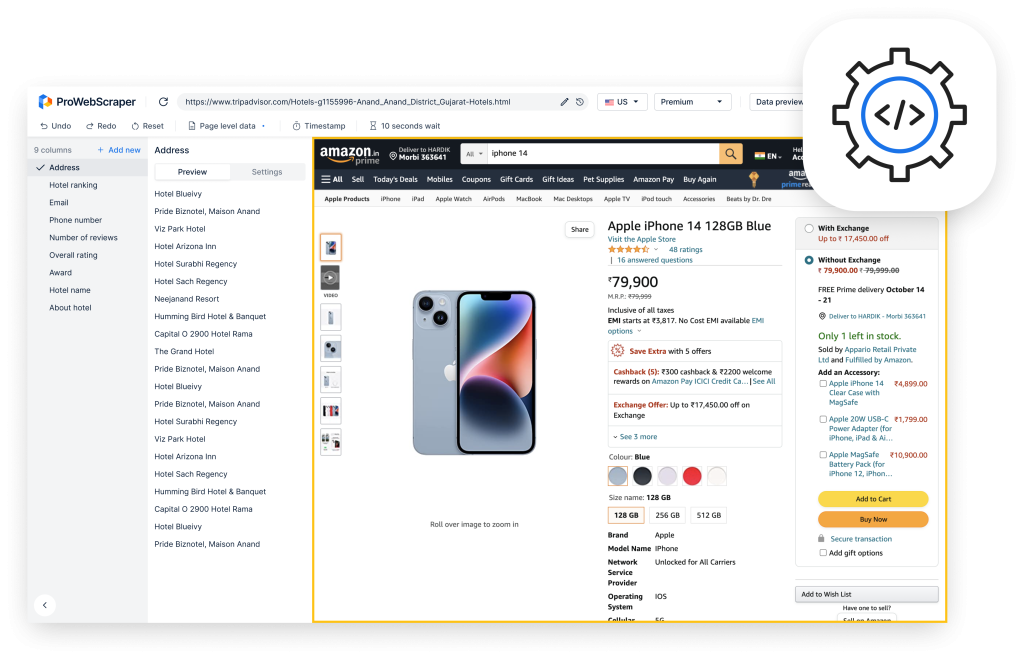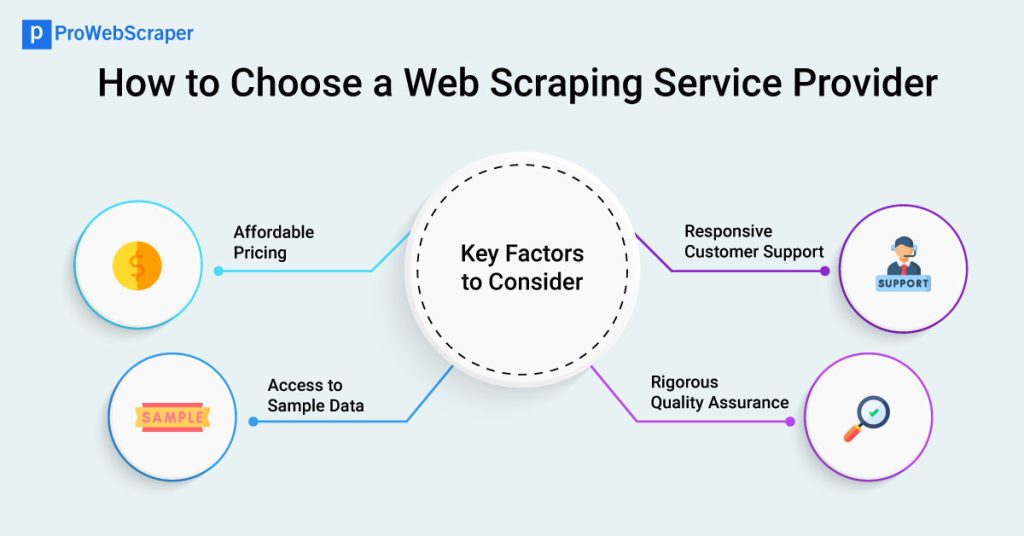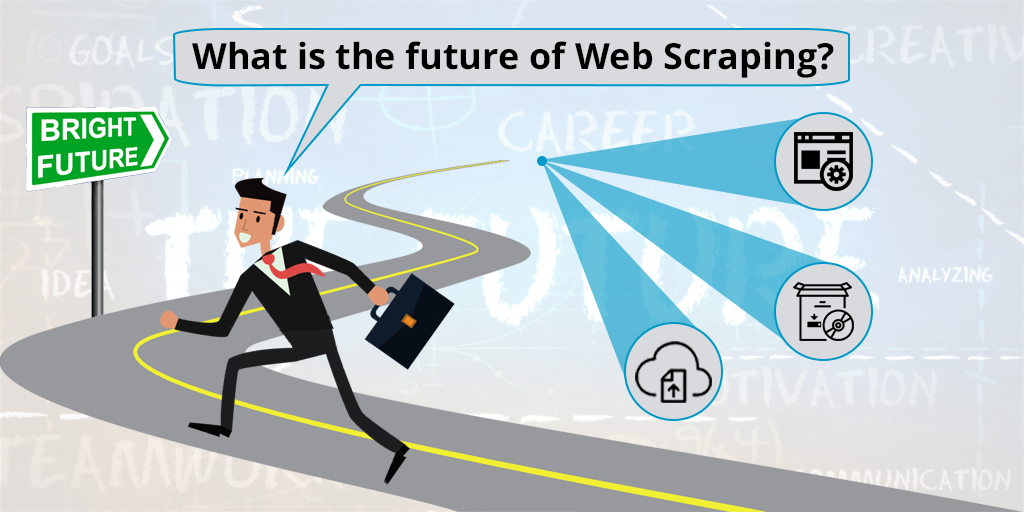What is Website Ripper?
Let’s say you came across a website that has a lot of useful information or you liked the web pages.
In any case, the question is how to extract the information or the data from the website or the entire website???
How about having something that can download full websites from the internet to your local hard drive?
Amazing, isn’t it?
In that case, website ripper (also called Website Downloader or Website Copier or Website Grabber) is what you need. It is great because it cannot just download the website but also arrange the downloaded site by the original websites relative link-structure.
That’s not all; you can browse the downloaded site simply by opening one of the HTML pages in a browser.
It’s basically software that enables you to download a copy of an entire website to the local hard disk. It means that you can access the website without the help of internet connection.
Benefits of Website Ripper:
- Backups
- In case, you have your own website, you should maintain a recent backup of the website. The reason is that if the server breaks or there is an episode of hacking, you could be in trouble. Website Downloader is an extremely efficient way to get the backup of your website as it allows you to download the entire website.
- Site Migration
- It’s possible that you can get trapped into your hosting provider. It is also possible that you don’t have access to your website’s source files for some other reason. In either case, all you got to do is to make use of website ripper to download the files and migrate your website to a new server.
- Learning
- Let’s say you are a web designer or developer, you can benefit from this because you can study website source code by downloading a complete website. You can learn new UX patterns and coding best practices. All you need to do is download full website and start learning.
- Web Scraping
- When you are after data or information, this software comes handy as it allows you to extract all of that quite easily. When you run your scraping algorithms locally, you can do so more efficiently.
Given below is the list of the best website ripper software and tools
1.HTTrack
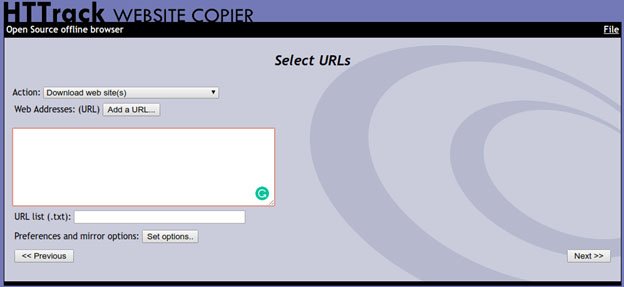
- HTTrack is a easy-to-use offline browser utility.
- It allows you to download a World Wide Web site from the Internet to a local directory, building recursively all directories, getting HTML, images, and other files from the server to your computer.
- HTTrack arranges the original site’s relative link-structure. Simply open a page of the “mirrored” website in your browser, and you can browse the site from link to link, as if you were viewing it online.
- HTTrack can also update an existing mirrored site, and resume interrupted downloads. HTTrack is fully configurable and has an integrated help system.
- WinHTTrack is the Windows (from Windows 2000 to Windows 10 and above) release of HTTrack, and WebHTTrack the Linux/Unix/BSD release. See the download page.
General Information:
- Type
- Software
- Supported Operating System:
- Windows
- Linux
- OSX
- BSD
- Unix
- Android
- Pricing : Free & open source
- Licence : GPL (General Public License)
- Documentation : https://www.httrack.com/html/index.html
Features:
- Which File Types of content is download ?
- HTML
- Image
- Video
- Graphical User Interface : Easy to Use
- Access Password-Protected Sites : Yes
- Support Web cookies : Yes
- Update Retrieved Sites or Files : Yes
- Filters : Yes
- Crawl HTTPS / SSL (secure), HTTP and FTP websites : Yes
- Support Web proxy servers : Yes
- Crawls AJAX pages : No
- Scheduling : No
- Configurable : Yes
- Support : Active Forum available for support
2.Cyotek WebCopy
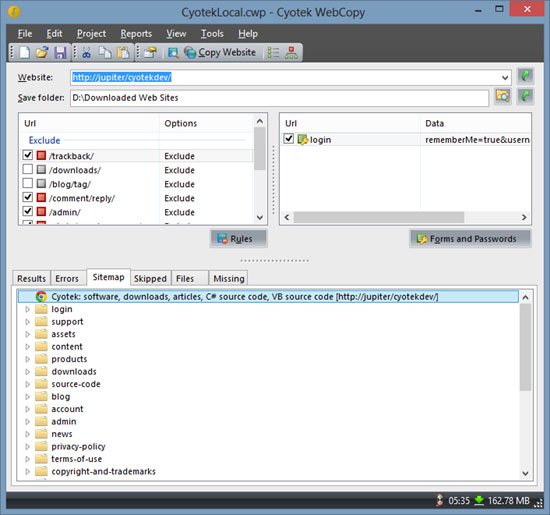
- Cyotek WebCopy is a tool for copying full or partial websites locally onto your hard disk for offline viewing.
- It will download all of these resources, and continue to search for more. In this manner, WebCopy can “crawl” an entire website and download everything it sees in an effort to create a reasonable facsimile of the source website.
- WebCopy will scan the specified website and download its content onto your hard disk.
- WebCopy will examine the HTML markup of a website and attempt to discover all linked resources such as other pages, images, videos, file downloads – anything and everything.
- Using its extensive configuration you can define which parts of a website will be copied and how.
General Information:
- Type
- Software
- Supported Operating System :
- Windows 10, Windows 8.1, Windows 8, Windows 7, Windows Vista SP2
- Pricing : Free
- Licence : Proprietary
- Documentation : https://docs.cyotek.com/cyowcopy/current/
Features:
- Which FIle Types of content is download ?
- HTML
- Image
- Video
- Graphical User Interface : Easy to Use
- Access Password-Protected Sites : Yes
- Support Web cookies : Yes
- Update Retrieved Sites or Files : No
- Filters : Yes
- Crawl HTTPS / SSL (secure), HTTP and FTP websites : Yes
- Support Web proxy servers : No
- Crawls AJAX pages : No
- Scheduling : No
- Configurable : Yes
- Support : Active Forum available for support or you can submit a request for support
3.WEBSITE DOWNLOADER
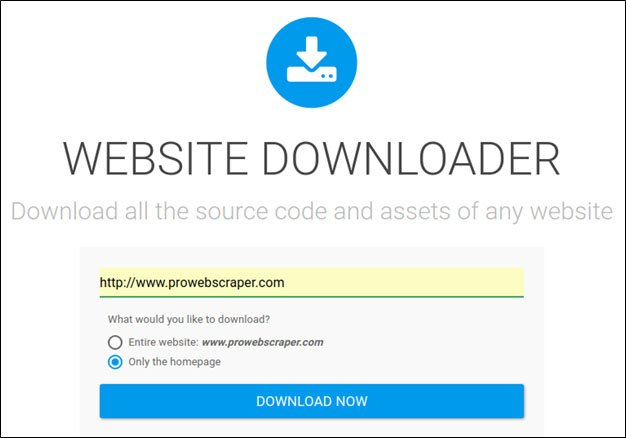
- WebsiteDownloader.io is a great tool that lets you download the source code of any website which includes the HTML files, static assets like JS (Javascript), CSS, Images and PDF documents.
- All you need to do is enter the Website URL you want to download into WebsiteDownloader.io and after a couple of minutes, depending on the size of the website, you will get a zip that would contain the HTML source code of the website.
- The downloaded website can be browsed by opening one of the HTML pages in a browser.
General Information:
- Type
- Web Based Application
- Supported Operating System :
- Windows 10, 8.1 , 8 , 7 , Vista SP2
- Pricing : Free
- Licence : Not Mention
- Documentation : https://docs.cyotek.com/cyowcopy/current/
Features:
- Which File Types of content is download ?
- HTML
- Image
- Graphical User Interface : Easy to Use
- Access Password-Protected Sites : No
- Support Web cookies : No
- Update Retrieved Sites or Files : No
- Filters : No
- Crawl HTTPS / SSL (secure), HTTP and FTP websites : Yes
- Support Web proxy servers : No
- Crawls AJAX pages : Yes
- Scheduling : No
- Configurable : No
- Support : No Support Available
4.Website Ripper Copier
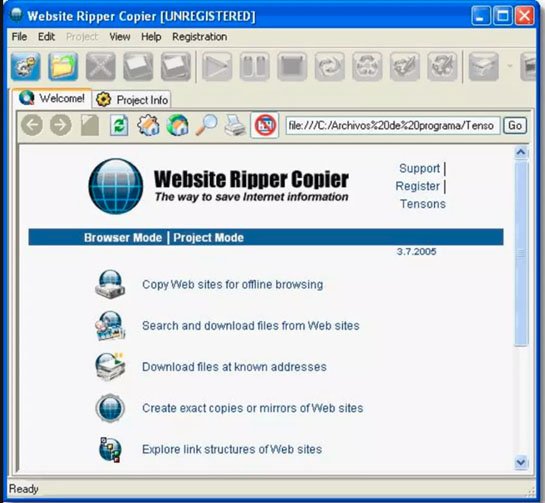
- This website ripper program offers you practical, robust features, yet its interface is so friendly that everyone can use it. The website ripper wizard will guide you through to create your website download project in seconds.
- Upon the Web site has been downloaded, you can instantly view downloaded web pages with this website copier tool as a tabbed anti pop-up offline browser.
- Unlike most website downloader software, thanks to the elimination of the export process of this website ripper, you can instantly browse websites offline using any browser. This website ripper utility will intelligently save website files to local disk drive, with all necessary links fixed up.
- Plus, you may copy website downloaded to data storage devices, like USB sticks, CD or DVD; the copied websites will work.
General Information:
- Type
- Software
- Supported Operating System :
- Windows 10 / Windows 8.1 / Windows 8 / Windows 7 / Windows Vista / Windows XP / Windows Server family
- Pricing : 30 Day Trial available Website Ripper Copier – v5 : $39.00 USD
- Licence : Proprietary
- Documentation : http://www.websiterippercopier.com/download-website
Features:
- Which File Types of content is download ?
- HTML
- Image
- Video
- Graphical User Interface : Easy to Use
- Access Password-Protected Sites : Yes
- Support Web cookies : Yes
- Update Retrieved Sites or Files : Yes
- Filters : Yes
- Crawl HTTPS / SSL (secure), HTTP and FTP websites : Yes
- Support Web proxy servers : Yes
- Crawls AJAX pages : Yes
- Scheduling : Yes
- Configurable : Yes
- Support : No support available
5.Darcy Ripper
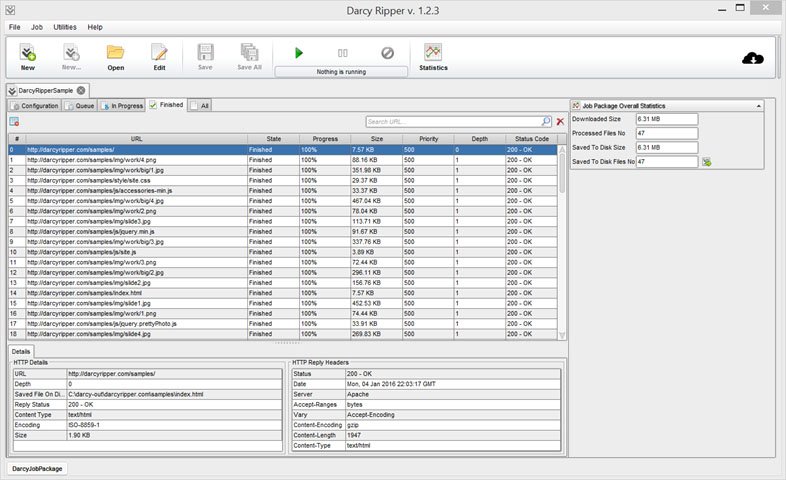
- Darcy Ripper provides a simple way of displaying each step of the download process, including the currently processed URLs and the finished downloads, along with statistical data regarding the HTTP communication.
- Darcy Ripper provides a large amount of configuration settings you can specify for your download process, in order to obtain exactly the web resources you desire.
- Darcy Ripper makes it possible for you to view every step of your download process. This means that you can visualize any URL that is being accessed or any resource that has been processed/downloaded. Unlike most any other tools, this feature makes it possible for you to notice if something is not working as you expected it and you may stop the process and remedy the issue. Besides the real-time presentation of the download process, Darcy is able to remember and offer to you statistics regarding all your download processes.
- Darcy Ripper makes it possible to visualize all the Job Packages that have been processed, in case there are among them Job Packages that the user desires to review.
- Darcy Ripper provides a Regular Expressions testing utility that can be used in the Job Package configuration process.
General Information:
- Type
- Software
- Supported Operating System : Platform Independent
- Pricing : Free
- Licence : Properitetry
- Documentation : https://darcyripper.com/features/documentation/
Features:
- Which File Types of content is download ?
- HTML
- Image
- Video
- Graphical User Interface : Easy to Use
- Access Password-Protected Sites : Yes
- Support Web cookies : Yes
- Update Retrieved Sites or Files : Yes
- Filters : Yes
- Crawl HTTPS / SSL (secure), HTTP and FTP websites : Yes
- Support Web proxy servers : Yes
- Crawls AJAX pages : No
- Scheduling : Yes
- Configurable : Yes
- Support : ticket system available for support
6.Local Website Archive
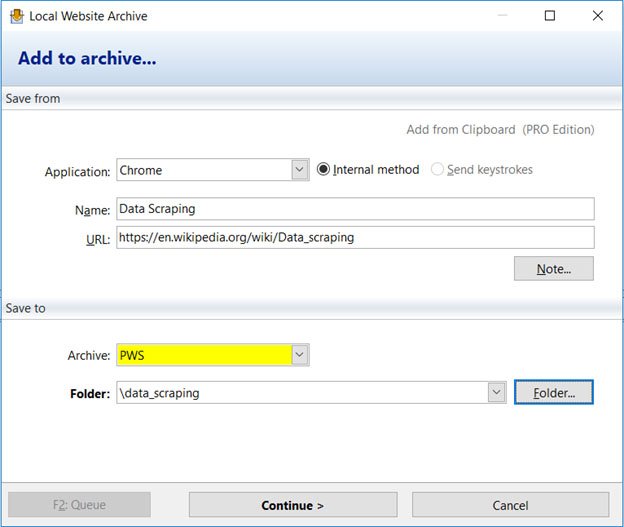
- Local Website Archive offers a fast and easy way to store information from the web on your hard disk.
- Archived web pages and documents are stored in their original file format and can also be opened with associated applications or found by desktop search engines.
General Information:
- Type
- Software
- Supported Operating System:
- Windows 10, Windows 8, Windows 7, Windows Vista, Windows XP
- Pricing:
- Free version Available with Limited Features
- Pro-Version Pricing & Features are as following:
| Plans | Price |
|---|---|
| Local Website Archive PRO – 2-9 licenses: EUR 24,95 per copy 10+ licenses: EUR 19,95 per copy | 29.95 Euro |
| Site License – Unlimited PCs and Users, restricted to a single geographical site | 990 Euro |
| Enterprise License – Unlimited PCs and Users, restricted to a single company (world wide) | 4990 Euro |
- Licence : Proprietary
- Documentation : https://aignes.com/lwahelp/
Features:
- Which File Types of content is download?
- HTML
- Graphical User Interface : Easy to Use
- Access Password-Protected Sites : Yes
- Support Web cookies : No
- Update Retrieved Sites or Files : No
- Filters : Yes
- Crawl HTTPS / SSL (secure), HTTP and FTP websites : Yes
- Support Web proxy servers : No
- Crawls AJAX pages : No
- Scheduling : Yes
- Configurable : No
- Support : ticket system available for support
7. Website eXtractor
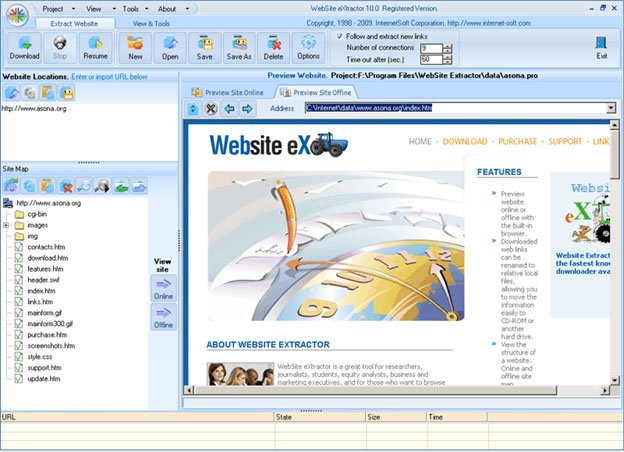
- Website Extractor is one of the fastest known website downloaders available today.
- Website Extractor gives you complete control over including and excluding downloads from individual servers, folders, URLs, and files using
- Website Extractor can download many websites simultaneously.
- Whether you browse the web for research, work, or fun, there’s nothing worse than having to wait for page after page to load in Internet Explorer or in other popular browsers.
- But now, with WebSite eXtractor, you can download whole websites (or parts of them) in one go to your computer. You can then view the whole site offline at your leisure – and you can whiz through the saved pages at lightning speed.
General Information:
- Type
- Software
- Supported Operating System:
- Windows OS (not mention specific version)
- Pricing :
- 30 Day Trial available Website Extractor v10.52 : $29.95 USD
- Licence : Proprietary
- Documentation : http://www.internet-soft.com/extradoc/
Features:
- Which File Types of content is download?
- HTML
- Image
- Video Etc…
- Graphical User Interface : Easy to Use
- Access Password-Protected Sites : No
- Support Web cookies : Yes
- Update Retrieved Sites or Files : No
- Filters : Yes
- Crawl HTTPS / SSL (secure), HTTP and FTP websites : Yes
- Support Web proxy servers : Yes
- Crawls AJAX pages : No
- Scheduling : Yes
- Configurable : No
- Support : Technical Support available
8. SurfOffline
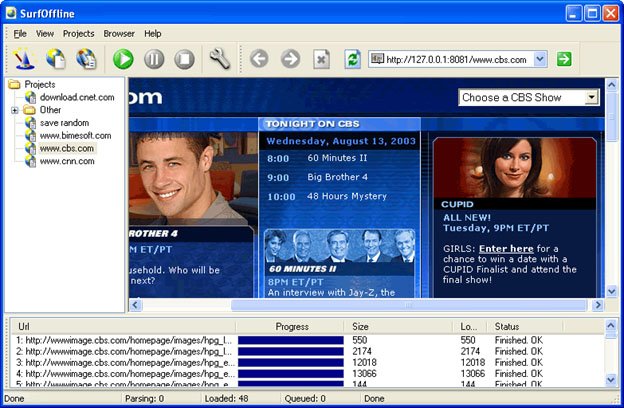
- SurfOffline is a fast and convenient website download software.
- The software allows you to download entire websites and download web pages to your local hard drive.
- SurfOffline combines powerful features and a convenient interface.
- The SurfOffline wizard will allow you to quickly specify the website download settings.
- After the website has been downloaded, you can use SurfOffline as an offline browser and view downloaded web pages in it. In case you prefer viewing downloaded web pages in another browser, use the Export Wizard.
- Also, the Surf Offline Export Wizard allows you to copy downloaded websites to other computers in order to view them later and prepares websites for burning them to a CD or DVD.
General Information:
- Type
- Software
- Supported Operating System:
- Windows 10 / Windows 8.1 / Windows 8 / Windows 7 / Windows Vista / Windows XP
- Pricing:
- 30 Day Trial available without any limitations
- Pro-Version Pricing & Features are as following :
| SurfOffline Standard 2.xPersonal License | SurfOffline Professional 2.x Personal License | SurfOffline Professional 2.x Business License | |
|---|---|---|---|
| Download files via HTTP protocol | |||
| Download files via FTP protocol | |||
| Download files via HTTPS protocol | |||
| Maximum number of files to download in a single project | 200,000 | 400,000 | 400,000 |
| Maximum number of simultaneous downloads | 10 | 100 | 100 |
| Multiple start pages for a project | |||
| Permitted for commercial use* | |||
| Price | $39.95 | $69.95 | $120.00 |
- Licence : Proprietary
- Documentation : http://www.surfoffline.com/help/how-to.php
Features:
- Which File Types of content is download?
- HTML
- Image
- Video
- Pdf Etc…
- Graphical User Interface : Easy to Use
- Access Password-Protected Sites : Yes
- Support Web cookies : Yes
- Update Retrieved Sites or Files : No
- Filters : Yes
- Crawl HTTPS / SSL (secure), HTTP and FTP websites : Yes
- Support Web proxy servers : Yes
- Crawls AJAX pages : Yes
- Scheduling : Yes
- Configurable : Yes
- Support : email via technical support available
9.Web-site-downloader
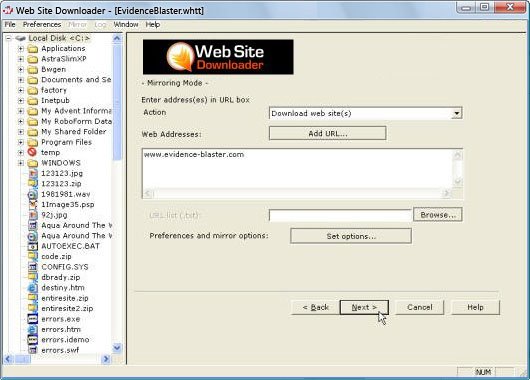
- Web Site Downloader is a powerful utility that enables you to download entire Web sites to your hard disk for offline viewing.
- Maybe you want to download an image library for offline viewing… or wish to put your corporate Website on CD… or want to dissect a competitor’s site for your professional use… or simply want to take part of the Web with you while you’re away from an Internet connection.
General Information:
- Type
- Software
- Supported Operating System:
- Windows 95, 98, ME, NT, 2000, XP, Vista and 7
- Pricing:
- Web-site-downloader : 95 USD
- Licence : Proprietary
- Documentation : http://www.web-site-downloader.com/entire/screenshots.aspx
Features:
- Which File Types of content is download?
- HTML
- Image
- Video
- Graphical User Interface : Easy to Use
- Access Password-Protected Sites : No
- Support Web cookies : No
- Update Retrieved Sites or Files : No
- Filters : Yes
- Crawl HTTPS / SSL (secure), HTTP and FTP websites : Yes
- Support Web proxy servers : No
- Crawls AJAX pages : No
- Scheduling : Yes
- Configurable : No
- Support : ticket system available for support
10.WebAssistant Proxy Offline Browser
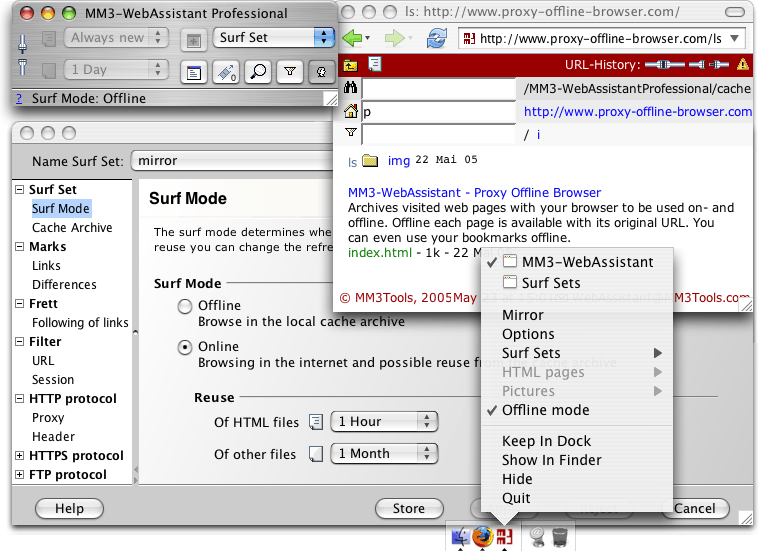
- WebAssistant – Proxy Offline Browser is a neat trick.
- By passing all your web traffic through WebAssistant, you instantly and transparently build a copy of all the pages you visit – so they’re yours to surf offline whenever you like.
- There’s no difference between surfing the web and surfing your archive; you can even use your bookmarks or search your pages offline when you don’t have a network connection.
- When online the proxy updates your cached web pages and adds new pages automatically.
- This feature distinguishes the utility from most other offline browsers.
General Information:
- Type
- Software
- Supported Operating System:
- Windows,
- Mac OS X,
- Linux
- Pricing : Free for Private edition, Professional edition start from : 29.90 USD
- Licence : Properitetry
- Documentation : http://proxy-offline-browser.com/private/MainMenu.html
Features:
- Which File Types of content is download ?
- HTML
- Image
- Video
- Graphical User Interface : Easy to Use
- Access Password-Protected Sites : Yes
- Support Web cookies : Yes
- Update Retrieved Sites or Files : Yes
- Filters : Yes
- Crawl HTTPS / SSL (secure), HTTP and FTP websites : Yes
- Support Web proxy servers : Yes
- Crawls AJAX pages : No
- Scheduling : No
- Configurable : Yes
- Support : you can submit a query form contact page.
Visit WebAssistant Proxy Offline Browser
11.BackStreet Browser
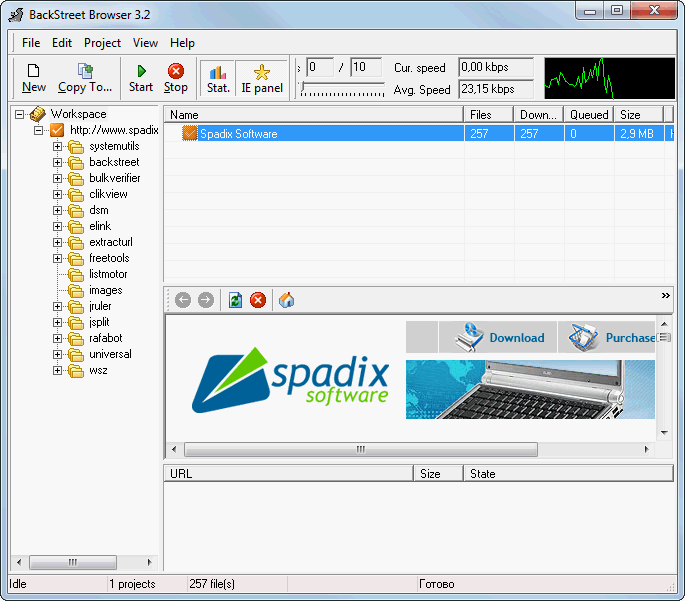
- It is a powerful offline browser.
- A high-speed, multi-threading website download and viewing program.
- The quick-view browser window also supports browsing zipped website, so that you don’t need to unzip the files to view.
General Information:
- Type
- Software
- Supported Operating System:
- Windows,
- Mac OS X,
- Linux
- Pricing : 19.90 USD
- Licence : Properitetry
- Documentation : http://proxy-offline-browser.com/private/MainMenu.html
Features:
- Which File Types of content is download ?
- HTML
- Image
- Video
- Graphical User Interface : Easy to Use
- Access Password-Protected Sites : Yes
- Support Web cookies : Yes
- Update Retrieved Sites or Files : Yes
- Filters : Yes
- Crawl HTTPS / SSL (secure), HTTP and FTP websites : Yes
- Support Web proxy servers : Yes
- Crawls AJAX pages : No
- Scheduling : No
- Configurable : Yes
- Support : you can submit a query form contact page.
12.SiteSucker
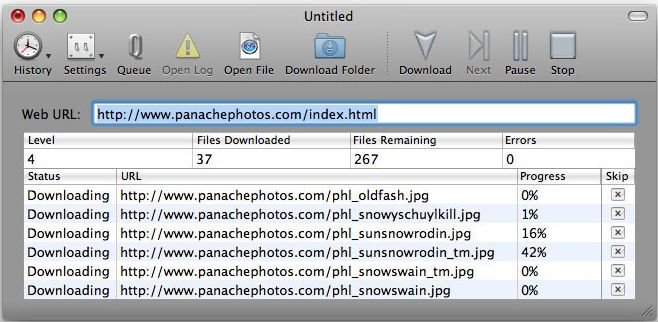
- SiteSucker is a Macintosh application that automatically downloads websites from the Internet.
- It does this by asynchronously copying the site’s web-pages, images, PDFs, style sheets, and other files to your local hard drive, duplicating the site’s directory structure.
- Just enter a URL (Uniform Resource Locator), press return, and SiteSucker can download an entire website.
- SiteSucker can be used to make local copies of websites.
- By default, SiteSucker “localizes” the files it downloads, allowing you to browse a site offline, but it can also download sites without modification.
- You can save all the information about a download in a document.
- This allows you to create a document that you can use to perform the same download whenever you want.
- If SiteSucker is in the middle of a download when you choose the Save command, SiteSucker will pause the download and save its status with the document.
- When you open the document later, you can restart the download from where it left off by pressing the Resume button
General Information:
- Type
- Software
- Supported Operating System:
- Windows
- Pricing : Not Mentioned
- Licence : Not Mentioned
- Documentation :
- English: SiteSucker Manual for macOS
- French: Manuel SiteSucker pour macOS
- Portuguese: Manual do SiteSucker para macOS
Features:
- Which File Types of content is download ?
- HTML
- Image
- Video
- Graphical User Interface : Easy to Use
- Access Password-Protected Sites : Yes
- Support Web cookies : Yes
- Update Retrieved Sites or Files : Yes
- Filters : Yes
- Crawl HTTPS / SSL (secure), HTTP and FTP websites : Yes
- Support Web proxy servers : Yes
- Crawls AJAX pages : No
- Scheduling : No
- Configurable : Yes
- Support : Email support is provided by the author: Rick Cranisky <ss-osx-support@ricks-apps.com>.
13.WebWhacker 5.0
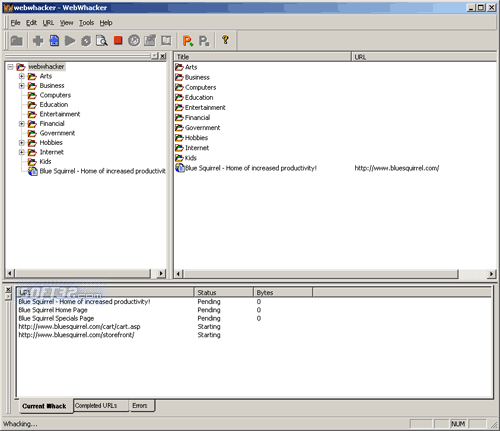
- Create an archive of Web information.
- Hang on to that valuable web site – don’t depend on it staying around.
- Distribute your Web site or product catalog on a CD.
- Create CDs that run automatically when inserted into Windows computers.
- Review web pages on the plane, bus, or where you don’t have an Internet connection.
- Easily build a virtual Web for students.
General Information:
- Type
- Software
- Supported Operating System:
- Windows
- Pricing : 49.95 USD
- Licence : Not Mentioned
Features:
- Which File Types of content is download ?
- HTML
- Image
- Video
- Graphical User Interface : Easy to Use
- Access Password-Protected Sites : Yes
- Support Web cookies : Yes
- Update Retrieved Sites or Files : Yes
- Filters : Yes
- Crawl HTTPS / SSL (secure), HTTP and FTP websites : Yes
- Support Web proxy servers : Yes
- Crawls AJAX pages : No
- Scheduling : No
- Configurable : Yes
- Support : http://www.bluesquirrel.com/support/
14.Offline Explorer
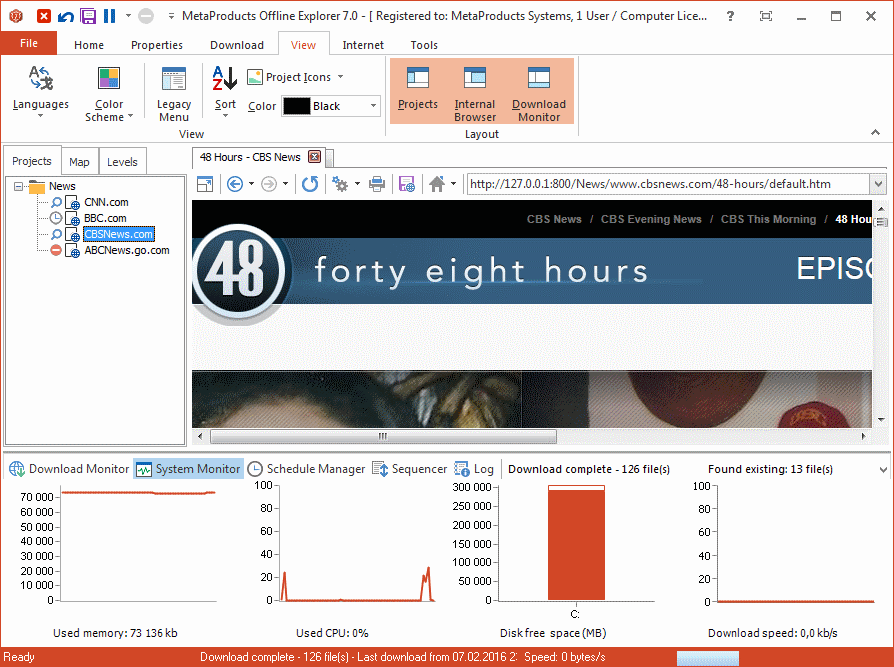
- Ultra-fast and smart downloading of Websites for later offline use.
- Powerful ease of usage.
- There’s no other choice for saving desired Web content.
- Bringing new unlimited capabilities in archiving Websites
- Being the industry-leading application for Website archiving and downloading, Offline Explorer delivers the high-level downloading technology and powerful features.
- Archive Websites automatically on a regular basis.
- Copy the downloaded Websites directly to your hard drive or to other external media, like Flash drives or DVDs.
General Information:
- Type
- Software
- Supported Operating System:
- Windows
- Pricing : $59.95
- Licence : Not Mentioned
Features:
- Which File Types of content is download ?
- HTML
- Image
- Video
- Graphical User Interface : Easy to Use
- Access Password-Protected Sites : Yes
- Support Web cookies : Yes
- Update Retrieved Sites or Files : Yes
- Filters : Yes
- Crawl HTTPS / SSL (secure), HTTP and FTP websites : Yes
- Support Web proxy servers : Yes
- Crawls AJAX pages : No
- Scheduling : No
- Configurable : Yes
- Support : https://metaproducts.com/support
15.NCollector Studio
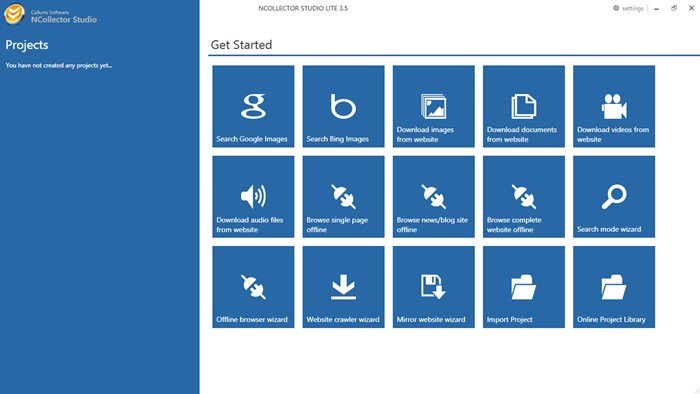
- NCollector Studio Lite is an easy way to download whole websites or specific files.
- It offers four modes: offline browser, crawler, search, and mirror website.
- In offline browser mode, it downloads websites for offline viewing and translate all the internal links to local links.
- In crawler mode, it crawls multiple sites for various files like documents, images, videos, music, etc. and download them as per the configured settings.
- In search mode, it downloads images using Google and Bing search providers.
- In mirror website mode, it archives a fully functional snapshot of any given website without any modifications to set up a mirror website on a new host or server.
- Its lite version is free but it comes with some limitations like a reduced number of max levels and pages. It runs only on Windows.
General Information:
- Type
- Software
- Supported Operating System:
- Windows
- Pricing : Lite version is Free / $2.95 per month
- Licence : Not Mentioned
- Documentation : http://www.calluna-software.com/Documentation
Features:
- Which File Types of content is download ?
- HTML
- Image
- Video
- Graphical User Interface : Easy to Use
- Access Password-Protected Sites : Yes
- Support Web cookies : Yes
- Update Retrieved Sites or Files : Yes
- Filters : Yes
- Crawl HTTPS / SSL (secure), HTTP and FTP websites : Yes
- Support Web proxy servers : Yes
- Crawls AJAX pages : No
- Scheduling : No
- Configurable : Yes
- Support : http://www.calluna-software.com/Contact
Quick Comparison Of The Best Website Ripper:
| supported os | Price (per license) | Customer Support | support web cookies | Access password protected web pages | Support proxy servers | |
|---|---|---|---|---|---|---|
| HTTrack | Windows, Linux, OSX, BSD, Unix, Android | Free | Forum | yes | yes | yes |
| Cyotek WebCopy | windows | Free | Forum, Ticket System | yes | yes | no |
| WEBSITE DOWNLOADER | windows | Free | No support | no | no | no |
| Website Ripper Copier | windows | $39.00 | No support | yes | yes | yes |
| Darcy Ripper | platform Independent | Free | Ticket System | yes | yes | yes |
| Local Website Archive | windows | $35.25 | Ticket System | no | no | no |
| Website eXtractor | windows | $29.95 | Ticket System | yes | yes | yes |
| SurfOffline | windows | $39.95 | yes | yes | yes | |
| Web-site-downloader | windows | $16.95 | Ticket System | no | no | no |
Conclusion
As you can observe, each one has its own unique advantages and limitations. Moreover, it will depend a lot on your respective and specific needs. You should, to start with, identify your needs and study the software in comparison to those needs.
Once you identify the needs, it will be easier to see which software fits the bill. It would be easier for you to select from this list or any given list and make the most of website ripper for your specific requirements!