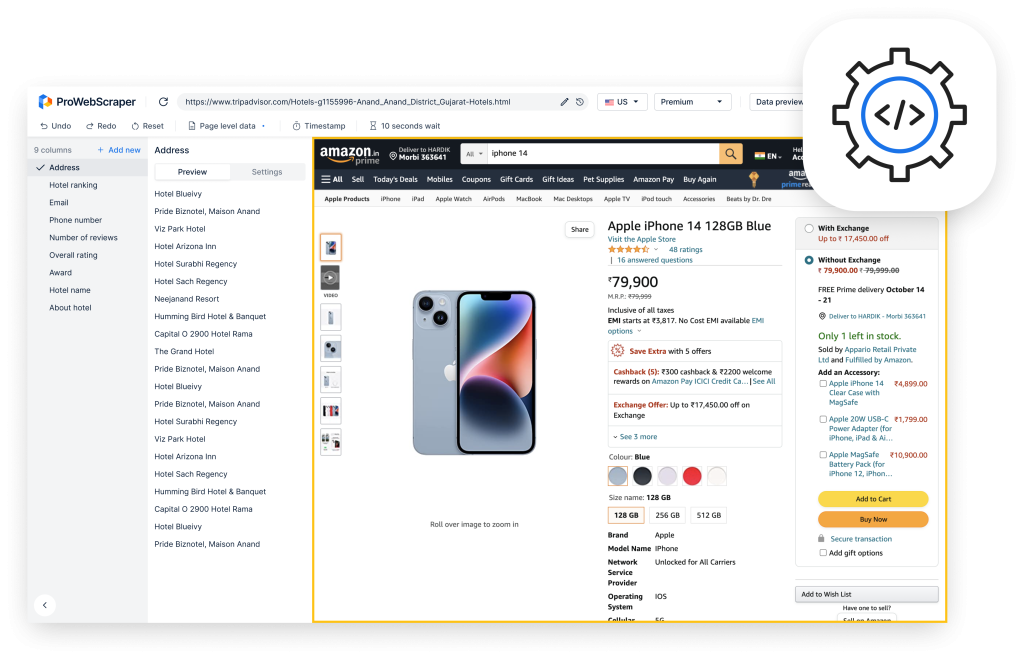Since technology continues to evolve at a lightening pace, it also quickly becomes obsolete!
This is precisely why a lot of software and applications can be difficult to maintain after a period of time.
It may seem like a minor issue but guess what, it is a costly affair!
Businesses world over spend billions or even trillions of dollars on IT. Take the case of 2017, businesses spent $ 3.5 trillion on IT. Out of this, $1.3 trillion would be on enterprise software and IT services. You can rest assured that the figures of 2018 would surely be higher than this!
However, a lot of these resources are used in simply keeping things functional. In other words, large sums are spent on maintaining the existing enterprise applications critical for the businesses. A big price to be paid!
As an alternative, there are businesses migrate their legacy applications to cloud and containers. This could give them an edge in making things cost-effective.
In any case, legacy systems can become a cause of concern for a variety of reasons. To maintain, to support or to integrate them with the new applications can be a tough task. Since the legacy systems belong to the old architecture, it may even become impossible to do so.
Fortunately, there is screen scraping that can allow new applications to interact with the legacy applications. This can enable you to make sure your legacy applications and data are accessible to new applications!
You might wonder what is screen scraping, so we will explore it a bit before we discuss its application.
What is Screen Scraping?
Screen scraping, in its original sense, meant the exercise of reading text data from a computer terminal screen.
In its current form, screen scraping is a piece of programming that mediates between legacy application programs and the modern user interfaces. It is designed to interact with the outdated devices and interfaces so that legacy programs can still be functional and what they contain in the form of logic and data can still be utilized.
Instead of extracting/crawling data from where it is stored on the database or data files, why screen scraping is important is because it gets the data from where it is displayed – the screen. It scrapes the data that was meant for the user compared to the data that is intended for another application or database.
Consider for a moment the case of Banking Sector to arrive at greater clarity regarding screen scraping. In this context, it is required to transfer the data from the legacy desktop CRM to the web-based CRM solution.
You have to bear in mind that this is hugely sensitive data and hence complete accuracy is mandated in this exercise.
Since legacy CRM does not offer any API for transfer or migration of data, it is not possible to use API integration method.
This is where screen scraping can be a great help!
Why screen scraping technology is extremely useful is because it can pull the data from the CRM through OCR engine and store into the database with commendable accuracy.
Moreover, this is done without any need to modify the application, without accessing their source code or without an API!
Screen Scraping Vs. Web Scraping
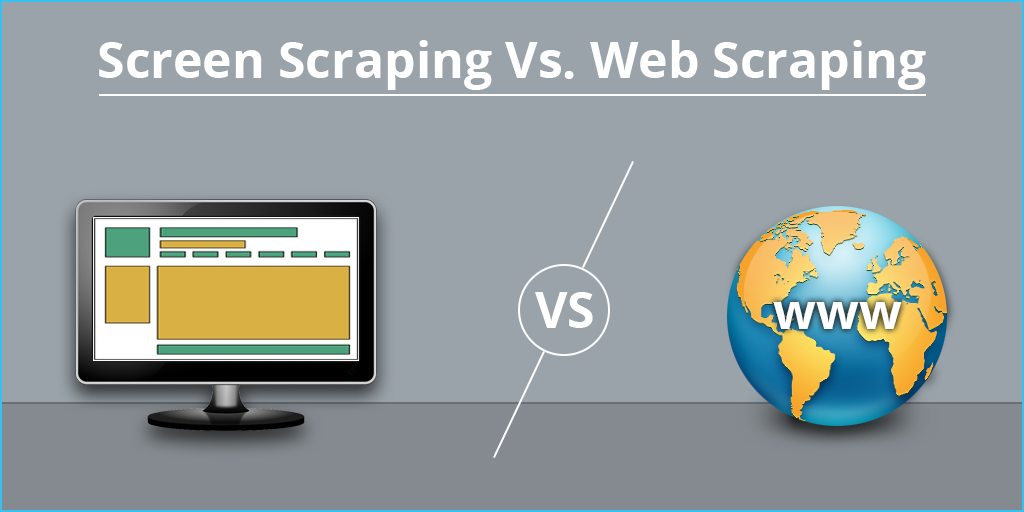
At times, some people might wonder if screen scraping is the same as web scraping. Some people don’t wonder but use the terms interchangeably!
They don’t stand for the same thing but due to this widespread misconception, it
may be quite confusing for some to distinguish the two.
Therefore, it would be great to set it right, wouldn’t it?
Here’s the way you can understand the difference between the two:
| Screen scraping | Web Scraping |
|---|---|
| Screen Scraping is basically a process of using a program to pull the data from the screen of an application | Web scraping, on the other hand, is about different techniques, largely automated, to extract data from the web. |
| Screen scraping is useful in scraping the data from SAP, MS office etc. applications used in desktop. | Web scraping is useful in scraping data from websites like Amazon, ebay, airbnb etc. |
| Screen scraping has its application in various functions such as enterprise application integration, content migration, desktop analytics, business process automation, legacy modernization solutions and mobile enablement of desktop apps. | Web scraping is applied in price intelligence, market research, sentiment analysis, brand monitoring, data journalism etc. |
Screen Scraping Techniques
Screen scraping techniques allow you to pull data from the display output of an application.
There are four techniques that you can use for screen scrapping:
- A mirror driver is nothing but a display driver which is used in desktops, remote desktop software and assistive technology
- What the driver does is that it enables a way to extend the operations to additional physical display devices. It does it by polling for screen changes. It is also useful for sending updates.
- This is a great way to achieve a high level of accuracy as far as screen scraping software is concerned. At the same time, it is also the most complicated and consequently consumes a lot of time. So it may not be a viable solution in certain cases.
- As far as a typical desktop application is concerned, you can use some standard APIs to extract the text from it.
- With respect to the edit and richedit controls, it is possible to send some window messages to a desktop to access cursor, selection and text information.
- Difference accessibility APIs can be useful, for other applications, to enable the business application integration.
- IA2 (IAccessible2), UIA (UI Automation) etc. are the examples of such APIs.
There are different APIs for different applications because there may be compatibility issues with the APIs and hence you need to see which API works well with which application. - As far as office applications go, whether it is Microsoft Office, LibreOffice or OpenOffice, they provide their own APIs such as Microsoft Office Interop UNO etc. They are advanced to the extent that you can carry out screen scraping quite comfortably with the help of these APIs. Since they provide support for extension and macros, it is easy to integrate with them.
- With the help of intercept API function calls, you can control the way an operating system or software works.
- There are a set of common system functions such as TextOut, DrawText, some GDI+ methods in the case of any UI framework that the target application such as WPF, WinForms, QT or MFC or the code that one may write to add text label to a window.
- When you intercept with the help of these methods, you can access the text you need and you can see it on the screen irrespective of UI framework or font used.
- A possible disadvantage could be that it makes use of some Windows undocumented APIs, which is fine but as updates come in, it becomes increasingly difficult to operate. Still, it is mighty useful as far as legacy systems are concerned.
- It is also known as Optical Character Reader. It basically seeks to achieve mechanical or electronic conversion of images of typed, handwritten or printed text into machine-encoded text.
- OCR refers to the technology which can read the text captured from an active application window.
- However, keep it in mind that OCR is not completely accurate. Nonetheless, it can be helpful in scraping text compared to other methods since it is compatible with all applications.
Application of Screen Scraping
Wherever you cannot directly access application interfaces through UI frameworks or code, screen scraping comes to your rescue!
To list the possible uses may be difficult, but here are a few areas in which there is significant application of screen scraping:
1. Enterprise application integration
- Businesses have their enterprise applications such as customer relations management (CRM), supply chain management (SCM). It is indispensable for them to integrate them. Enterprise application integration refers to this integration.
- Since enterprise applications do not divulge the data or business rules, this integration is imperative for them.
- Screen scraping is preferred because it does not need to make any data structure changes and yet it is able to capture the data it needs.
- This is particularly useful in enterprise application integration because it can make data integration between enterprise applications simple and easy.
2. Desktop analytics
- Desktop analytics is the process of monitoring, capturing, storing and sharing of things way across applications. This is done as a part of the endeavor to measure and manage how individuals, processes and technology function together.
- Why companies like screen scraping so much is because it enables them to identify and work on areas of improvement in different business processes, compliance, training and usage of application. They can accomplish this by extracting, measuring, analyzing and visualizing data that desktop applications generate.
3. Legacy modernization solutions
- Since legacy systems get obsolete with time, legacy modernization is an inevitable and continuous process so that you can decrease the IT environment complexity and costs. It can also help you enhance data consistency, collaboration across platforms and increase flexibility in the process.
- Screen scraping can help you scrape data from the legacy applications and transport it to the new user interface.
- Thus, screen scraping can enable you to achieve legacy modernization with existing data formats.
Screen Scraping Tool
Now we come down to the tools that you can use for screen scraping. Listed below are some of the major screen scraping tools or services which can make screen scraping easier and hassle-free.
1. UiPath
UiPath Studio offers a comprehensive screen scraper solution that enables you to pull the data you need from any application in a matter of minutes.
Features:
- It’s great because it provides 95% accurate screen OCR engine for Citrix and Remote desktop apps.
- It enables quite precise GUI automation at the objects’ level to replace mouse and data entry.
- It is lightening quick in terms of scraping the data as it takes lesser than 16 milliseconds.
- There is also an innovative technique to scrape the text from the apps which are running at the time of operation even though they may be hidden or covered by some other app.
2. Jacada
Jacada Integration and Automation (JIA) is a reliable option for effective data integration, desktop automation and screen scraping for your Windows and Web applications.
3. Existek
Existek is unique for the way it can develop custom screen scraping software to take care of your respective, unique business challenges.
Feature: Provides custom solution
4. Macro Scheduler
Why Macro Schedule is popular is because it offers a lot of tools like Macro Recorder, Macro Editor, Code Wizards, Screen Object Recognition etc. which can automate things that get displayed on the screen.
Features:
- It provides amazingly unique screen text capture and OCR functions so that you can retrieve or monitor screen text.
- It offers the easy-to-operate Macro Editor & Debugger-Step through Macros, Inspect Variables
5. ScreenScraper Studio
ScreenScraper is a preferred tool for the reason that it is used to develop apps or scripts which can scrape text from displayed on the screen. It also serves to automate the UI of other apps.
Features
- With this tool, you can scrape the text out of a space or control on the screen or the entire text from a scrolling/hidden window
- It allows you to automate user interface actions such as clicking on controls and links and writing text to editable controls.
- You can identify the text position on the screen.
- You can also pull the text font and colour.
6. Sobolsoft
Sobolsoft is unique as it provides a solution to users who have the need to extract data from textboxes and buttons within Windows programs running on the computer.
Features:
- It can enable you to extract data from any desktop application such as Win32, MS Office, Winforms, Java, WPF, HTML, PDF, Flash, Silverlight, Console & Green Screen, SAP GUI, Siebel, Oracle Apps and x32 and x64 apps.
Conclusion
To sum it up, screen scraping is essential for legacy applications to extend their operations. Screen scraping allows legacy applications to continue to function and remain operational. Businesses need screen scraping for a variety of reasons discussed in this blog.
In case, you need to go for screen scraping, you can explore the tools and services mentioned in this blog.
In case you have already used screen scraping, it would be great to learn about your experience of using different screen scraping techniques and tools.
We would be happy to know more about the challenges you faced and how you overcame the same. All you need to do is to share your thoughts in the comments section.
Do let us know what you think about screen scraping as well as this blog!