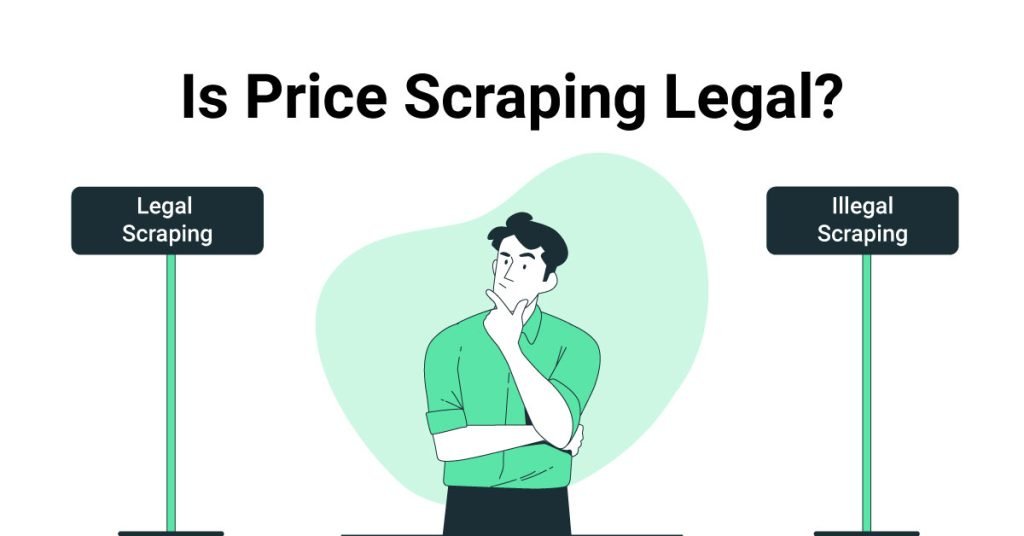Want to scrape bulk data without getting blocked?
Top 10 Google Maps Scrapers for 2024

While data powers every aspect of business decision, it remains a puzzle how to get hold of precise, specific and vast quantities of data without a hassle. Google Maps is a great example of how almost every other business is based on it but getting hold of accurate Google Maps data remains a challenge. One cannot possibly extract it manually, can they? That’s where Google Maps scraper becomes vital for every business if scraping it can be automated and accurate data can be extracted.
Wondering how? Well, this article might just be what you are looking for. We have put together this blog that provides a comprehensive review of the top 10 Google Maps scrapers in the market. We will analyze their key features, strengths and limitations so that you can pick the right one for your business needs.
1. ProWebScraper – The Ultimate Google Maps Scraper for 2024 ★★★★★ (5/5)
While all tools have something unique to offer, ProWebScraper towers above the rest as the most complete and most robust Google Maps scraper in 2024. The reason it outclasses others is the blend of unique features, precision, ease of use, cost-effectiveness etc.
Here’s why:
Accurate Data Extraction
When it comes to map data, you need precision. For precision, ProWebScraper has set the bar really high. For example, when searching for “Italian restaurants in New York,” the tool will only come up with precise listings, rather than dumping a whole lot of related and irrelevant data to sort.
User-Friendly Interface
Not every user is a software geek. ProWebScraper understands that. So it has designed an interface that you can navigate with your eyes closed. Whether you’re looking for “car dealerships in Los Angeles” or “beauty salons in Miami,” you can set up your search and get results in no time.
Bulk and Multiple Location Scraping
Trying to scrape data from multiple locations and categories simultaneously and having trouble? No worries. With ProWebScraper, you can bypass that hurdle too. For instance, you can search for “coffee shops” in New York, Los Angeles, and Chicago in a single operation, saving your valuable time.
Handling Large Data Volumes
If you are wondering whether it will be able to work at its best if you try to scrape data in bulk, rest assured. ProWebScraper is designed precisely for tackling vast quantities of data and function at a scale. If you need to extract data for “restaurants in California,” the tool can promptly return your search results without being overwhelmed one bit!
Predefined Categories
If you have highly specific data requirements, you will love the tool because it has 5000 predefined categories which allow you to search for highly particular data points.
For example, when searching for “gyms in Houston,” you will get precise data for gyms in Houston. The results for yoga studios or fitness equipment stores won’t just sneak in!
Deep Location Level Scraping
While maps are just enormous, what you need is something that boils down to a tiny little spot somewhere on the map. That’s why ProWebScraper is for you. It lets you extract data to the tiniest little detail up to a particular zip code. If you are planning on a targeted marketing campaign or location-based search, you will love this feature.
Deduplication for Unique Data
You don’t want multiple or dubious entries when you get search results. It’s a headache when you get that kind of fuzzy data. To address this issue, ProWebScraper simply automatically eliminates such duplicate listings. So what you get is clean and unique data which you can rely on and make big business decisions based on it. You will need this when you are extracting data for big cities or well-known categories.
Exact Match Results
No ‘related’ and ‘almost’ similar search. Period. Only exact match for your highly specific search or requirement. If you search for “pet stores in Seattle,” you’ll only get listings for pet stores, not veterinary clinics or dog groomers.
Pricing
But you might ask, what about the cost? No worries. ProWebScraper follows a pay-as-you-go pricing making it absolutely transparent, customized and flexible. You are in control here. You can decide how much you want to spend this month or next. No hidden ways to make you pay extra on data. At just $0.04 per business record, you can get the data you need without going bankrupt!
Integration and Support
Worried about integration? Rest assured, it will work in perfect sync with popular CRM tools like HubSpot and Zoho, as well as workflow automation platforms like Zapier. What if you need something? Well, its great customer support will be fast and responsive with immediate actionable solutions.
Customer Testimonial:
ProWebScraper has exceeded my expectations as a web scraping tool. It combines ease of use, powerful features, and reliable performance, making it an essential tool for anyone in need of efficient and accurate web data extraction. Even the customer service is exceptional, there was a few things i needed clarified, and they got back to me within a few hours. It helped me with my marketing lists, and saved me alot of time.
Mberg design
Director
I came in contact with ProWebScraper in need for some business data that we required. I had researched intensively the various services available to obtain certain data but found them all difficult to operate, non responsive and in the case of software, difficult to use. ProWebScraper instantly assisted me in setting up test templates which they tirelessly corrected for us until we had the perfect template that would reflect the data correctly that we required. Support (Hiren!) at ProWebScraper is the best in the industry.
G. Korver
MD, Isnet Marketing Services
It is fast, and gives you equally the same results you can use with python but at a more faster pace.You can analyse a lot of data in a few minutes
Takudzwa Stephene K.
Industrial Engineer & Portfolio Manager
2. APIFY Google Maps Scraper ★★★★★ (2/5)
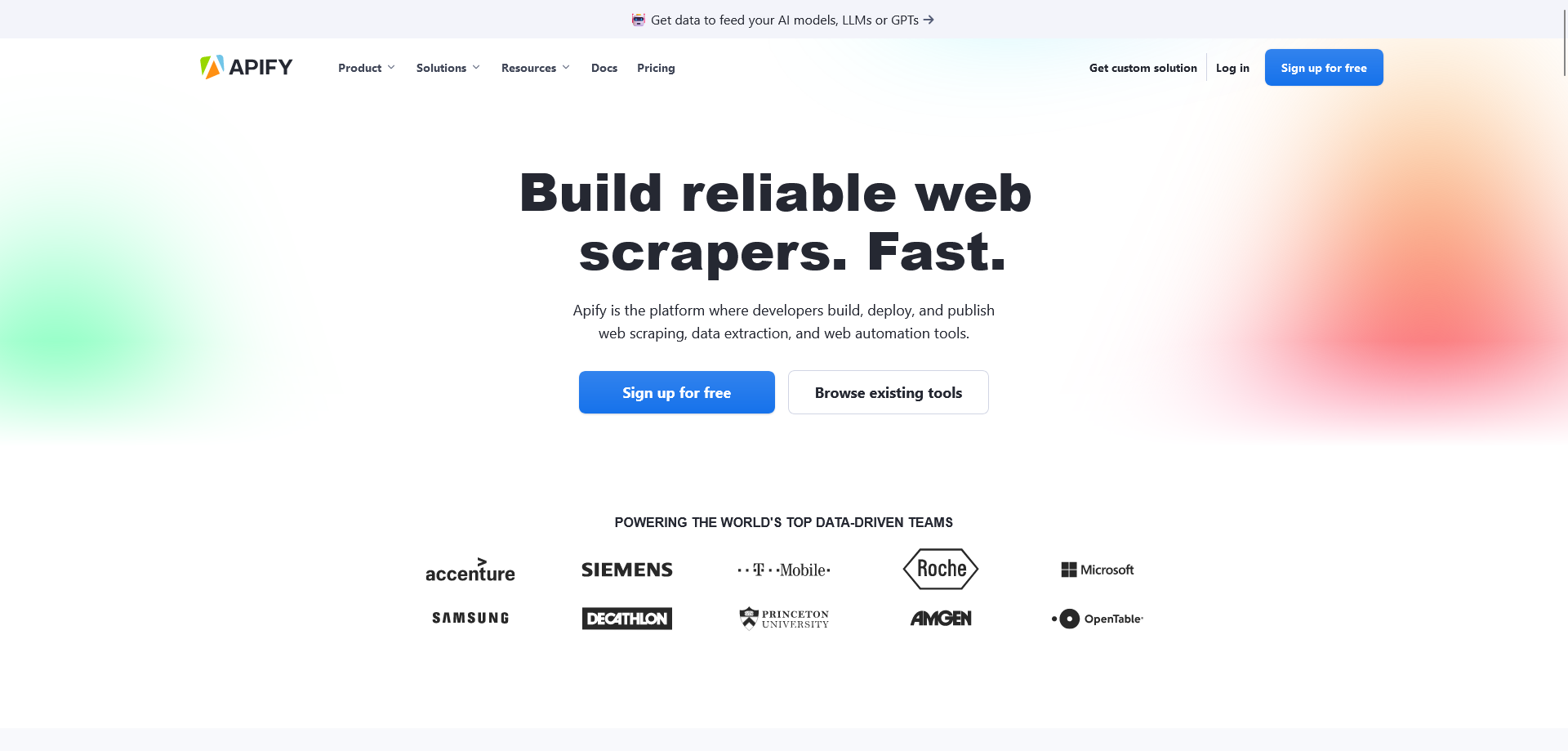
If you are looking for a developer-friendly platform for ready-to-use web scrapers, APIFY is the right one for you. Among a variety of scrapers, Google Maps Scraper is also available. It’s a decent tool for those who want to harness Google Maps for business but it isn’t a one-stop shop for specialized Google Maps scrapers. Google Map scraper is merely one of the many scrapers that you can find there.
As it is not a customized solution or specializing in Google Map scraping, it is obviously a generic solution for specific needs and hence it has its limitations:
- Lack of Predefined Categories and Keywords: As a marketplace tool, APIFY’s Google Maps Scraper is a general scraper without the sophisticated array of predefined categories and keywords customized especially to power Google Maps data extraction as per your needs. As a generic tool, it obviously cannot match the precision of a specialized tool like ProWebScraper, leading to relatively unreliable and inaccurate data related to your Google Map searches.
- No Built-in Location Database: It does not have a built-in location database making it difficult for you to accurately target specific locations for data extraction.
- Limited Customization Options: As it is a marketplace tool, it is not designed to serve as a specialized Google Maps scraper for specific needs. It serves as a standard scraper with limited customization options. If you have highly specific requirements or want to fine-tune it as you go forward, it may not be exactly effective in aligning with your needs.
Some of these limitations are due to the fact that it is a marketplace tool. Over and above that, APIFY’s Google Maps Scraper also has the following shortcomings:
- Complex Interface: Again, as it is a marketplace tool, it is designed keeping developers in mind. So if you are a non-technical user, it may be difficult for you to navigate the tool using tricky steps for simple searches.
- Single Location Scraping: You might want to scale it up- search and scrape data of multiple locations simultaneously. But hang on, APIFY doesn’t let you scrape data across multiple locations simultaneously, which can be a setback for users requiring comprehensive, multi-regional data.
- Cost Transparency: As you have to buy credits in advance without knowing how much credits you will need in order to get the data you need. It is also unclear to you because you may need to go for a series of attempts to get the data you need. So how to calculate how many credits to buy? No provision to pay-as-you-go making it difficult for you to work out the cost at the outset. Cost can spiral out of control sometimes and you may end up buying more credits than you need at other times. Either way, cost is a cause of concern.
- Handling Large Data Volumes: It might happen that the platform may not be able to accurately extract all records in densely populated business areas or major cities.
3. Scrape-it Google Map Scraper ★★★★★ (3/5)
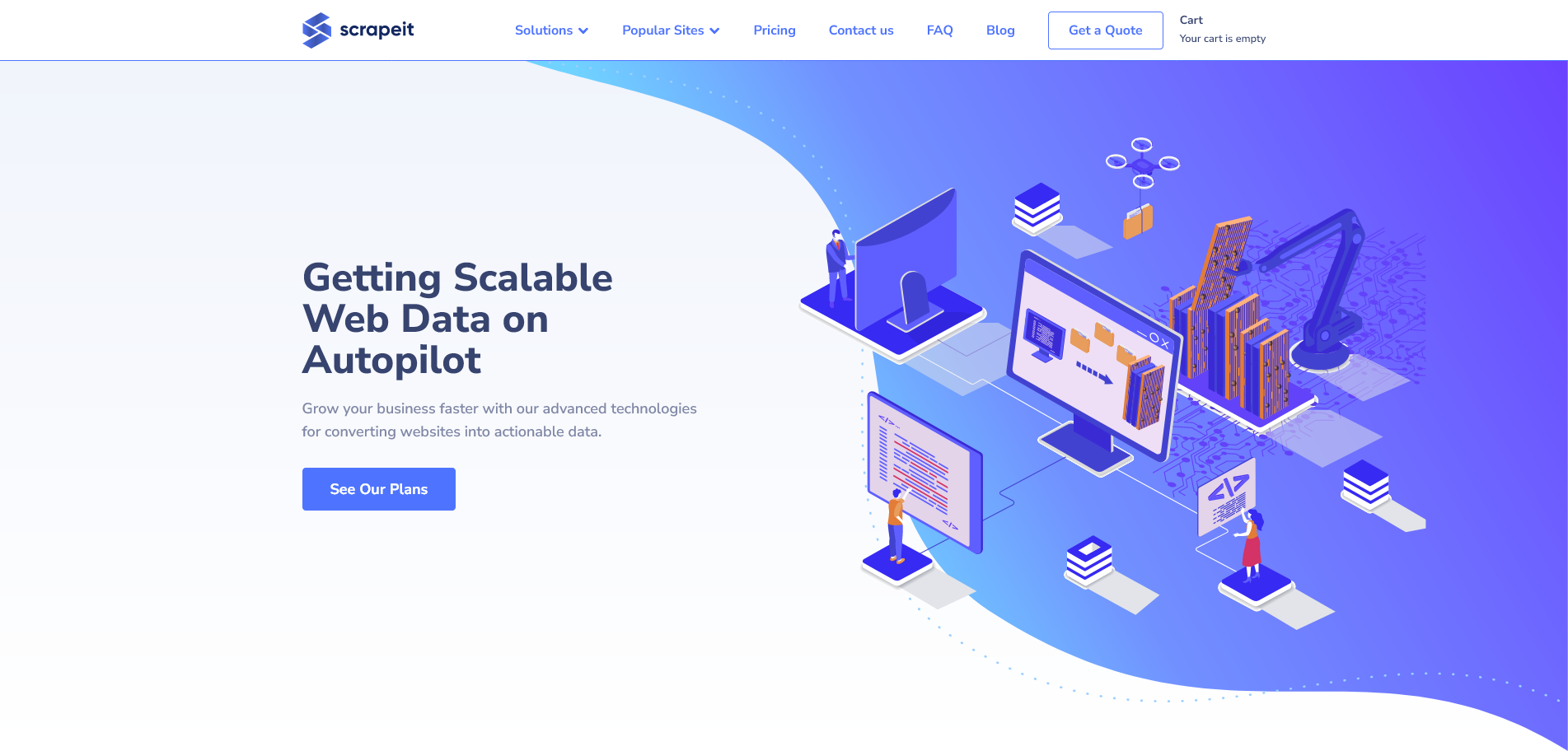
Scrape-It Cloud’s Google Maps Scraper is slightly different because it is a cloud-based tool. It aims at making Google Maps data extraction efficient and seamless. It targets professionals and businesses and provides a user-friendly interface that can help you collect highly specific map data easily and effectively.
Key Features:
- Custom Search Options: Simply enter keywords and postcodes for targeted data scraping.
- Email Extraction: You can easily retrieve email addresses directly from business listings.
- Duplicate Data Management: No duplicate listings or data. The tool’s duplicate deletion feature takes care of any such redundancy.
- Integration and API: Functionality gets way better with integrations like Zapier and MAKE, plus API access for customization.
- Flexible Pricing: Offers various pricing plans to suit your custom data extraction requirements.
- User Support: Access live chat support for any queries or assistance.
Benefits:
- Ease of Use: Whether you are a developer or a non-technical user, you can use the simple but elegant interface with ease and scrape the data that you need.
- Integration Capabilities: Boost your workflow with smooth connections to Zapier and MAKE.
- API Access: You can align the tool to suit your specific needs with advanced API functionalities.
- Email Extraction: No fuss about getting email ids. You can directly extract email addresses from businesses.
- Responsive Support: You can get easy support from their live chat that provides immediate timely assistance.
- Flexible Pricing: You may pick a pricing plan that works for you. Monthly subscriptions and pay-as-you-go options are available.
Limitations:
- Filtering Challenges: Searches end up providing mixed results. For instance, searching for kitchen remodelers yielded a 60% mismatch, search results that you cannot rely on.
- Broad Category Results: Targeted search does not work accurately. For instance, a search intended for pizza places mistakenly included chicken and halal restaurants.
- Cost per Email: Shelling out 10 credits for getting emails of a single business is pretty expensive and can become an obstacle in getting bulk mail ids.
- Wasted Credits: Some or the other irrelevant data extraction may consume some of your credits leading to erosion of credits and accelerating the cost without offering the value for the money.
- Data Accuracy Concerns: At times, the data extracted may not be precise and as per your requirement. It can hamper your decision making.
Export and Storage Options:
- Multiple Formats: Scrape-it lets you download results in various formats, including JSON, CSV, XML, Excel, HTML Table, and RSS.
- Storage: Data is stored in the cloud for up to three months.
Pricing Overview:
Scrape-It Cloud uses a credit-based system, where the pricing is decided by the number of credits required per row of data. If the row contains an email address, the cost varies accordingly.
- Cost Per Row: With Email: 10 credits per business row. Without Email: 1 credit per business row.
- Pricing Plans: Monthly Subscription: Starting at $29 per month, offering up to 50,000 rows. Pay-As-You-Go: Starting at $60 for 100,000 rows, suitable for users with varying usage patterns or one-time needs.
4. PhantomBuster Google Map Search Export ★★★★★ (2/5)
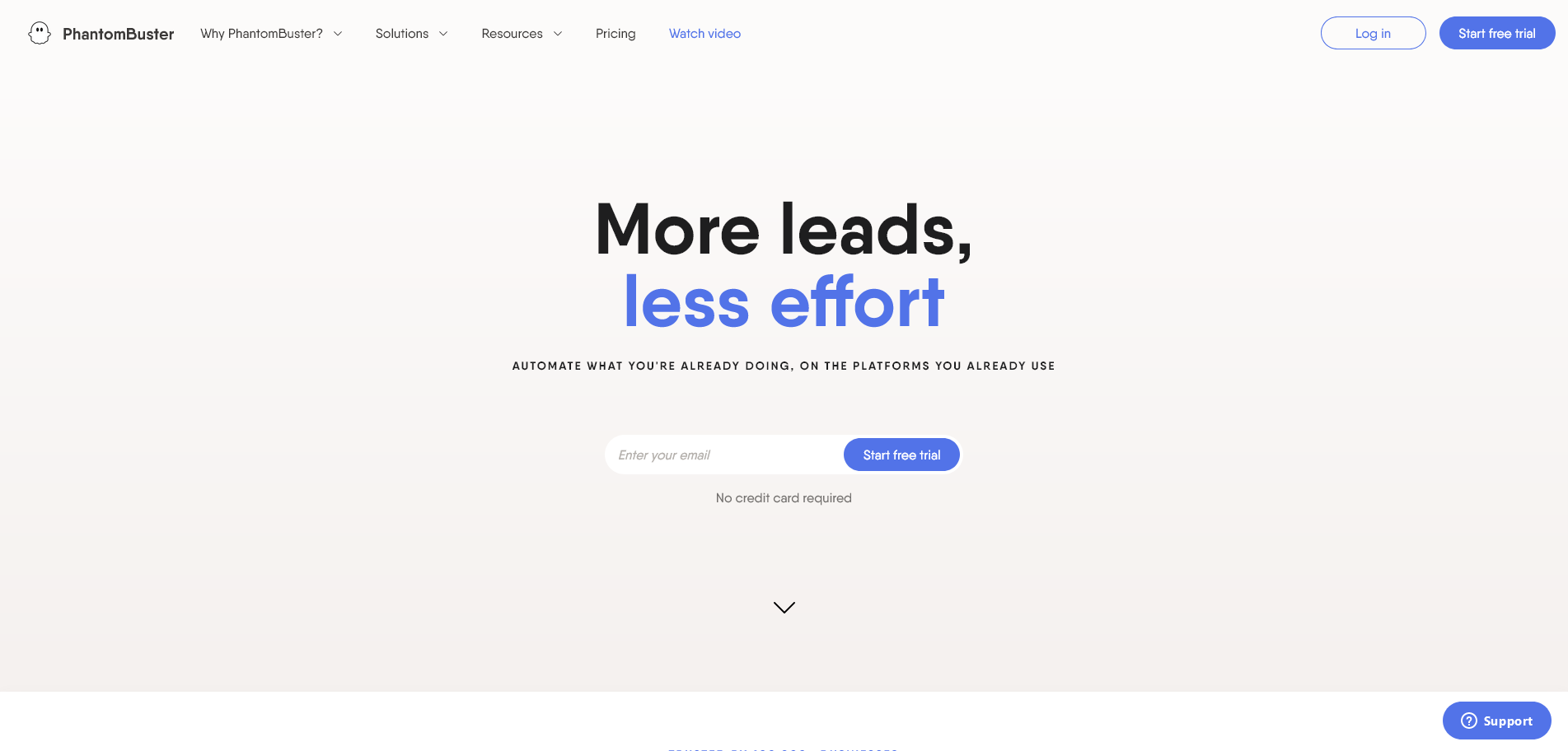
PhantomBuster offers a powerful solution for scraping business data from Google Maps, allowing users to extract contact, social media, and website information from each location easily. While it provides a comprehensive approach to data extraction, there are notable limitations and considerations to be aware of.
Features:
- Extracting 16+ data points for each business, including title, rating, review count, category, attributes, address, website, phone number, opening hours, and more.
- Integration with Data Scraping Crawler for scraping email addresses from business websites.
- Compatibility with leading CRMs and email enrichment tools, such as HubSpot, Salesforce, Pipedrive, Hunter, Dropcontact, and Snov.io.
- Direct integration with Zapier and Integromat for seamless workflow automation.
Limitations:
- Inaccurate Filtering: PhantomBuster’s filtering mechanism failed to accurately distinguish between different business categories, resulting in a significant portion of irrelevant data being included in the scraped results. This not only led to wasted time and effort but also affected the overall reliability of the extracted information.
- Limited Relevance: The inability to retrieve a substantial number of relevant kitchen remodelers despite targeting specific zip codes indicates a limitation in the tool’s ability to effectively narrow down search results based on user-defined criteria. As a result, users may encounter difficulties in obtaining actionable insights for their intended purposes.
- Data Volume Limitation: The tool’s inability to retrieve a sufficient number of results beyond the imposed limit of 120 severely restricted the scope of the data collected. This limitation undermines the tool’s effectiveness in providing comprehensive insights into the pizza restaurant landscape in New York, thereby hindering informed decision-making.
Price:
PhantomBuster offers pricing plans starting at $69 per month for 20 hours of usage. However, the pricing structure may be confusing due to the difficulty in predicting the number of records obtainable within the allotted usage time.
The cost per business record or email scraped is not clearly defined, and additional expenses may include $15 per GB for Bright Data ISP proxy usage.
5. Octoparse Google Map Scraper ★★★★★ (3/5)
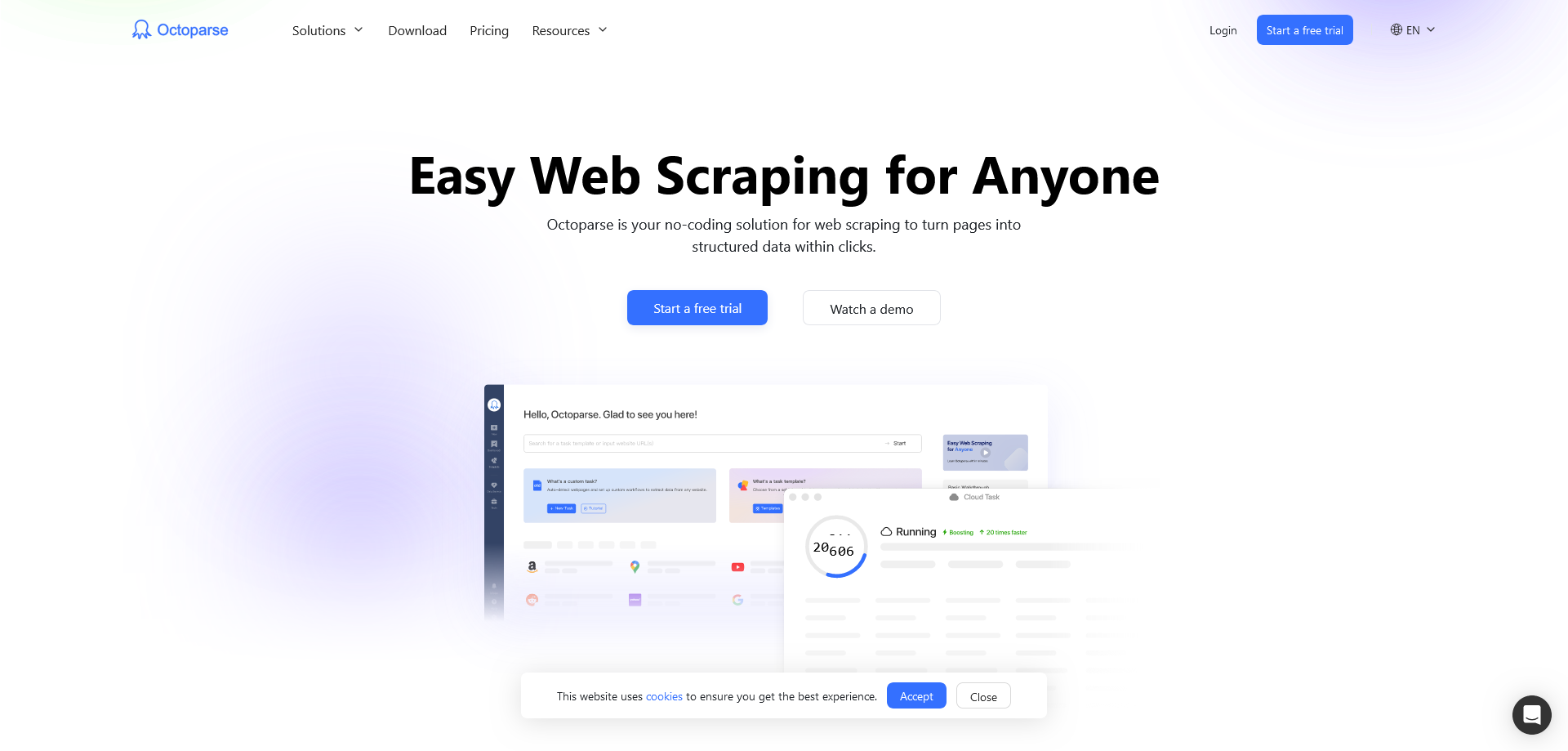
Unlike other cloud-based tools, Octoparse is a desktop-based, no-code software. It provides pre-built templates for data extraction from Google Maps. As there are templates available, you can easily scrape the data even if you are a non-technical user. It also provides the automation of the extraction of business details like names, phone numbers, and addresses.
Benefits
- User-friendly Interface: As it is a no-code, desktop-based software with pre-built templates, the interface is obviously quite user-friendly. It’s particularly easy to use for non-technical users.
- Comprehensive Data Extraction: You can get all different kinds of data so it can fulfill your diverse data requirements. You can extract various data points like business names, phone numbers, addresses, websites, and ratings.
- Duplicate Removal Feature: With the feature to remove the duplicate entries, it provides more reliable and accurate data.
Limitations:
- Limited Data Extraction: Data extraction seems to be limited. For instance, it generated only 190 results from a potential 15,000+ auto body shops in Oklahoma, suggesting curtailed results.
- Category Filtering: In a test, only 54 out of 323 records were relevant to “kitchen remodeler,” indicating inadequate filtering by category and location.
- No Email Extraction: If you need email addresses, this tool will disappoint because it does not extract emails from websites. It means that for email data extraction, you will need another additional tool other than this one which is not viable.
- Incomplete Results in Dense Areas: In certain areas, it may generate fairly adequate results but it struggles to provide complete results in crowded places or large cities/states.
Export and Storage Options:
- Multiple Formats: Lets you download results in Excel, CSV, HTML, JSON, and XML.
- Storage: Data is stored in the cloud for up to three months.
Pricing Plans:
- Basic Plan: $89/month with limited runs and basic API access.
- Advanced Plan: $249/month with more runs, full API access, and concurrent processes.
Note: You will need to pay extra for 1000 businesses which can adversely affect your budget for data scraping. Having to pay extra in spite of a paid plan may not be viable for some users.
Support:
Provides support via chat and ticket, usually getting back within two business days.
6. Nodatanobusiness Google Maps Scraper ★★★★★ (2/5)
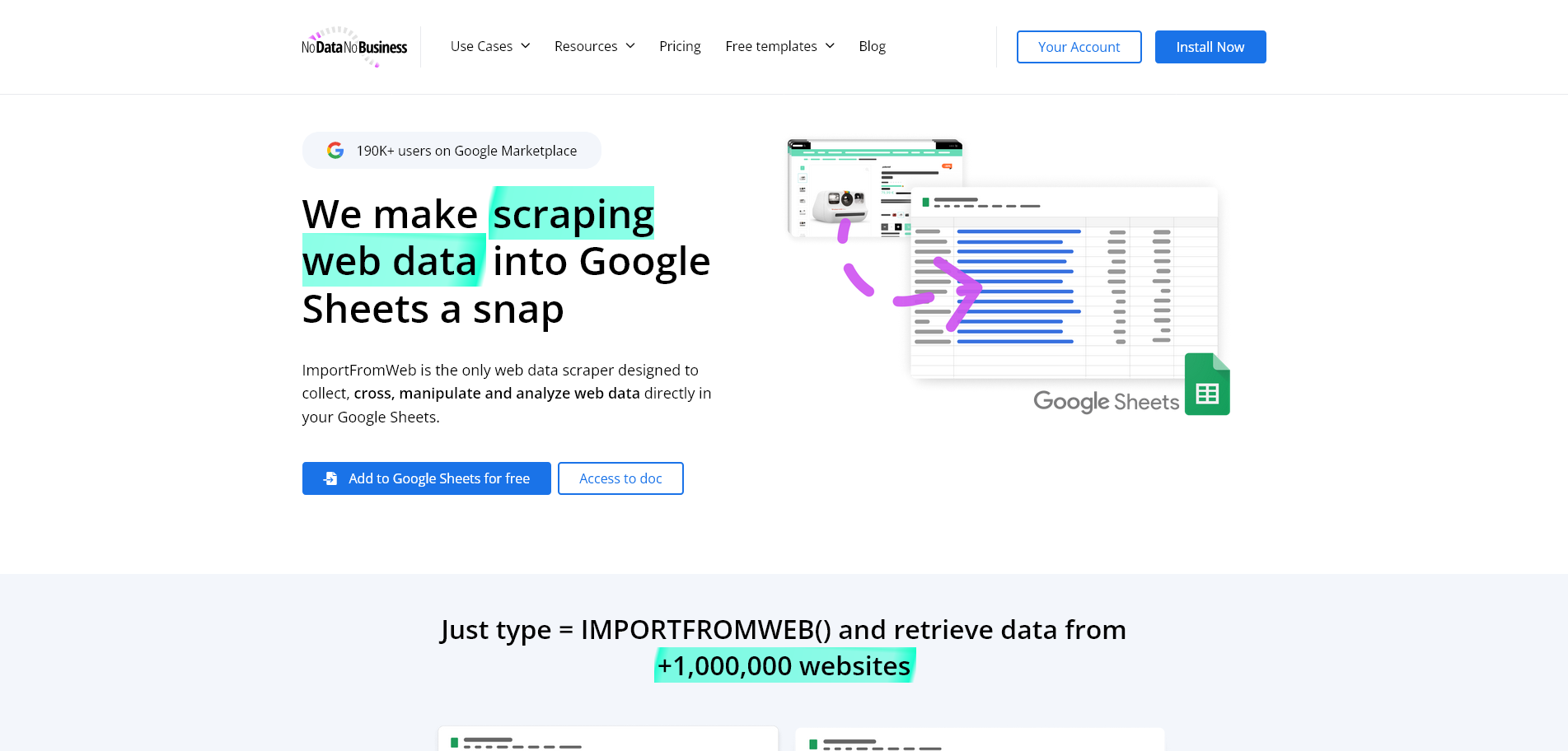
Compared to other tools, Nodatanobusiness is different because it provides a Google Sheets plugin called IMPORTFROMWEB, allowing users to extract data from Google Maps directly into spreadsheets. As it is designed this way, it requires no technical skills and suits non-technical users.
Limitations:
- Limited Data Range: It’s limited because it captures only up to 220 results, which may not work for you if you are looking for comprehensive results.
- Time-Consuming Setup: For bulk scraping, the process is tedious. You need to manually create and enter URLs for each desired location.
- Lack of Email Extraction: Unlike other tools, it does not scrape email addresses directly. So you need to carry out additional steps to get this data.
- Category Limitations: The tool doesn’t filter data by business categories. As a result, you might have mixed and unreliable results.
- Manual Operation: Unlike some other tools, you need to rely on manual input and Google Sheets’ operational speed. So the data extraction process is obviously slow.
Export and Storage Options:
- Data can be directly used and manipulated within Google Sheets.
- Provides limited storage, depending on the Google Sheets’ capacity.
Pricing Plans:
- Starter Plan: $19/month for 1500 credits.
- Business Plan: $69/month for 10,000 credits.
Support:
Support is available primarily for business plan subscribers via email.
7. MapsScraper Google Maps Scraper ★★★★★ (2/5)
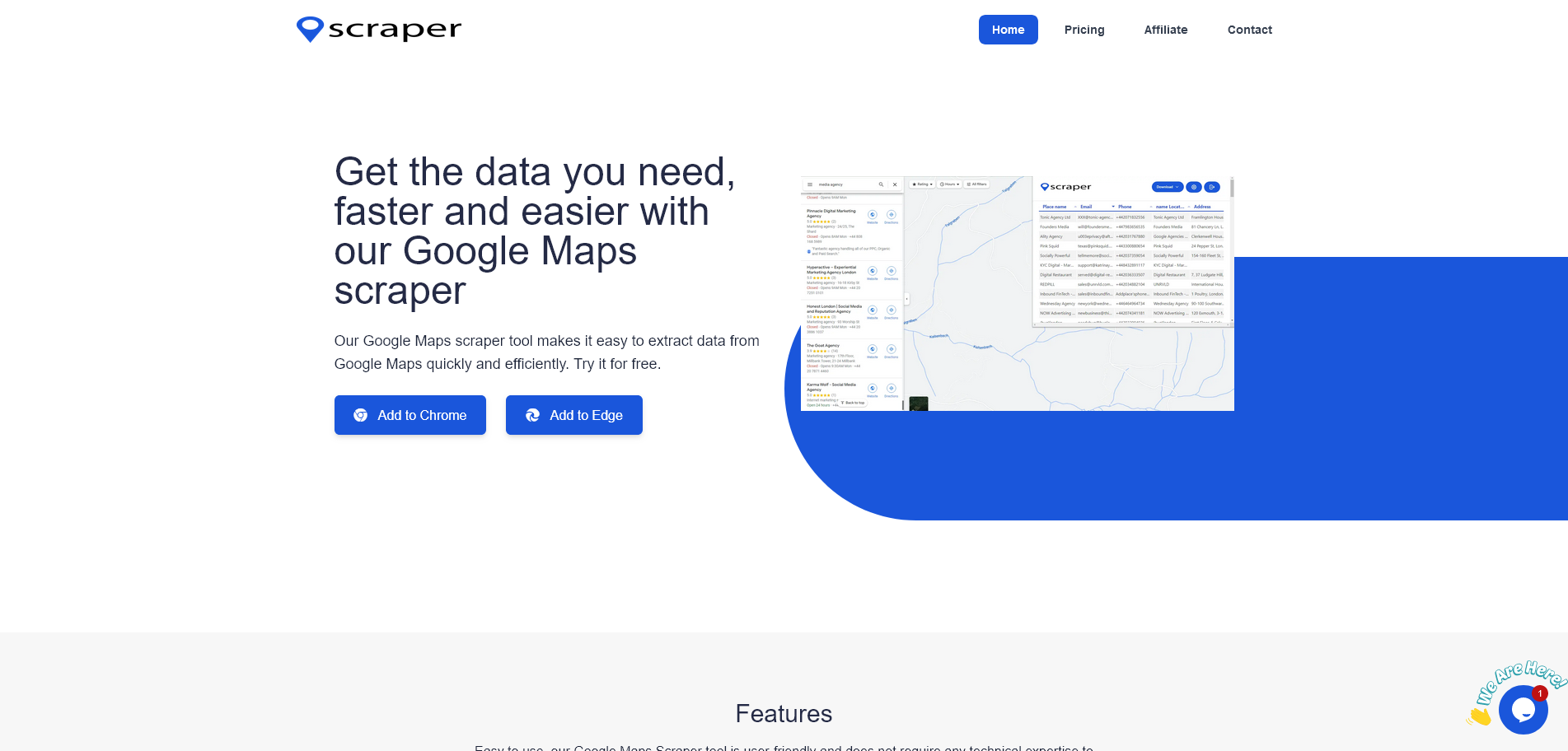
Compared to other full-fledged scrapers, MapsScraper is a Chrome and Edge extension. It lets you extract basic business data from Google Maps, including emails and social media links from business websites.
Benefits
Email and Social Media Data: As long as you are looking to scrape email addresses and social media links from business website domains, the extension may work for you. It may provide substantial data in this regard.
Limitations:
- Limited Results: Initially provides only 20 results so it needs manual intervention if you need more data.
- Manual Operation: Unlike a proper web scraping tool, an extension needs to be operated differently. You need to manually scroll and restart the scraper to gather more data. It’s obviously a tedious and time-consuming process and does not work if you need large quantities of data.
- No Advanced Filtering: It cannot filter results by specific categories or locations, so you are likely to get irrelevant and unreliable data. Installation Process: As it’s not available in the Chrome extension store, you need to manually install it.
Export and Storage Options:
It does not specify how you can export and store the scraped data. But it may probably let you download the scraped data to a local file.
Pricing Plans:
Again, not much detail available on pricing plans. It may require a one-time purchase or have a subscription model.
Support:
No specific detail on support mechanisms but may be available on website or mail.
8. Botsol Google Map Crawler ★★★★★ (3/5)
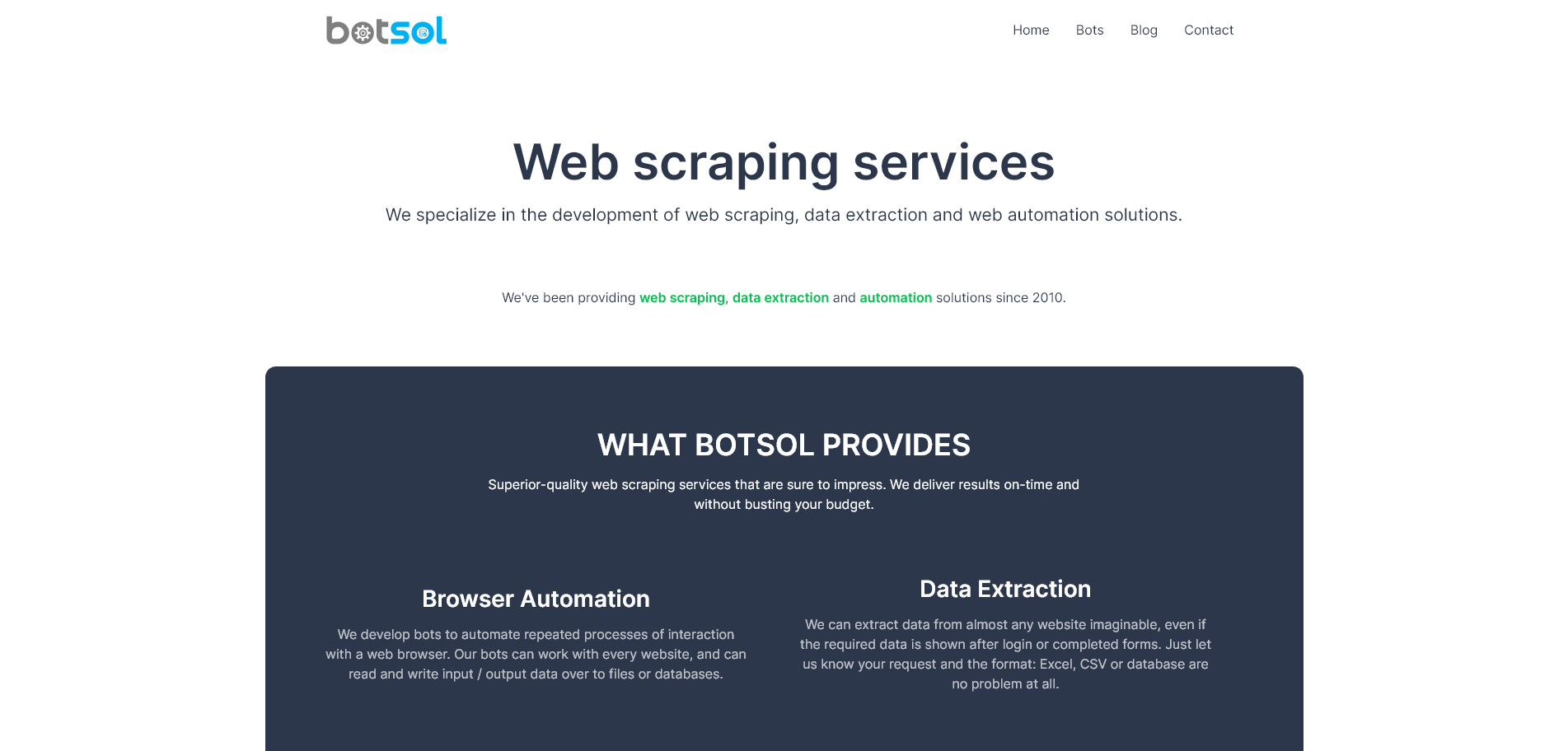
Botsol Google Map Crawler is a desktop-based tool specifically evolved for Windows OS users with Chrome browser. Using this tool, you can extract different types of data points from Google Maps, including business names, addresses, contact details, ratings etc. It may work for you if you like data being directly stored locally on your desktop after data extraction is done, and don’t require cloud-based processing.
Benefits
- Email and Social Media Scraping: It can extract email addresses and social media profiles from website domains. In that sense, it may work for your data extraction plans.
- Ease of Use: You simply need to input a keyword and the software automatically starts scraping. Its interface is user-friendly to that extent.
- Bulk Scraping Capability: If you opt for their professional plan, bulk data scraping is possible. The tool can also scrape data at a scale by processing a list of keywords from a text file.
Limitations:
- Requires Windows OS and Chrome browser, limiting cross-platform usability.
- Only 120 records can be scraped at a time. It may not work for you if you want to scrape large quantities of data.
- No cloud scraping so it uses your PC for data scraping. As it’s desktop based, it can slow down your system.
- As it does not have the provision to filter data, it provides results that you may need to scrutinize. In other words, it may not be accurate or reliable.
- Dependent on Local Resources: Uses local system memory, storage, and IP address for scraping, which can slow down the user’s computer and requires the PC to be on during the scraping process. (It is a repetition of earlier point about no cloud scraping)
Export and Storage Options:
You can download the data only in CSV format. No provision for integration for streamlined workflows with other software or services.
Pricing Plans:
- Free version for basic data fields with no time limitation.
- Paid plans: Costs $50 for 6 months (standard features) and $100 for 6 months (includes bulk scraping).
Support:
You need to fill in a contact form to get support. So no immediate or real-time assistance options like live chat or phone support.
9. Map Lead Scraper ★★★★★ (2/5)
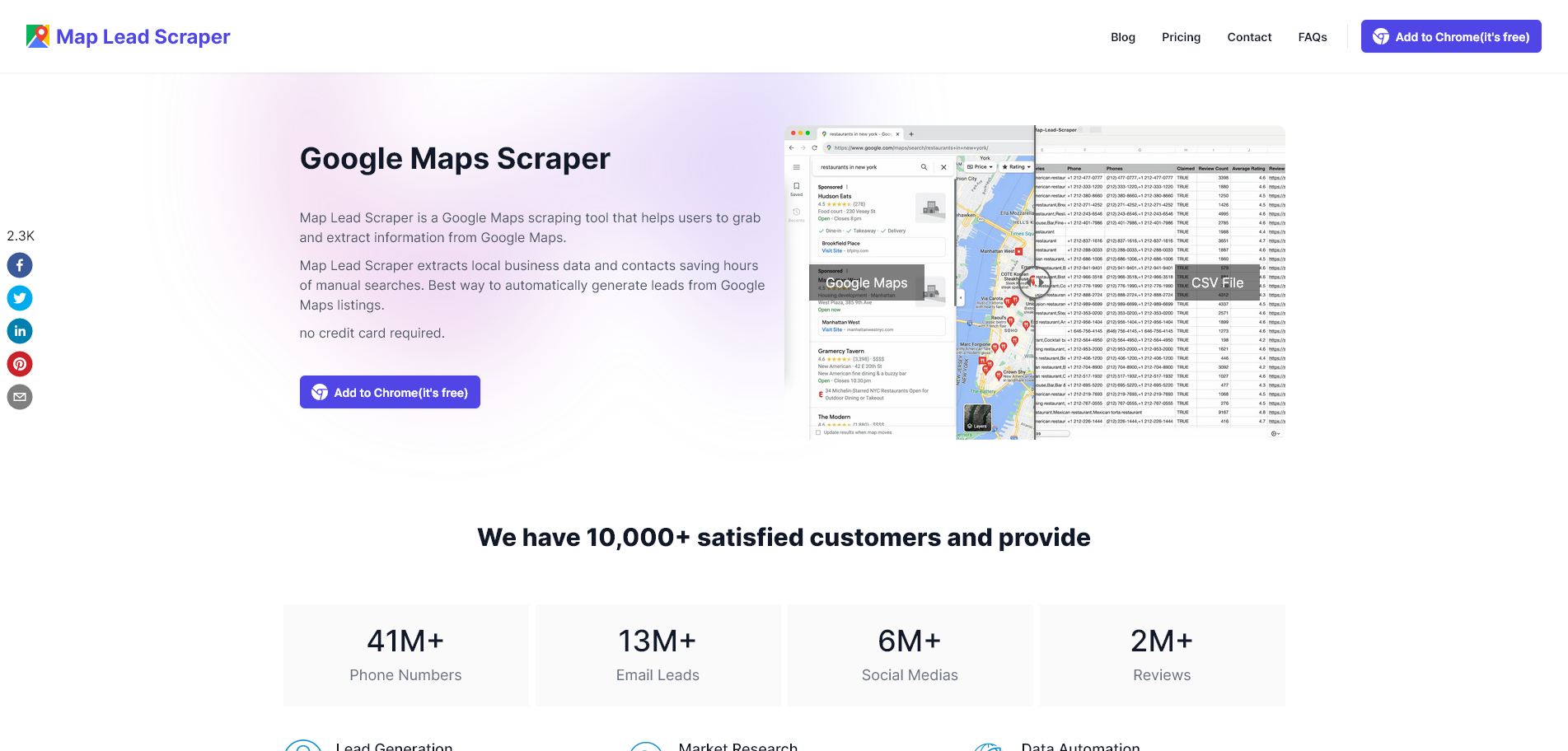
Like MapsScraper, Map Lead Scraper is a Chrome extension that allows you to scrape different types of business data from Google Maps. Using this extension, you can scrape data points such as business names, contacts, social media links etc. It’s compatible with different operating systems. However, it’s not available on the Chrome web store so it requires a manual installation.
Limitations:
- Limited scraping capability: You can scrape only 20 results at a time. It means you need to manually carry out additional steps to extract more data.
- Inaccurate location and category matching: You may get some inaccurate data because the tool does not have a provision for filtering the data.
- Time-consuming for multiple queries: Since it requires manual intervention for data more than 20 results at a time, you need to set it up manually for every query and bulk scraping is not viable hence.
Export and Storage Options:
Data can be exported in CSV and JSON formats. However, the tool lacks cloud scraping capabilities, meaning it relies on local system resources.
Pricing Plans:
- Free plan: Allows exporting 1000 leads per month with limitations.
- Paid plans: Costs $9.9/month (yearly) or $19.9/month (monthly), providing more data export, including emails and social media links.
Support:
Support is provided via email, with no real-time assistance options.
Comparison Table: Google Maps Scrapers at a Glance
The table given below provides a quick comparison of the top Google Maps scrapers based on key features and capabilities:
| Name | User-Friendly Interface | Accurate Data Extraction | Bulk Scraping | Multiple Locations | Large Data Volumes | Predefined Categories | Email Extraction | Pricing Transparency | |
|---|---|---|---|---|---|---|---|---|---|
| ProWebScraper | ★★★★★ | ★★★★★ | ★★★★★ | ★★★★★ | ★★★★★ | 🏆 5,000+ | ✅ | 💲 Pay-as-you-go | |
| APIFY | ★★★★ | ★★★★★ | ❌ | ❌ | ❌ | ❌ | ❌ | 💰 Credits | |
| Scrape-it | ★★★ | ★★★ | ❌ | ❌ | ❌ | ❌ | ✅ | 💸 Monthly | |
| PhantomBuster | ★★★ | ★★★ | ❌ | ❌ | ❌ | ❌ | ❌ | 💰 Monthly | |
| Octoparse | ★★★★★ | ★★★ | ❌ | ❌ | ❌ | ❌ | ❌ | 💸 Monthly | |
| Nodatanobusiness | ★★★★ | ★★★ | ❌ | ❌ | ❌ | ❌ | ❌ | 💰 Credits | |
| MapsScraper | ★★★ | ★★★ | ❌ | ❌ | ❌ | ❌ | ✅ | ❓ Undisclosed | |
| Botsol | ★★★★ | ★★★ | ★★★★★ | ❌ | ❌ | ❌ | ✅ | 💸 One-time | |
| Map Lead Scraper | ★★★★ | ★★★ | ❌ | ❌ | ❌ | ❌ | ✅ | 💸 Monthly |
Legend:
★ Rating (1-5 stars)
🏆 Best in the category
✅ Feature available
❌ Feature not available
💲 Pay-as-you-go pricing
💰 Credit-based pricing
💸 Monthly subscription pricing
❓ Pricing not disclosed
Conclusion
As there are different types of tools, it’s important to consider your particular data requirements vis-a-vis types of tools. A scraper may be desktop-based or cloud-based or simply a Chrome extension. You need to see the capabilities of each of these tools in terms of Google maps scraping as per your requirements and then accordingly select the right one. While it’s obvious that ProWebScraper turns out to be the best of the lot with unique features, many and varied benefits and overall performance and functionalities, it may be possible to use any of these tools for simple Google Maps scraping tasks.
Some tools like APIFY and Scrape-it offer good features like filtering and email extraction but they aren’t that user-friendly and may overshoot your budget. On the other hand, PhantomBuster and Octoparse are good at data extraction but may struggle in filtering and providing accurate data and handling large quantities of data.
Nodatanobusiness and MapsScraper may work for you if you can scrape data manually and the limitations of the tools don’t bother you much. Botsol and Map Lead Scraper may be suitable for certain kinds of users but will falter when it comes to scraping data at a scale or complex data extraction assignments.
In short, it will boil down to your specific data requirements, technical expertise and budget. Once you compare and contrast these tools against these parameters, you will be able to make an informed choice regarding the Google Maps scraper and power your business with location-based data.