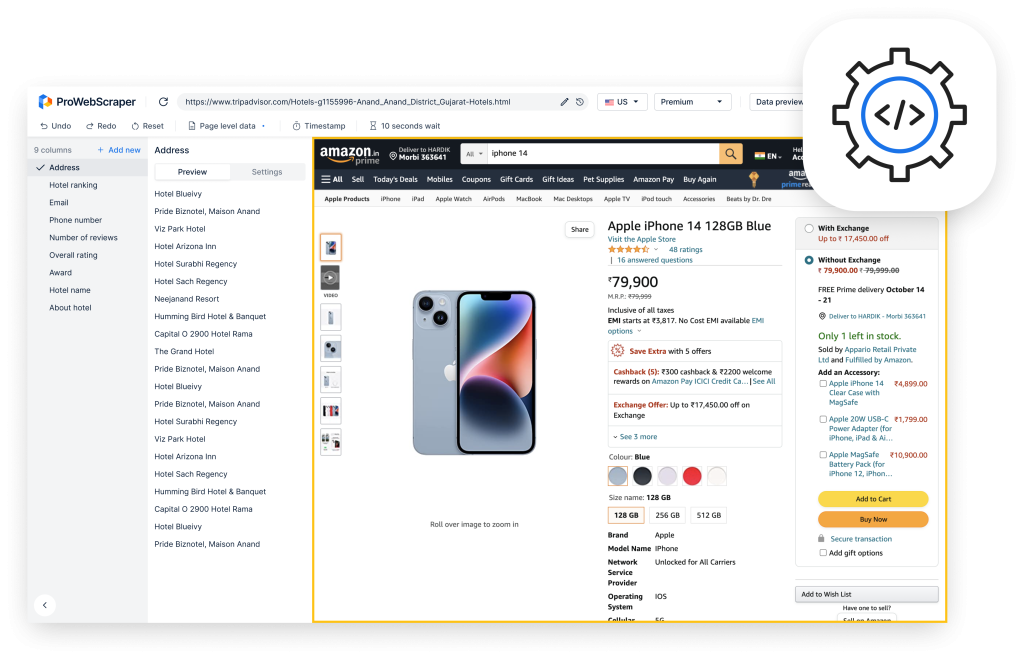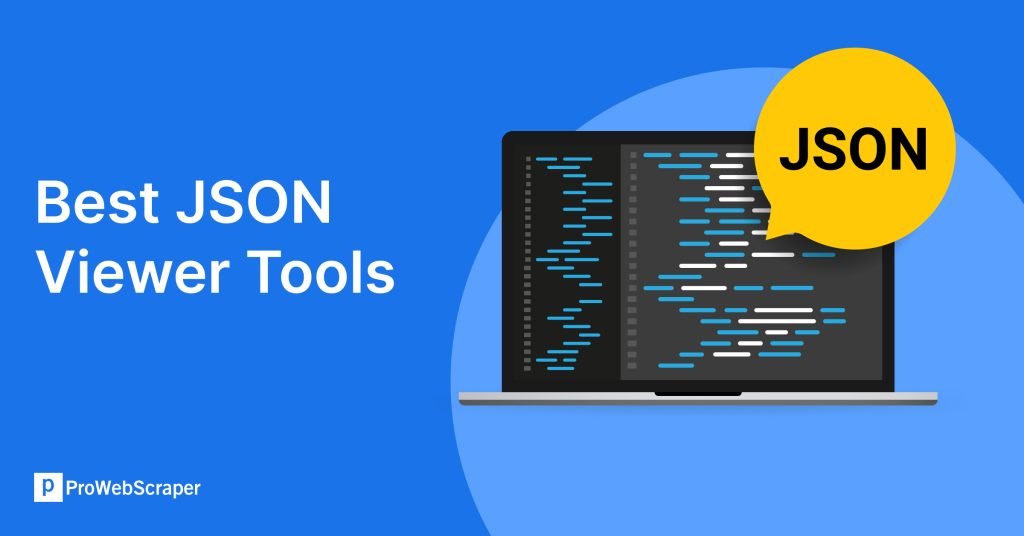
Introduction
Do you know the number of active websites on the Internet?
Yes, you guessed it right. The number is 1 billion!
And what’s the percentage of them using JSON?
Well, 21.6% use JSON!
It means, a lot of data travels through JSON.
While JSON format is truly wonderful, the question is how to read JSON files?
To use JSON and get some data, all you need to do is get hold of a JSON viewer.
Fortunately, there are quite a few free online JSON viewers that you can use. You can paste the JSON code and visualize the data.
In this sense, JSON viewer is an integral part of a developer’s toolkit!
Before we dive right into JSON viewer tools and their comparison, let’s try and understand JSON and JSON viewer.
What is JSON?
JSON is an abbreviation of JavaScript Object Notation.
JSON is merely the syntax for storing and exchanging data.
It is particularly useful because it is easy for humans to read and write. At the same time, machines also find it easy to parse and generate.
JSON is arguably the most effective tool if you want to share data of any size, including even audio, video etc.
It has the wide range of supported browser compatibility with the operating systems so the applications made with the coding of JSON don’t require much effort to make it all browsers compatible.
JSON Format Example: The following example illustrates a possible JSON representation describing a person.
{
"firstName": "John",
"lastName": "Smith",
"isAlive": true,
"age": 27,
"address": [
"streetAddress": "21 2nd Street",
"city": "New York",
"state": "NY",
"postalCode": "10021-3100"
},
"phoneNumbers": [
{
"type": "home",
"number": "212 555-1234"
},
{
"type": "office",
"number": "646 555-4567"
},
{
"type": "mobile",
"number": "123 456-7890"
}
],
"children": [],
"spouse": null
}What is JSON viewer?
JSON Viewer is a tool that will let you view and debug JSON documents. You can utilize these JSON file viewer tools to view as well as edit a JSON file.
Some of these also offer dual-mode view which is Tree mode and Text mode to view a JSON.
The first one can help you use the former mode to view JSON file in a Tree-based hierarchy. The second one will allow you to view the text data which you can edit and save as well.
A lot of these JSON viewers display information of JSON file in a way that makes it really easy to understand, even for someone who does not have a developer background or skills.
Some of these tools can help you out with respect to formatting a JSON file or string.
List of Best JSON Viewers:
The following is a list of best JSON viewer tools. These can be used to see a JSON file in a formatted manner.
Online JSON viewer:
1. Jsonviewer.stack.hu

Description:
- It is a robust JSON viewer that allows you to paste JSON in the text tab and then look at the tree structure in the viewer tab.
- It is quite a useful tool to clean up your JSON, remove whitespace and format JSON etc.
- It also contains the provision to load JSON data via URL.
Features:
- Upload data
- From file: No
- Copy Paste: yes
- From URL: yes
- Data Structure Sow Up
- Tree Structure: yes
- Text Mode: yes
- Minimization / Minify: yes
- Search Functionality: No
- Formatting and Validating JSON data: No
- Show Array Index: yes
- Show JS type: No
- Price: Free
2. Codebeautify.org/jsonviewer

Description:
- This tool is helpful because it provides you a quick and easy way to format the JSON so you can read it.
- This is a free JSON tree viewer. All you need to do is upload a JSON file or upload JSON data or just paste the JSON code and it gives you a tree of your data that you can expand and collapse.
- This JSON Viewer displays your image preview if data is image URL.
Features:
- Upload data
- From file: yes
- Copy Paste: yes
- From URL: yes
- Data Structure Sow Up
- Tree Structure: yes
- Text Mode: yes
- Minimization / Minify : no
- Search Functionality: yes
- Formatting and Validating JSON data: yes
- Show Array Index: yes
- Show JS type: no
- Price: Free
- Extra Feature :
- Convert and export your JSON to CSV format.
- Once you have created JSON Data, you can download as a file or save as link and share.
3. Json.parser.online.fr

Description:
- In JSON Parser Online, you can directly paste content.
- By default, it displays documents in a three-pane view – original document, and String Parse and JS Eval. You can hide unwanted pane, and also change the layout by switching to a side-by-side or top-bottom view.
- The app can minify? JSON files, and it supports syntax highlighting, and show JS Types and Array Index.
Features:
- Upload data
- From file: no
- Copy Paste: yes
- From URL: no
- Data Structure Sow Up
- Tree Structure: yes
- Text Mode: yes
- Minimization / Minify: yes
- Search Functionality: no
- Formatting and Validating JSON data: yes
- Show Array Index: yes
- Show JS type: yes
- Price: Free
JSON viewer chrome extension
4. JSON Viewer Awesome
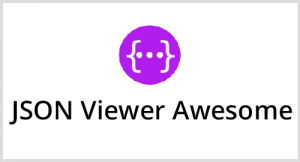
Description:
- This extension helps you visualize JSON response from any website or API request in your browser.
- It introduces you to awesome JSON prettifying? experiences.
- It helps developers to format or prettify? JSON and traverse to the properties in the graphical view.
Features:
- Upload data
- From file: no
- Copy Paste: yes
- From URL: no
- Data Structure Sow Up
- Tree Structure: yes
- Text Mode: no
- Minimization / Minify: yes
- Search Functionality: no
- Formatting and Validating JSON data: yes
- Show Array Index: yes
- Show JS type: yes
- Price: Free
- Extra Feature:
- It has a nice and interactive chart to represent your provided JSON in graphical view.
5. JSON Viewer

Description:
- JSON Viewer-for-Chrome is basically a Chrome extension for printing JSON effectively when you visit it ‘directly’ in a browser tab.
- This lets you view a JSON string in a tree format. Also, you can open/close sections for better visibility.
Features:
- Upload data
- From file: no
- Copy Paste: no
- From URL: yes
- Data Structure Sow Up
- Tree Structure: yes
- Text Mode: yes
- Minimization / Minify: no
- Search Functionality: no
- Formatting and Validating JSON data
- Show Array Index: yes
- Show JS type: no
- Price: Free
6. JSON Viewer Tool
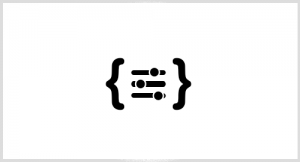
Description:
- The most beautiful and customizable JSON/JSONP highlighter that your eyes have ever seen.
- It is a Chrome extension for printing JSON and JSONP.
Features:
- Upload data
- From file: Yes
- Copy Paste: No
- From URL: Yes
- Data Structure Sow Up
- Tree Structure: Yes
- Text Mode: No
- Minimization / Minify: Yes
- Search Functionality: no
- Formatting and Validating JSON data: no
- Show Array Index: yes
- Show JS type: no
- Price: Free
JSON viewer firefox extension
7. JSON Lite

Description:
- Fast JSON viewer: It highlights, shows items count/size and handles large files.
- It has the capability to handle show large (10MB+) JSON files.
Features:
- Upload data
- From file: no
- Copy Paste: no
- From URL: yes
- Data Structure Sow Up
- Tree Structure: yes
- Text Mode: yes
- Minimization / Minify: no
- Search Functionality: no
- Formatting and Validating JSON data: yes
- Show Array Index: yes
- Show JS type: no
- Price: Free
8. JSON-handle

Description:
- It’s a JSON text formatting tool.
- It’s a browser and editor for JSON document.
- You can edit and browse JSON document in a node tree diagram.
- You can browse and edit the contents of JSON format, display JSON documents in tree view style, and edit in real time.
Features:
- Upload data
- From file: no
- Copy Paste: yes
- From URL: no
- Data Structure Sow Up
- Tree Structure: yes
- Text Mode: yes
- Minimization / Minify: no
- Search Functionality: no
- Formatting and Validating JSON data: yes
- Show Array Index: no
- Show JS type: no
- Price: Free
9. MJsonViewer
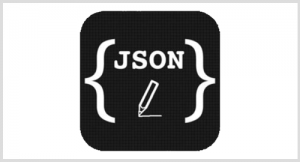
Description:
- best json viewer plugin for Firefox
- Before using, you should go to the “about: config” page and toggle the “devtools.jsonview.enabled” to false first.
Features:
- Upload data
- From file: Yes
- Copy Paste: No
- From URL: No
- Data Structure Sow Up
- Tree Structure: Yes
- Text Mode: No
- Minimization / Minify: yes
- Search Functionality: no
- Formatting and Validating JSON data: no
- Show Array Index: yes
- Show JS type: no
- Price: Free
10. KISaD JSON Viewer

Description:
- The extension renders files with the Content-Types application/json and application/json-patch+json using the ACE editor.
- Due to the render method of the ACE editor, which renders only the currently visible lines instead of the whole document, also large json files can be displayed without markable performance impacts.
Features:
- Upload data
- From file: yes
- Copy Paste: no
- From URL: no
- Data Structure Sow Up
- Tree Structure: yes
- Text Mode: no
- Minimization / Minify: yes
- Search Functionality: no
- Formatting and Validating JSON data: no
- Show Array Index: yes
- Show JS type: no
- Price: Free
JSON Viewer notpad++ plugin
11. JSToolNpp

Description:
- This Notepad++ editor plug-in is useful as it shows the structure of a JSON variable on the left side panel without formatting JSON data themselves.
- This plug-in also provides some JavaScript code formatting and minimization.
Features:
- Upload data
- From file: yes
- Copy Paste: no
- From URL: no
- Data Structure Sow Up
- Tree Structure: yes
- Text Mode: yes
- Minimization / Minify: yes
- Search Functionality: yes
- Formatting and Validating JSON data: yes
- Show Array Index:
- Show JS type:
- Price: Free
12. Json Viewer Notepad++

Description:
- A JSON viewer plugin for notepad++. Displays the selected JSON string in a tree view.
Features:
- Upload data
- From file: Yes
- Copy Paste: Yes
- From URL: No
- Data Structure Sow Up
- Tree Structure: yes
- Text Mode: yes
- Minimization / Minify: yes
- Search Functionality: Yes
- Formatting and Validating JSON data: Yes
- Show Array Index: yes
- Show JS type: No
- Price: Free
JSON viewer for Desktop ( for Mac and Windows )
13.MiTeC JSON Viewer (for Windows)

Description:
- MiTeC JSON Viewer is free JSON viewer software, which you can use to load, view and edits multiple JSON files at a time.
- It has an attractive and well organized interface that comes fully loaded with various options to view a file both in Tree and Text mode. You can switch between them with Tree and Source options at the bottom of the interface.
Features:
- Upload data
- From file: yes
- Copy Paste: no
- From URL: no
- Data Structure Sow Up
- Tree Structure: yes
- Text Mode: yes
- Minimization / Minify: yes
- Search Functionality: yes
- Formatting and Validating JSON data: yes
- Show Array Index: yes
- Show JS type: no
- Price: Free
14.Json-wizard (for mac)

Description:
- You can simply view and edit your JSON files.
- You can easily make any GET/POST request (optionally with additional headers) and retrieve your JSON data without leaving the app.
Features:
- Upload data
- From file: yes
- Copy Paste: no
- From URL: yes
- Data Structure Sow Up
- Tree Structure: yes
- Text Mode: no
- Minimization / Minify: no
- Search Functionality: yes
- Formatting and Validating JSON data: yes
- Show Array Index: no
- Show JS type: no
- Price: 9.99$
15.JSONBuddy (for Windows)

Description:
- Complete JSON editor for Windows with JSON syntax-coloring, auto-completion, well-formed checking, JSON to XML/CSV conversions, JSON Schema validator and more.
- JSONBuddy makes it easy to edit, create and validate any number of JSON documents.
Features:
- Upload data
- From file: yes
- Copy Paste: no
- From URL: yes
- Data Structure Sow Up
- Tree Structure: yes
- Text Mode: no
- Minimization / Minify: no
- Search Functionality: yes
- Formatting and Validating JSON data: yes
- Show Array Index: no
- Show JS type: no
- Price: 9.99$
16.VisualJSON (for mac)

Description:
- VisualJSON is simple, pretty JSON viewer for OS X.
- You can input URL, local file path or raw JSON text. You will see a tree or indented text as output.
Features:
- Upload data
- From file: yes
- Copy Paste: no
- From URL: yes
- Data Structure Sow Up
- Tree Structure: yes
- Text Mode: no
- Minimization / Minify: no
- Search Functionality: yes
- Formatting and Validating JSON data: yes
- Show Array Index: no
- Show JS type: no
- Price: 9.99$
Conclusion
There are a number of JSON viewer tools available and each one comes with a set of unique attributes and limitations.
It will depend largely on your specific needs which tools will eventually appeal to you.
You can also pick and choose different tools for different tasks.
In any case, an in-depth understanding of these tools will go a long way in making you equipped with the ability to utilize them well for your unique purposes!
So study these tools, compare them well and use them to perfection!